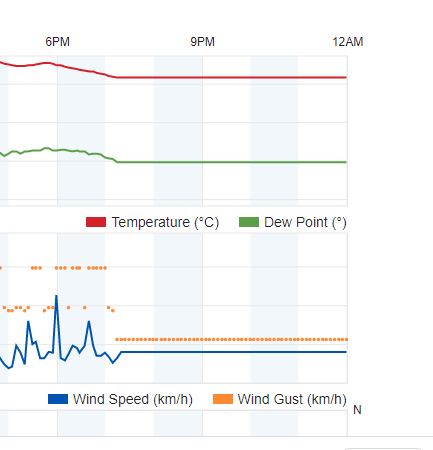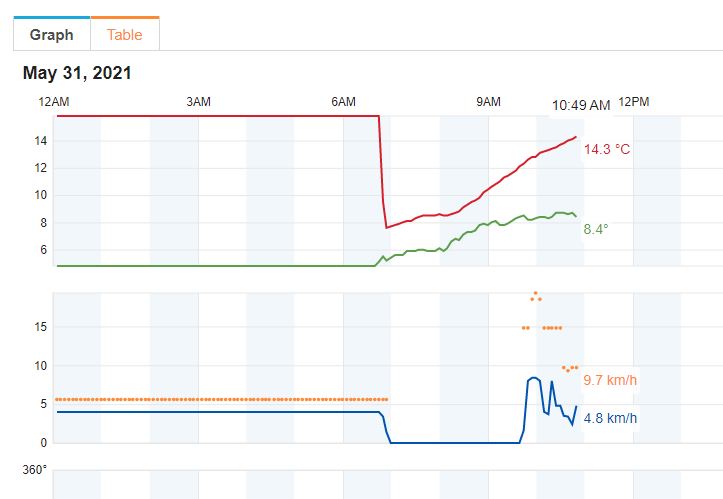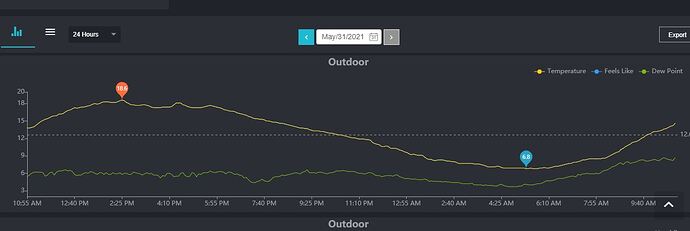It looks like you are running a Mac. I wonder if its a difference in the Cron program between Windows and Mac. Do you have a windows machine you could try it on?
Speaking of rain, it sat atop us all day and in the last 24 hours i measured 7.8 inches of rain. I live deep in woods and fear what my road looks like. I will head out later to examine.
Regards,
Jim
I suggest you ask on WXforum.net as they have a lot of users with your station and may well have someone who can help.
Stuart
One more thought, your earlier post showed the data as parsed by cron, on the other half of the window is raw unparsed data. I used to have, but cannot find now, the raw data format of which datum was on which line. I have a total of 92 lines, but that would also include 3 extra temp/hum sensors which would account for 6 lines of raw data. You have the soil sensor, which i do not, but it should seem like the number of raw lines should be fixed so the same sensor is on the same line of the data regardless of which options are present.
Just more food for thought.
Regards, Jim
Hi guys,
Thanks again for your input. I am actually running WD on windows. Was just on this forum here earlier with my very old Ipad. Using a retired laptop running Windows 10. Its been stable and running the VIS reader without issue for more than a year when I was using my 5-in-1 station. It also seems to be running the cron parser very well - aside from not getting the lightning sensor.
The raw data in on the left side of cron updates very frequently - but all of that is a bit beyond me (quite a bit, actually). My wife may be able to help me delve into that as she is much more tech-savvy than I am.
We just had a strike 10 km away a few minutes ago and the detector picked it up and sent me an email via ecowitt.net. But the sensor still isnt being recognized/registered by the cron.
Very frustrating - as per the advice I will also put this issue up on wxforum as well. Thanks again. If anyone else has any insights I am happy to try anything.
Best.
Mike
Go back to Cron and expand the window so you can see the bottom line of the raw data. There should be probably 92, they are numbered so it easy to tell. If you have 92 then there is a parsing problem, if less than 92 then its an Ecowitt problem.
Regards
Jim
There looks to be 72 numbers.
If its an Ecowitt problem then not much I can do I guess. Maybe a firmware thing? I have the latest version running.
Please take a look at my thread where Brian has provided a new crongw1000.zip file. Woks perfectly for me.
Stuart
Thanks Stuart!
I just updated the full version of WD and now my lightning data is actually being read by the CRON program. The only issue I seem to be having is that the time/distance data etc. is not showing correctly. I get time of last strike @ 2:25 am on 07.02.2106. at a distance of 255 km.
The actual data that shows on the ecowitt is 27 km. at least for the distance of last strike. It says the last strike occurred 35 days ago (which is probably correct).
It has been super dry here this year (Eastern Ontario) so there hasnt been any rain really - let alone lightning hardly at all. It seems like the CRON program is mixing up the order of the numbers. But at least it is “seeing” the sensor now. Some progress for me!
The 2106 date is the default ‘no data’ date and 255 km is the ‘no data’ distance. The Ecowitt website saves the last strike, but the GW1000 does not. It’ll be right next strike, but if you lose power it will go back to 2016. Its not a WD thing, its the data from the GW1000.
Regards,
Jim
Ok - perfect. Thanks so much for all the help.
Since there seems to be a bunch more people familiar with the CRON program thing now - I have another question (which may or may not actually be a problem now that I have updated the cron exe.)
From time to time - the program would stop reading the GW1000 (not sure why - it very well could be that my internet connection itself was interrupted as we have pretty bad rural internet here). Regardless, occasionally (approx one to two times per week) - the Cron would not pick up the GW1000 when the connection was restored. This created a problem for me because WD would continue to send the last data received to WU and Twitter until I happened to notice that it was not actually updating with current data.
This sometimes happened with my old 5-in-1 - but I used the setting to restart WD when no new data had been received for 10 mins from the comm port.
My question is - is there any way that I can have WD either restart the CRON program when no new data is received for a period of time - or, alternatively, restart WD itself? As soon as I restart WD manually it instantly gets the data again.
Thanks
Mike
Are you setting the MAC address in the CRON app? I’m a little confused. Is your Ecowitt on the same local lan as your WD machine? Losing the internet shouldn’t be a problem between Ecowitt and WD. Now, if your power is going out and the router loses power it’ll get confused if it doesn’t have the mac address. If it knows the MAC address it will scan for the ip address.
I keep a small UPS on the router and the WD machine so connectivity never gets lost between the Ecowitt and the WD machine. The Ecowitt is in another room and is not on UPS. So, when the power goes out (which it does here regularly) the Ecowitt can lose power for 15 seconds before my generator kicks in. But, WD always finds the Ecowitt again when its power comes back (after the 15 seconds).
If you don’t find your solution let me know more about the particulars of your installation and i will see if i can help more specifically.
Regards,
Jim
Hi Jim.
I run WD on an old(er) work windows laptop which is hard-wired into a monitor mounted on my living room wall. I use this as my “console” display - so it shows my WD configured on the monitor screen with temp, wind etc. The laptop is not hard wired to the router - just connected via wifi.
The GW1000 is in the kitchen and also connected to the router via wifi (publishing to the internet presumably - but I don’t really pay much attention to the ecowitt.net stuff or really even care about it). All my data is filtered through WD - so it gets offsets etc from WD and then publishes this polished data to Wunderground, twitter etc. I don’t know whether the CRON program is connecting via the router or if it is connecting directly to the GW1000 itself.
The loss of connection seems to happen every few days or so. I never even notice it has happened until I look at my monitor console in the afternoon and it still says 7 degrees C (when it is actually 25 outside). Only then, I look more closely and see flatlines on all the graphs and see that WD has not received data from the GW1000 for several hours. If I look on ecowitt.net when this happens - the GW1000 has been reporting the correct data - but - at some point - WD and the GW1000 have stopped communicating. I just see a 0 at the top of the CRON program display. I can’t tell what has caused the break (whether or not the GW1000 was also disconnected for a brief period and then reestablished itself - whether my internet when down for 5 mins and everything hooked back up except WD and the GW1000). It is impossible really for me to tell. All I know is that if I restart WD, it instantly reconnects to the GW1000 as normal and everything is off and running fine again until it happens the next time.
Thanks again for helping.
Mike
Also - yes I set the mac addresses in the CRON app.
O.K. Where did you get the MAC address from? Are you looking at the WS View app on a cellphone? If so, make sure you have the MAC address correct. Using that app you can look directly at the live data from the Ecowitt and see if its alive at the same time that WD is flatlined. That would help identify if its a loss of connection or a problem in the Ecowitt. It will also tell you if you are on the latest firmware.
Regards,
Jim
Great. Thanks Jim.
Will try that.
M
Checked the MAC address on the WSVIEW app and it all matches up.
It did the same thing again to me last night. The CRON disconnected from the GW1000 and WD and my station just reported the last received data for hours on end until I got up this AM and restarted WD. When I checked the the status of the GW1000 during that time - it showed as reporting fine. Have included some images of what I am talking about. The first two show my station as it appeared on WU (which is also the same data that shows on my living room console i.e. the polished WD data). You can see that around 7pm last night - CRON/WD lost connection with the GW1000 and reported the last data received all the way through the night until I got up this AM around 645 and rebooted WD (images 1 and 2). As soon as I rebooted WD (and also presumably the CRON along with it) it instantly re-acquired the current data and started reporting fine again. The data reported fine all through the night on ecowitt.net (image 3)
’
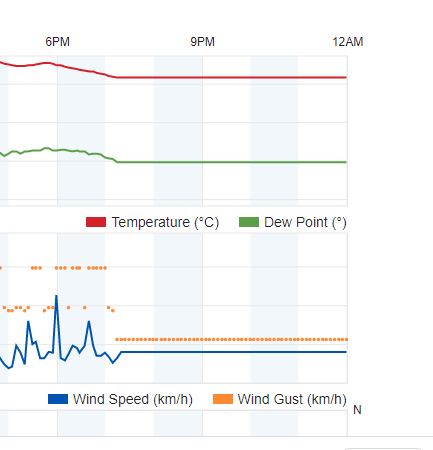
Next time it does it, grab a screen shot of CRON before you reboot it, let’s see what it says.
For sure. Will do. Thanks Jim.
This morning it was just a ‘counter’ running at the top in where it normally has all the data that comes in.
ex - normally looks like this
23 - 255
24 - 120
25 - 186
…
76 - 241
When i rebooted this AM it just had a number like:
26446
increasing by 1 every few seconds.
Do you know for sure that your WiFi is up OK when this happens? My crongw1000 stays up and connected just fine. If there is a WiFi issue or a lan issue that needs fixing. Also check your PC is not set to sleep or turn off the network at night. Since it seems that the Ecowitt page still gets updated that part of the WiFi is still working I’d bet on the PC disconnecting for some reason.
Stuart
Thanks Stuart. Will get my wife involved with checking on possible router issues as she is the tech expert.
I agree it seems like a CRON-GW1000 connectivity or PC-Router problem - because I believe everything is set properly on the PC to never disconnect and never shut down.
The fact that WD is reporting constantly to WU during this time shows me that the PC is actually online and that WD and the PC are working - its just not getting the data to process and send. That’s why everything is flatlined on WU. If it was not sending data at all, WU would boot me and the station would show as not reporting. It does show as reporting - just reporting the same data constantly over and over. So WU only ‘hides’ my station as being inaccurate - but I can still see the data that has been reported when I go directly to the station URL.