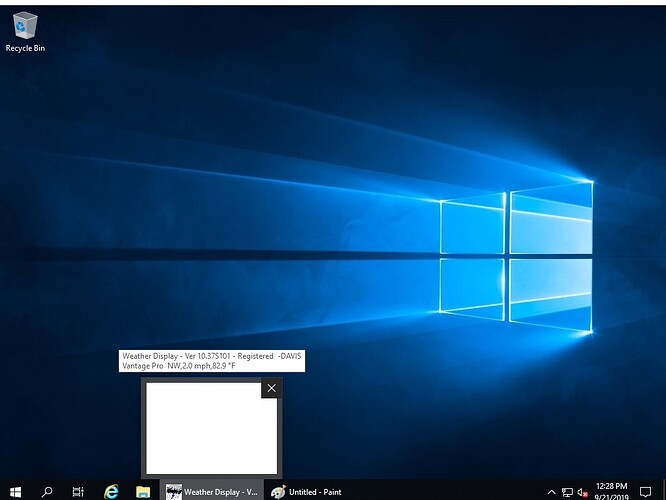Hello,
I moved my WD installation from my windows 10 pro computer to a windows server 2019 setup. I followed the guide located in the FAQ section which talks about moving the installation. The issue I am having appears to be related to the ini file located in the wdisplay folder. If I use the ini copied over from the windows 10 machine, the wd appears to run “in the background” but I can’t get the wd console to show up so I can see whats going on. If I delete the ini file and then open wd, it appears to run fine, but of course nothing is configured. Hopefully this makes sense. I’ve attached a screenshot of what it looks like using the ini file from the windows 10 machine on the server machine.