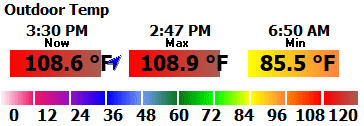It often does this after an update or other major change but goes back to normal after a few hours or a reboot. This time it has not reverted, I have even tried going into the control panel and reseting it, but creating it now does not change it.

It often does this after an update or other major change but goes back to normal after a few hours or a reboot. This time it has not reverted, I have even tried going into the control panel and reseting it, but creating it now does not change it.

there has been no changes in the code
its nothing to do with any version change
in what way exactly is it messed up?
It is oversized and the Low part of it is cut off, the inside temppanel is the same way
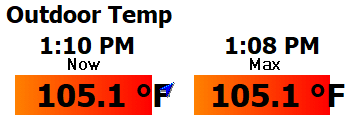
I suspect its to do with your windows screen resolution and font
if you have set in windows desktop to use large font then un select that
Apparently Win10 keeps changing it, 150% is the “recommended” font size and it keeps going back to that. I reset it again back to 100% and rebooted, after a wile the image reset