Hi!
I moved WD to a new pc last week. I have sometimes data dispay problems in WDL (see attachment). Close and reopen WD corrects the thing but this happened several times since the new installation.
Any idea?
Fred
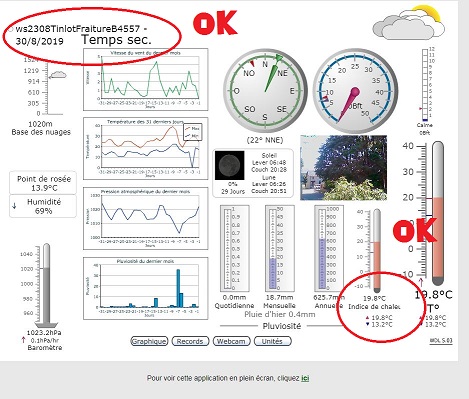
Hi!
I moved WD to a new pc last week. I have sometimes data dispay problems in WDL (see attachment). Close and reopen WD corrects the thing but this happened several times since the new installation.
Any idea?
Fred
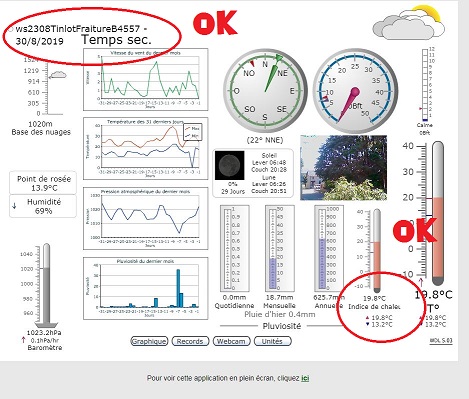
Is your WDL on a website (a link to the page would be handy ![]() ) or are you using the built-in version locally?
) or are you using the built-in version locally?
If it’s on a website then check that the clientraw.txt file is being uploaded when you restart WD. You should have a small yellow icon in the taskbar with some red text in it and it’s called “Real Time Clientraw FTP”.
If this icon isn’t showing then go to Control Panel > Wed Flies / Web Page / Real Time FTP / WDL > Real Time Client FTP > Make sure the button at the top of the page is set to “ON” and click “Start Now”. Then click “OK” to save & close the window.
Thanks for the answer! Here is my webpage http://blog.exometeofraiture.net/station-meteo-de-fraiture-en-condroz-4557-belgique/
The data are transmitted via Real Time Clientraw FTP" but some data do not seem to be in their place and give a wrong display. Relaunching the WD program solves the problem but the error starts again a little later at random.
you don’t say which version/build of WD
Ver 10.37S100
next info we need is the url to the clientraw file
not sure why it is doing that
but try shortening your station file name you have set
The problem Just starts again
the problem is here
6.9E-0307
i.e with the indoor temperature
is there a problem with your indoor temperature?
Yes, the probe is ko… I think you put the finger on it !
How can I solve that? (I don’t want to change my station… ![]() )
)
what is your weather station type?
(the more information you can provide the better)
It’s a Lacrosse ws2308. The indoor display shows “- -”…
do you happen to have a indoor temperature offset set in WD?
I do not see what I can do … except buy a new weather station… Is it not possible to select what can be sent via the clientraw.txt ?
WD does limit the indoor temperature reading
so I am surprised this is happening for you
but you can set this setting:
in the wdisplay.ini setting file
[indoortempclientraw]
option=no
set /add that to the wdisplay.ini settings file when WD is not running
Thanks a lot! Will try that! The indoor humidity sensor is KO too, is this the right tag [indoorhumclientraw] ?
I do not have a setting for that
but it should not be a problem for the clientraw
Thanks a lot Brian! I’ll keep you inform of the result.
The problem seems to be fixed! ![]() Thanks again!
Thanks again!