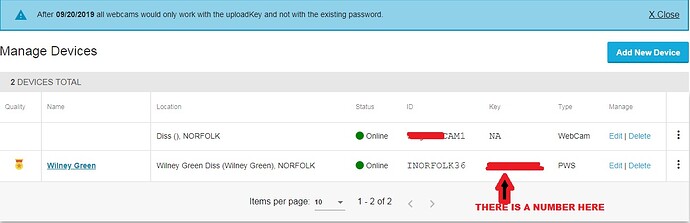Think I figured out the webcam issue with adding the new key…but not so lucky getting my wx data to WU. I added the new key in my settings for password/key but still no data showing at WU. Has anybody figured out how to make it work with the new key?
As far as I remember you don’t need the new API key to upload wx data to WU, just the station ID and station password.
API key is for getting data back from WU.
Finally figured it out… #-o
For anyone else having issues…do NOT use your previous password. Login to WU and view your devices, your PWS and WebCam if you upload to WU. Note the KEY now assigned to each device. Your device NAME should not have changed, so just remove your old password and enter the new KEY.
Hope that helps anyone having problems…
(Note: this has nothing to do with the API key)
My “new KEY” is the same as my “previous password”. . . and I still don’t see any data at KWAOCEAN41. Is this a new station?
https://www.wunderground.com/dashboard/pws/KWAOCEAN41/graph/2019-08-24/2019-08-24/daily
Haha…yea it was working yesterday as shown in the above URL.
I’ve been “donating” my wx data to WU for many years and just recently noticed they weren’t showing my station…so I tried to fix it. I believe the instructions I posted are correct based on my initial success at getting my data to them. I have no idea why it isn’t working today.
Truth be told, I don’t really care anymore. WU is WAY more trouble than it’s worth, they continue to make changes that may work for some but not all, to the point that all data from them is now suspect. I think it’s time for me to just turn off WU in my settings and be done with them.
Seems to be OK now. . .
Yes, once I figured out the new KEY…definitely the last time I waste my time trying to “fix” getting them data…when they decide to break it again I will just turn off my feed and never look back… ![]()
My understanding of the issue is this: I am supposed to use the key that is posted next to my webcam and my weather station as my new passwords? The password to sign into WU website is not the same as the key. Walk me through this process one more time please. How long does it take for the new passwords to become effective? Should it be immediate? Thank you.
i got my camera - it is bloomsky- yeah… anyway, it started to update after putting in the key for the old password. Until yesterday, it hasn’t updated since. So I sent a note off to both Bloomsky (their servers are with Amazon) and to Underground. Haven’t heard back. Should I still be living by December, perhaps they might respond…
Yes. In your WD WU settings, remove your password and use the key. Your PWS and webcam will have different keys. When I changed my setup the key took effect immediately.
I did the same, changed my webcam key first, and initially it worked. But after I changed my PWS key I noticed my webcam updates quit. I went into my WU devices page and edited my PWS settings and re-selected my webcam ID and saved and mysteriously my webcam started working again. Maybe try that and see if it comes back online. (Note I didn’t change anything, just re-selected the same webcam and saved my settings).
Hi, where do I get the key from ? & do I have to change the passwords in WD for the WU up loads, at the moment my data is showing OK & my webcam is showing on the map, but not showing on the new dash board. https://www.wunderground.com/dashboard/pws/INORFOLK36?cm_ven=localwx_pwsdash
teal.
When logged into WU click on “My Devices” and it should show your PWS and webcam and each should have it’s own unique key.
Yes, replace the password for your WU data upload using your PWS key, then replace the password for your webcam upload with the key for your webcam device.
Keep in mind, this is WU we’re talking about…and I was never notified by WU of these “changes” to how they ingest my data. I stumbled on this “change” a few days ago and figured out how to implement the change through trial and error. I’ve tried to refrain in my posts from saying “You must make this change to your WU account settings”, because I don’t know if WU intends to keep these “changes” or if they may decide to go off in some other direction. All I can tell everybody is I made these changes and my data appears to be flowing whereas before the only thing working was my webcam. So I post this info here & invoke my right to stipulate that all WU caveats are implied #-o
See my up load of “my devices” in my post only one key number & that is for my PWS, I have not changed the password in WD & the PWS & so far that is working.
teal.
All I can tell you is my data quit updating even though My Devices all showed ONLINE. As long as your’s is working I wouldn’t make any changes…but if it quits then maybe try my “fix”…
It’s just my webcam that is not working on the new dash board page, it’s showing on the WU maps, I will leave it in case I mess it all up.
many thanks.
teal.