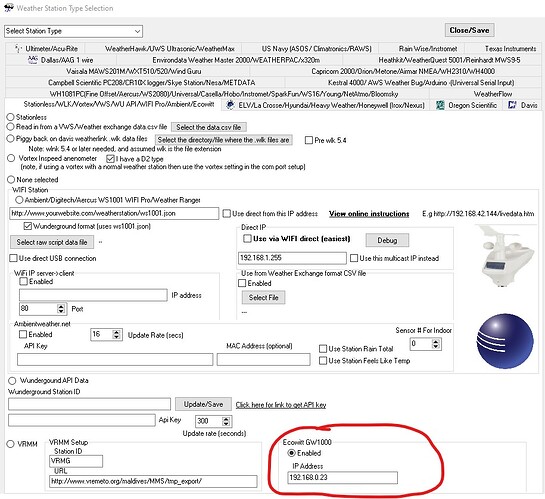Hi Brian as you are probably aware, Ecowitt are using Fine Offset but are bringing out what seems to be their own new stations and sensors etc. Does WD support them?RegardsWoody
not yet
bu I am hoping to support them soon via the GW1000 hub
ahhhh good thanks
I have made good progress in supporting this station
http://www.ecowitt.com/weather_station/107.html
I will need some testers ![]()
Basically anything with a GW1000…which anyone can add to just about any recent Fine Offset clone that uses an older WH24 or the new WH65 (Osprey sensor or also refered to as WS-2902A).
Progress is looking good.
yup, thanks to Galfert, I have made lots of progress
and its working ![]()
That seems to be a great little device ![]()
Brian, not understanding much about APIs, would their Hp2551-c console also work with WD?
Woody
I have the GW1000 Hub now working good with WD (I just need to figure out the solar data…who is good at 4 digit byte encoded data?)
The GW1000 receives data data from the Fineoffset sensors, including the Ambient branded ones
(i.e no console needed even)
initial support is now available in the latest full install
have made enough progress in supporting it to make it available ![]()
The API has to be something that the manufacture bakes into their product. Meaning the product has to support the API. As of now the only product from Ecowitt/Fine Offfset that supports this API is the GW1000. If you don’t have a GW1000 and you have an HP2551 then no problem…you just buy a GW1000 and add it to your setup. Consider the GW1000 like an extra console (without a display). You can continue to use your HP2551 display and then simultaneously the GW1000 will also get the RF data from all your sensors and make the data available via it API over the local network.
…and it’s only about $30 ![]()
One more thing about the GW1000 and its API. The best thing about it is that to you the user you don’t need to know anything about APIs. All you need is devices and software that are compatible with each other (GW1000 and WD in this case). Behind the scenes WD deals with the API for you. In the case of Weather Display it handles the API to talk to your GW1000 without you needing much…other than to run the software and select GW1000 and give it the IP address of your GW1000 so that it knows where to find your GW1000 on your network. You don’t have to configure anything on the GW1000 other than put it on the network and be sure that you calibrate it with the WS View mobile app. The GW1000 doesn’t need to be configured to send data anywhere. WD will talk to it and it will respond. You can if you want configure the GW1000 to send to places like Ecowitt.net for example though.
This is the only thing you need to configure to talk to the GW1000…Give WD the IP address of the GW1000 and you are done (warning solar radiation doesn’t work yet):
Can you fix the GW1000 IP, or do you need to use the router’s IP reservation function?
Good question. The GW1000 does not have a way to set its IP address as static. I highly recommend setting a reservation on the DHCP server (router) so that the GW1000 IP address doesn’t change.
Thanks. Probably not a problem, I think most routers have that function now.
there is a way to find the IP address via a UDP broadcast
But I don’t have that figured out/working just yet 8O
I didn’t mention the UDP broadcast method to find the GW1000 because it is the same command to find other Fine Offset consoles. Which means that if you have both on your network then you end up with two possible devices and not know which is the GW1000. Well I suppose you could try and then talk to both and only one will provide data but then that is even more work and checking that needs to occur.
with the help of Galfert, we got the solar data working correctly
in the latest update of WD
one thing I now need to do is add option to use the month and year rain totals from the station as WD’s rain totals
Good job guys =D>