Can’t seem to get Weather Display Live from the Menu on your page. . . perhaps that’s because w34_frames.php is still pointing to my page ![]()
I did ask you to delete all my extras. . .
Can’t seem to get Weather Display Live from the Menu on your page. . . perhaps that’s because w34_frames.php is still pointing to my page ![]()
I did ask you to delete all my extras. . .
![]() rest assured it was working to change the links ! Ok it’s done !!
rest assured it was working to change the links ! Ok it’s done !!
Bien fait! (again) ![]()
Wim,
I’m testing the beta at https://www.shermanctweather.org/pws09/index.php
I’m using the WeatherFlow API for data.
I think the API is in C but no conversion.
I hope you understand.
Tom
Why is there no orange wind direction arrow on the compass when the wind is due North?
Is it the conditional “if ($dir <> ‘n/a’ . . .” again?
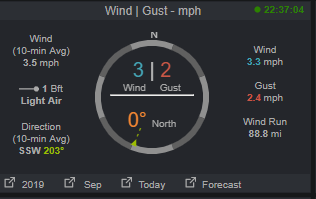
Same with me, temps in Celsius and barometer is not correct not showing inHg. Also in the advice block it says Dew Point is below freezing and in Celsius, but says it is F
http://scannorthcounty.net/pws09/index.php
John
:oops: re_ my .txt files do not “update” while the corresponding crons tasks are ok ?
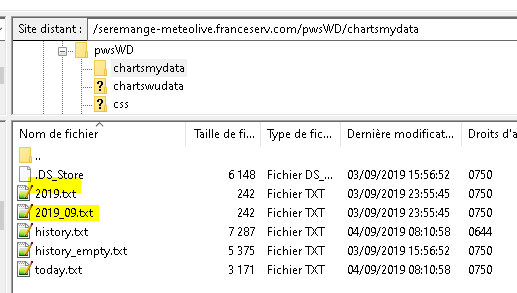
The returned data list the [station_units] as F, mph as imperial
The observation data [obs][0] is in metric, without any indication of which units are used for wind where metric should be m/s
This will only show when there is testdata from imperial users. Thanks for testing. ![]()
I will change changed the script to not use the units from [‘station_units’]
http://scannorthcounty.net/pws09/w34_module_test.php
=> left bottom selector, choose “./jsondata/weatherflow.txt” and click “list contents”
Large bottom area information shows Filetime (UTC): 2019-09-04T06:24:08+00:00 which an age of 0 hrs 00 min 55 seconds
Click on expand as json
Array
(
[station_id] => 4918
[station_name] => Village at Old Mill - Westminster, Massachusetts USA
[public_name] => Village at Old Mill - Westminster, Massachusetts USA
[latitude] => 42.55623
[longitude] => -71.88211
[timezone] => America/New_York
[elevation] => 268.31265258789
[is_public] => 1
[status] => Array
( [status_code] => 0
[status_message] => SUCCESS )
[station_units] => Array
( [units_temp] => f
[units_wind] => mph
[units_precip] => in
[units_pressure] => inhg
[units_distance] => mi
[units_direction] => cardinal
[units_other] => imperial )
. . shortened documentation . . .
[obs] => Array [0] => Array (
[timestamp] => 1567578239
[air_temperature] => 17.4
[barometric_pressure] => 983.7
[station_pressure] => 983.7
[sea_level_pressure] => 1015.9
[relative_humidity] => 86
[precip] => 0
[precip_accum_last_1hr] => 0
[precip_accum_local_day] => 0
[precip_accum_local_yesterday] => 0
[precip_accum_local_yesterday_final] => 0
[precip_minutes_local_day] => 0
[precip_minutes_local_yesterday] => 0
[precip_minutes_local_yesterday_final] => 0
[precip_analysis_type_yesterday] => 1
[wind_avg] => 0
[wind_direction] => 0
[wind_gust] => 0
[wind_lull] => 0
[solar_radiation] => 0
[uv] => 0
[brightness] => 0
[lightning_strike_last_epoch] => 1567510487
[lightning_strike_last_distance] => 20
[lightning_strike_count] => 0
[lightning_strike_count_last_3hr] => 0
[feels_like] => 17.4
[heat_index] => 17.4
[wind_chill] => 17.4
[dew_point] => 15
[wet_bulb_temperature] => 15.9
[delta_t] => 1.5
[air_density] => 1.17943 ) ))
Wim
w34_livedata.php.zip (9.62 KB)
Also when I run the cron (w34_cron_addtoyear.php) in a browser, a new line is added to the text files .
contents of "./chartsmydata/2019_09.txt", processed as filetype "text file"
Filetime (UTC): 2019-09-04T07:47:34+00:00 which an age of 0 hrs 00 min 12 seconds
date,MAX_outsideTemp,MIN_outsideTemp,MAX_dewpoint,MIN_dewpoint,MAX_raintoday,MAX_windGust,MAX_windSpeed,MAX_radiation,MAX_barometer,MIN_barometer,SUM_lightning,MAX_UV,
2019-09-01 23:55:00,70,56.8,65.3,46.8,0,17,15,n/a,30.08,29.8,n/a,n/a,
2019-09-02 23:55:00,72.1,50.5,49.6,41.9,0,14,12,n/a,30.24,30.08,n/a,n/a,
2019-09-03 23:55:00,73.9,49.3,53.8,44.2,0,16,16.1,n/a,30.27,30.17,n/a,n/a,
2019-09-04 09:42:20,62.3,62.3,55.0,55.0,0.0000,7.0,3.0,165,30.064,30.064,0,0,
2019-09-04 09:47:34,63.2,63.2,55.0,55.0,0.0000,7.0,3.0,390,30.063,30.063,0,1,
How are you running those crons?
Do you have a log-file or a last message?
Wim
@Wim
for cron spots i use “cron-job.org” …
the “Last execution” do not send me any errors!
cf. screnn attacment for “Execution history” for (w34_cron_addtoyear.php) ??
thnx
ps_
meanwhile I had launched a script execution :oops:
/_cvt_wu_csv.php
Wim,
I changed the w34_livedata.php file.
It fixed the temps.
On top row min temp says 32, no wind or rain totals.
Baro not inhg
https://www.shermanctweather.org/pws09/index.php
Tom
Yes as there is no min temp available it has 0 in C for temp
no wind or rain totals.Yes a type from me :oops: I attach an update
Baro not inhg
https://www.shermanctweather.org/pws09/index.php
Tom
w34_livedata.php.zip (9.62 KB)
I ran a test with your latitude/longitude, units, WF-ID on a fresh download , with the correct livedata scripts.
Every 5 minutes I ran w34_cron_stationcron in the browser.
It updated correctly the history file, so the min-max values are updated. See attached screenshot.
At your site, the cron sas it is updating the history, success files loaded + history recalculated but it seems that the file is not . The file is empty, only n/a values
https://www.shermanctweather.org/pws09/w34_listfile.php?file=./chartsmydata/history.txt&type=arr
Probably there is a problem with the permissions/ownership of the ./chartsmydata/history.txt file
I added more debug messages in the script, please unzip and upload the attached script
Wim
w34_cron_stationcron.php.zip (2.95 KB)
Wim,
I have downloaded the script.
I now have the crons setup.
I noticed wind max changed from 9 to 2?
On top row no times on wind.
Rain has zero for Sept. but we have had .80 in.
Tom
Could you also update the livedata script from HWS-template (WD34) July version available - #336 by pwsdashboard - PWS Dashboard 2012 - Weather-Watch Forum
I tested your site again and the history file is not updated with new contents.
I ran out of ideas for now, I must rethink and try to add extra debug messages.
Thanks for testing so far,
Wim
Wim,
I had downloaded that w34_livedata.php file which did correct the temps. I will download it again.
I also changed permissions on the chartsmydata file to 775.
Thank you for all your work.
Tom
Thanks, but I really do like these problems. Thank you for beta-testing the scripts so others can use them also.
I attach a new version of station-cron, I think it will clear the errors from the history file.
If not we have to remove the history.txt and let the script generate a new one.
=== For your information:
The weatherFlow-api only delivers current values for the weather-items. So the highest and lowest values for today and other periods have to come from the history file.
That file is generated and kept correct by the station-cron.
That script can not look back in time, from today the history starts with today’s values.
When the history is correct for a couple of days, we will run a script to load all history values from your WeatherUnderground data.
But first the updating of the history should function correctly.
Wim
w34_cron_stationcron.php.zip (3.02 KB)
Looks like it. . . I commented out the conditionals (for direction and average) and got the arrow back. I presume the fact that the arrow is not quite at “12 o’clock” is a rounding artefact?
Could we start a new topic for the new beta version, so July version problems don’t get swamped?
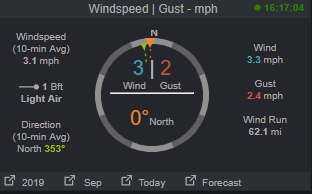
I updated the livedata script and that corrected the temp readings, so they are all imperial now.
Barometer block is not following the “inHG” format even though it says it is.
Also, not sure I understand the Top Wind block. Is that for just the last few minutes or another time frame? I thought it was for the top gust for the day, if so it does not match the weatherflow data. Nor does the history pop-up show the correct data. w34_cron_stationcron is updating every 5 minutes. The main wind block does not have the proper gust either. I also downloaded the newest stationcron.php mentioned in message #341.
John
Hi Wim
I use WD to trigger the cron jobs so the station cron is done every 10 min the addtoyear cron is done at 23:58 but the empty cron is run at midnight and I do not see a way to change it to 00:10
will the history still work not using WU
http://ballaugh.no-ip.biz:2082/pws09/index.php is my test link on my local server