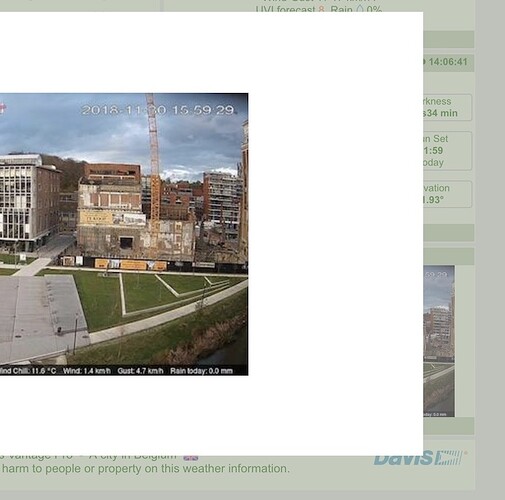Yup! Both mine are using WD clientraw #135. . . don’t think there is a max wind time in clientraw ![]()
I just checked the tagslist file, you’re right, no tag.
Maybe Brian would be kind enough to add one to WD ![]()
I would normally add the tag to my customtxtout.txt to get data that’s not already in clientraw, but looks like that won’t be possible ![]()
Meanwhile, I’ve put up Earthquakes instead of Max Wind|Gust ![]()
I thought about using custom tags as well, but I was unsuccessful at getting that to work. ![]()
who knows, maybe we will catch Brian at a weak moment and he will add the tag. ![]()
That does not seem to work here (url as left but /pwsnew/). I made line 37
echo '<body style=" background: transparent url(\''.$webcam_img.'\') no-repeat fixed center; background-size: 70% 100%; ">
You might have to play about with the 70% number.
Hi, here is the link:
https://stazione.meteosantangelo.it/pws07/w34_module_test.php
the clientreaw.txt file is in the main domain, everything is configured correctly, it seems to me …
Thank you
STRONG ADVISE / WARNING
You should really try to not use a HTTP- link as that will force to load the file by internet every time it is accessed.
Easyweather livedata file location:
Path to your realtime data file. Not used with an API.
Correct path is essential for live realtime data display.
Example “…/clientraw.txt” when your file is in the root.
Also the readme: http://wd34.weather-template.com/documentation/WD34-questions-2019-07.pdf
You should set the path to that file, for our example we use clientraw.txt. Do not [b][color=red]use an external ink such as http:// a[/color][/b]s that will drastically increase the load on your server.
In this case the errors you mentioned are irrelevant.
A script can not ask for the file-modifed-time of a remote (http://) file and during debug all errors are printed.
The file is retrieved and displayed correctly, albeit with extra overhead.
Wim
Attached two scripts to test, it should leave the original format as is and nicely center the images.
I tested with to small images and to large images at http://wd34.weather-template.com/pws07/
Wim
webcam_test.zip (4.53 KB)
Sorry, Wim, not quite. Main block webcam (standard 640 x 480) is OK but pop-up is cropped at top & bottom (webcamtest.jpg) because the whole image is too big for the pop-up screen.
Compare with my version using code in reply #61 (mywebcam.jpg): url as left but /pwsnew/ instead of /pws/.
Wim,
I noticed this morning a 2019_07.txt file was not created on my site, thus the data was not placed here. The appropriate entries were made in the 2019.txt file.
Rick
www.rrogers.us/pws07
Strange, I see the data in the files:
2019_06.txt includes June 30.
2019_07.txt 1 line with data from July 1.
The year file also includes July 1.
Attached a screenshot of the contents of 2019_07.txt .
Wim
Very weird. I looked before I posted anything. I began looking because nothing was showing up for the July graph. Now the file is there and there is data in the graph. Must be operator error.
Thanks for looking!!!
Rick
Use only to large and to small images for testing.This version also works with almost fit in height.
Wim
webcam_popup.php.zip (1.88 KB)
I have not tested this version, but why a white pop-up window? I almost got used to the grey window in previous releases (see mywebcam.jpg), but the white is overpowering with a 4:3 image.
I have removed the built-in webcam pop-up item from my Menu and added a link direct to the image - url as left but /pwsnew/ ![]()
Edit: went back to #1a1c20 window in July version (mynewwebcam.jpg) but the X is wrong. (Could not see that with a white window.)
I’m finally trying to get my Dahua outdoor IP camera to work outside of Blue Iris, starting with pwsWD.
I first tried a program called IPTimeLapse and haven’t figured out yet how to get it working with my camera.
I then tried YAWCAM - no frills - but I’ve got it pulling 30 second jpg’s from my camera and FTPing them to my site. I have it creating 30 files (image00.jpg to image30.jpg). I don’t think that’ll work for pwsWD.
In the configuration for file location I’ve tried several combinations, none of which have worked.
The latest is http://www.m82a1.us/public_ftp/iptimelapse/image00.jpg
I hardwired the first image name just to ty and get something to show up. The images are there but nothing shows.
Ideally, I’d like to have a live video feed but I don’t think that’s possible as I’m behind a router.
I’m a little out of my depth here but if I can get it working with pwsWD, that’d be great.
Any help would be appreciated
Can you get your webcam setup in WD
I did that, and use WD to upload the image
I’ll try that tomorrow in WD.
Have you seen this page linked from the iptimelapse web site. It may help you set up the proper command to get your camera working? I use iptimelapse with four different cameras. https://www.ispyconnect.com/man.aspx?n=Dahua
You should always upload to the same location you upload your clientraw.txt => http://www.m82a1.us/clientraw.txt
Keep all files together so that all links should start with the same string.
After all scripts work, you could make a folder in the root of www.m82a1.us to keep all images together.
Do not upload to /public_ftp/ as that “folder” can not be reached from your www, which is probably /public_html/
As soon as you have the .jpg in the correct location we can start working on it with testing how to get the image in
Ideally, I'd like to have a live video feed but I don't think that's possible as I'm behind a router.1. The router is [color=green][b]no problem[/b][/color] at all. Every router allows you to have a camara stream to the outside world. It comes down to opening the port in your router and instruct the outside viewer-scripts which port+password+user to use. 2. The bandwidth is the [b][color=red]real problem[/color][/b] Being the only viewer of the stream will be no problem. But if there are multiple viewers your camera can not handle that. Or your local internet-provider caps the allowed upload. Solution (but not "free"). use a stream-provider which is the only one to connect to your camera. And let the stream-provider then broadcast to the viewers. There are multiple of those companies, prices vary heavily. I use https://www.ipcamlive.com for that at my main-site: https://weer.sluispark.be/index.php?p=mnu_webcam&lang=en and at the WD34 site for testing wl.com: https://sluispark.be/pwsTEST/ Works like a charm, even if there are 10-20 viewers when there is a "happening" in the park below my appartement.
Wim
Works fine, thanks, Wim. And the X is (almost) in the right place ![]()
Edit: I’ve padded it with a bit more space either side.