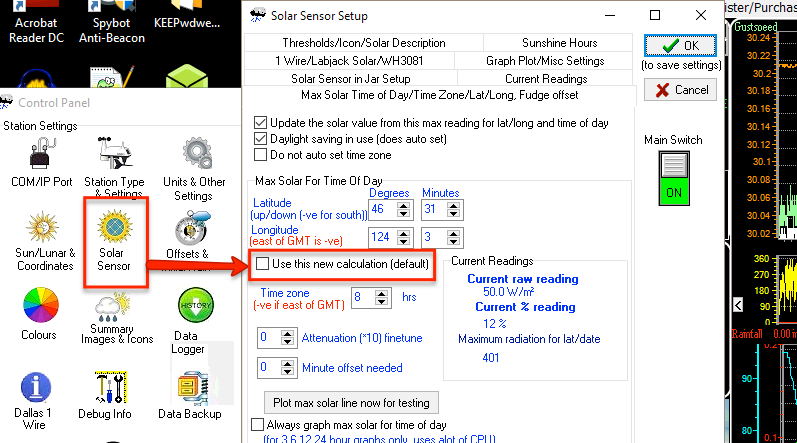I’ve had Davis and Oregon Scientific stations. The WeatherFlow(WF) is my first station with sonic anemometer and haptic rain sensors. I admit having a solar sensor and lightning detector is a nice addition to my station. Not having to purchase additional hardware to connect to a computer is nice. At first I wasn’t thrilled with the idea of having sensors powered only by batteries. I don’t know how long the batteries will last but if they last a year I will be fine with replacing them annually.
I am currently running 2 instances of WD, one reading my Vue and the other reading WF data. I see very little difference with barometer and wind readings between stations. The one sensor that shows a major difference is the rain sensor. It’s a double edge sword with the WF…when my location receives rain, actual rain drops they measure very close to the same amount. But when the rain drops are very small (ie. drizzle) the WF fails to record any rain while the Vue tipping bucket faithfully records rain. I know WF is working on calibrating the rain sensor so perhaps in the future they can improve the ability to detect drizzle.
The solar sensor appears to be working correctly. The only change I made to get my readings to agree with local conditions was to tell WD not to use the new solar calculations (the default). When using the new calculations I was unable to get the solar% and conditions icons to match my actual conditions. I believe the new calculations lower the max solar value which has the effect of raising the solar% and I just was unable to correctly adjust the raw readings to match my actual conditions. Un-ticking to the use the new method made adjustments much easier and I am able to use the solar readings without making any adjustments in WD to attain correct sky conditions.
As for the lightning detector I can only say that I am getting strikes. Living on the coast we rarely get lightning. So while the WF is reporting strikes I have been unable to verify my strikes with other sources. I suspect that the strikes I am getting are not actual lightning strikes but more likely to be something in/near my neighborhood that is being interpreted as a strike. As we get closer to summer my chances of getting actual lightning will increase so I hope to be able to confirm the sensor actually works.
I have not tested the datalogging capability of the WF with WD importing missed data.
So far I am pleased with the performance of the WF when compared to the Vue. Time will tell how the WF will standup to the harsh conditions of my location so close to the ocean.