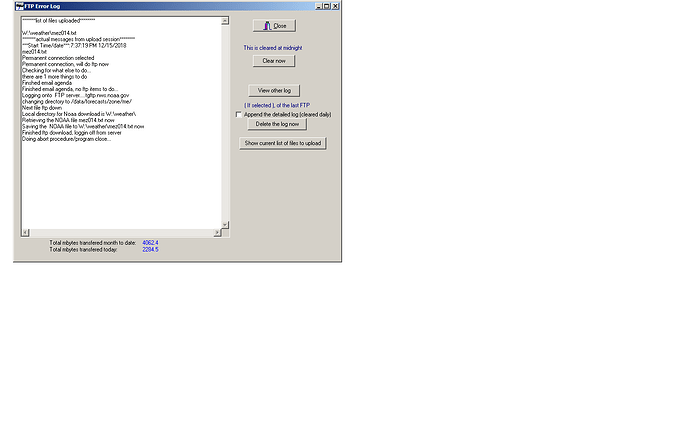Still no joy with NWS forecasts: Log says that the proper zone file is being downloaded into the proper file on the PC.
But I am still showing the 11 Dec 7:23Pm forecast.
I have attached the log file in the hope someone sees what I am missing.
just tested here and its working
I do have ticked to use passive mode
Yes!! Using Passive Mode does make a difference! BUT… the date is still 11 Dec. even though the individual daily forecasts seem to be using the correct days anyway.
I also tried the API mechanism and while it seems to be working if I use only one decimal, it too has the 11 Dec date.
Well the forecasts seem to be reliably downloaded via the new NWS API.
But I can’t seem to find the text file of the downloaded material as I could with the older zone files.
I want to be able to include that text in emails and also to be able to extract the first paragraph (Today / Tonight) so that Homeseer can read it to me when there is a new forecast.
The only file I have found so contains a HTML file with a bunch of Google references included.
Can someone point me to the downloaded text?
do you mean you have changed to using the NWS api method instead in WD setup?
Yes!
I can get a response using the normal WD forcast with passive selected, but it is still stuck on the 7:30 11 Dec forecast - it never changes.
So I tried the API thing and it gets me forecasts I can see by clicking the ‘view’ button on the setup page. But interestingly the resulting display still has the 7:30 11 Dec time stamp overwritten by the API newer heading.
While that works to let me see forecasts if I sit at the server tat WD runs on, it is not quite what I want.
Until the WD NWS forecasts quit, I had been using the downloaded zone file (MEZ014.txt, in my case) both as a part of my email weather reports, as a part of my weather web page, and as a source for HomeSeer to read me the latest forecast. Unfortunately, I cant seem to find an equivalent download file from the API mechanism.
Frankly I prefer the ‘old-fashioned’ NWS zone file mechanism and it’s associated .txt file. But I really need a text file from whatever source. My wife is threatening all kinds of retaliation if I do not get HER forecasts back! Took a while for me to get her to accept this tech nerd thing in the house, and now she feels it is hers and I have broken it.
I honestly do NOT think WD is broken. I think the trouble is at NWS, since it stopped suddenly with no change to WD for weeks, and no hardware or network changes either.
a file is created with the new api method:
nwsforecast.txt
in the webfiles folder
Yes, I have seen it. But that is actually an html file with lots of dependencies that I do not have access to for styles, etc. It’s not a practical thing to work with at all.I suppose I could use a XML parser to extract the actual forecast text, but you have done that already via the ‘5dayforecastday1’, etc tags. So for my web page and email I am using those.:
NWS alert: %dailywarning/forecast%
- - - - - - - - - - - - -Multi-day Forecast:
%5dayforecastdayday1%
%5dayforecastday1%
%5dayforecastdayday2%
%5dayforecastday2%
%5dayforecastdayday3%
%5dayforecastday3%
%5dayforecastdayday4%
%5dayforecastday4%
%5dayforecastdayday5%
%5dayforecastday5%
%5dayforecastdayday6%
%5dayforecastday6%
%5dayforecastdayday7%
%5dayforecastday7%
%5dayforecastdayday8%
%5dayforecastday8%
----But for a TTS readable thing I guess I will have to generate some form of custom log or report in WD to get a file to hold only the current forecast (%5dayforecastday1%).
Incidently the tag '%dailyforecasttimestamp% is not updated via the API. It continues to show the NWS zone file time stamp.
so the WD 5 day forecast custom tags are working OK if using the api option
except %dailyforecasttimestamp% ?
That appears to be the case. I cant tell for sure but the forecast I see matches pretty well with what I see from other sources. The only limitation I see is that ther are fewer days than you get clicking the ‘view’ button on the forecast setup screen. Also when I turn off the api option, the forecast does change back to the 11 Dec set.
the problem is nwsforecast.txt does not have the time of forecast in it
so I could just make that time tag the time it was downloaded
Well I suppose that would be better than nothing. But that would mean that there would be no way to tell when a forecast has changed.
The forecast time stamp, and the forecast area (10 miles NW of Oakland ME) is included in the NWSForcast.txt html file just as the daily forecast texts are.
I do not know how you are parsing out the forecast text into the various tags now, but perhaps the same method could extract the proper time stamp? (one is permitted to hope. ![]()
it was not obvious to me where the time stamp was in the NWSForcast.txt file
can you highlight it for me?
Not his lat/long but I see “Last Update” in this “About this Forecast” section starting at line 212:
<!-- About this Forecast -->
<div id="about_forecast" class="row">
<div class="row">
<div class="grid col-30 pull-left label-inline">Point Forecast:</div>
<div class="grid col-70 pull-right">
2 Miles SSE Prairie Village KS
38.96°N 94.62°W
(925 ft)</div>
</div>
<div class="row">
<div class="grid col-30 pull-left label-inline">
<a target="_blank" href="/glossary/Last%20Update">Last Update</a>:
</div>
<div class="grid col-70 pull-right">4:42 PM CST Dec 20, 2018</div>
</div>
<div class="row">
<div class="grid col-30 pull-left label-inline">
<a target="_blank" href="/glossary/Forecast%20Valid%20For">Forecast Valid</a>:
</div>
<div class="grid col-70 pull-right">10:00 AM CST Dec 20, 2018 thru
8:00 AM CST Dec 28, 2018</div>
</div>
I think I agree with that.
It would certainly meet my needs.
equally useful would be the ‘point Forecast’ text.
Sure a shame the code author didn’t see fit to provide a unique id for these sort of things.
Timestamp tag works perfectly!
Thank you!!
But FYI, what you see when clicking the weather icon on WD main page or via the ‘view’ button on forecast setup screen is messed up a bit.
The time stamp on that display is being over-written by words “Forecast For”. Not a problem for me, but just something you might care about.
Thanks again Brian.
can you post a screen shot?
never mind
I see it in testing here
I will see about fixing that up sometime today
(currently on holiday with the family in Australia (NSW),staying at a cousins place )
Dodging the hail?