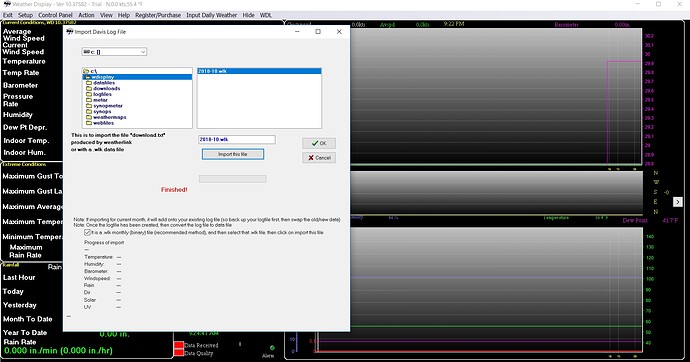Hello,
i received a .wlk-file containing weather data from last week. It was recorded with the DAVIS Vantage Pro 2. Unfortunately, i do not have any DAVIS software.
I would like to view the data from this file (preferably in a .csv format or something similar because i need to use it in matlab later).
I tried to import the file in Weather Display. However, i cannot find a way to display the data or export it as a csv. The log files only show current data (which is useless btw because i am not connected to any weather station)
Can anyone help me with this?
you should be able to import that into WD and if you have WD set to create a csv logfile then that should be get created
there are though some .wlk reader programs (try googling)
Thank you for your answer.
I attached a screenshot of what i see.
‘Progress of import’ shows nothing. The progress-bar shows nothing. The log files still show todays data.
What am i doing wrong?
email me the .wlk file and I will test here
I think whoever sent you the .wlk could also have exported the data as .csv from weatherlink…