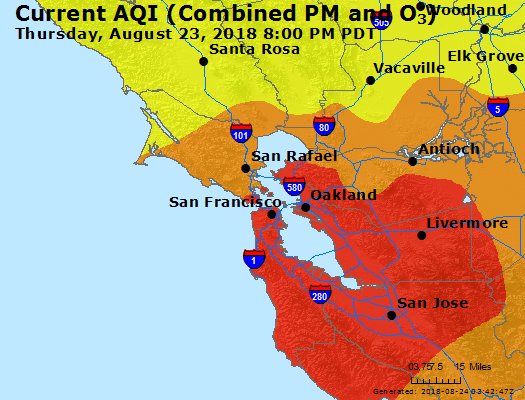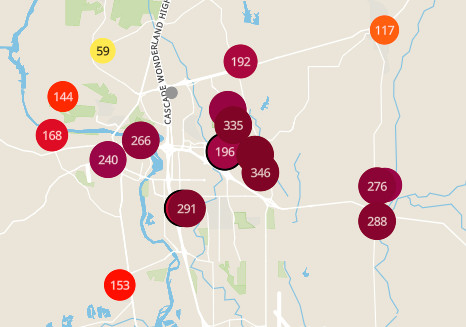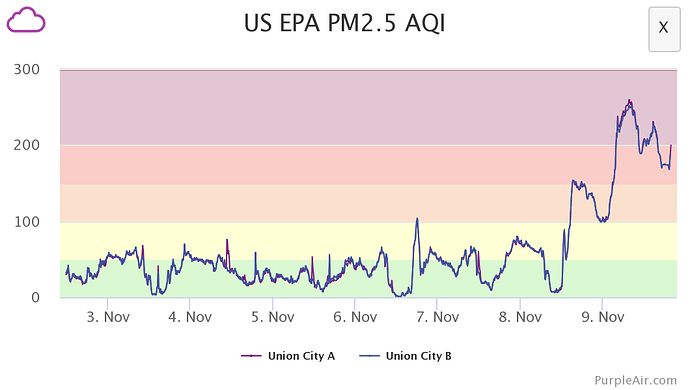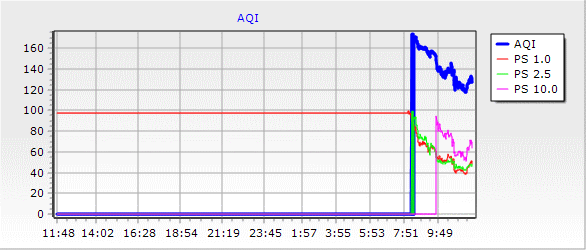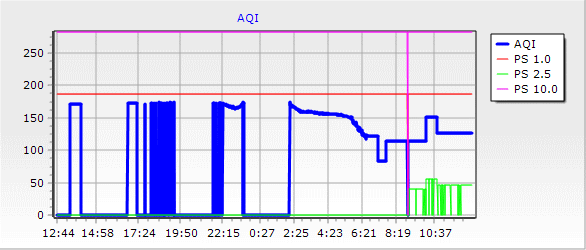Well, our air quality went into the toilet today with a lot of smoke and haze. After running around 100 AQI for over a week, the AQI jumped to over 150 this afternoon. Right now, my sensor is reporting 156 AQI and AirNow is reporting 158 AQI. How’s that for closeness? And it is supposed to get worse tomorrow (Friday). I received the following notification late today.
[size=83]A Spare the Air Alert is in effect, Thursday, Aug. 23, and Friday, Aug. 24, for the San Francisco Bay Area.The unhealthy air quality is due to wildfires. If you see or smell smoke, take steps to protect your health.
This unusual later afternoon alert is being called due to poor air quality conditions developing throughout the region as the result of smoke from wildfires sitting out over the Pacific Ocean and blowing into the region.
Air quality is forecast to be unhealthy today, Thursday, August 23, and tomorrow, Friday, August 24, 2018. The unhealthy air quality is due to wildfires in California, Oregon and Canada. Air quality deteriorated quickly this afternoon due to large plumes of smoke over the Pacific Ocean mixing in with fog and being carried into the Bay Area.
Spare the Air Alerts are called when air pollution is forecast to reach unhealthy levels. Climate change has contributed to longer wildfire seasons which impacts air quality. Smoke can cause throat irritation, congestion, chest pain, trigger asthma, inflame the lining of the lungs and worsen bronchitis and emphysema. Smoke pollution is particularly harmful for young children, seniors and those with respiratory and heart conditions.
When a Spare the Air Alert is called, outdoor exercise should be limited. Residents are encouraged to reduce air pollution every day by rethinking their commute and avoiding driving alone, choosing electric lawn and garden equipment over gas powered and not using lighter fluid on barbecues.
This AirAlert is provided by the Bay Area Air Quality Management District. Thank you for doing your part to Spare the Air!
Do not reply directly to this email. If you want more information on the air quality forecast, or other aspects of the local air quality program, please contact your local air quality agency using the information above. For more information on the U.S. EPA’s AIRNow Program, visit http://www.airnow.gov. [/size]