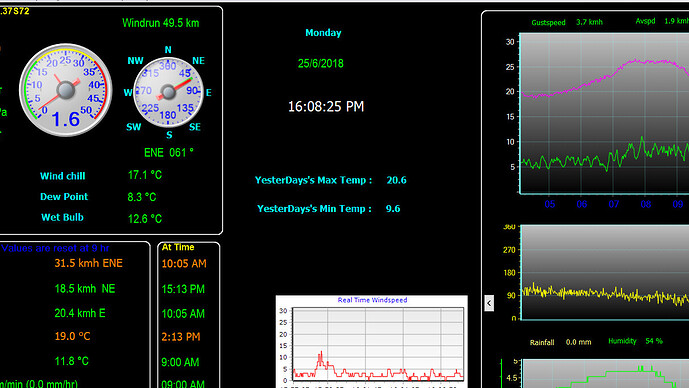I have put some custom label info on main screen, outside of the existing “boxes”…
how do you change the colour / fonts of these to colours / fonts that are different to standard information ones …??
You can set colour in Setup/Advanced/Main Screen Customisation by ticking the colour option box at the end of each custom label definition and setting the colour at the foot of the page (under Graph Area custom label).
However, I think the font remains the same as the Labels Font you have set in Control Panel/Colours. . .
There are no colour box options in the Custom label and custom tags section… these are not in current conditions, and from what I can see in the form the colour options are only for graph
section as there are light grey “boxes” around different sections