do you use a custom image on the main screen?
we might be chasing our tails here
are you able to monitor the memory use of WD use task manager?
do you use a custom image on the main screen?
we might be chasing our tails here
are you able to monitor the memory use of WD use task manager?
Hi Brian, yes, at least we have ruled out weather talker :lol:
For custom images i have 3, i have the webcam image, console forecast icon and another gif
I have been watching the memory since this issue has started, this reboot its currently at 290mb and we are 18hrs.
I have enabled wdwatch now in the hope wd will restart, is that how it works? i forgot, its been that long.
Update: an hour later its down to 180mb now, not sure why though
Happened again early hours, started from 10pm last night though, watchdog restarted but didnt restart webcamcapture, clientraw and WU as i had 2 instances of those running, errorlog attached (hopefully)
programerrorlog.txt (41.8 KB)
the next thing you could test then is to disable the custom screen images
Ok, turned them off now.
I reinstalled WD from full on the 24th, with weather talker off and custom images (main screen) off too, everything was ok this morning having scored 70k+ on the data count, normally gives in around the 50 mark. With that in mind i turn back on weather talker, seems ok for an hour, so i turned on mains screen custom images too, shortly after, the errors started rolling in again, for example
error with file #2 Out of memory
Above error or program log occured at :08 33 00 26/06/2018
error with file #11 Out of memory
Above error or program log occured at :08 33 01 26/06/2018
error with monthtodate graph Out of memory
Above error or program log occured at :08 33 01 26/06/2018
error with monthtodate graph 2 Out of memory
Above error or program log occured at :08 33 02 26/06/2018
I turned off weather talker and still the errors came, turned off custom images and still they came, so at a loss atm, its either weather talker or custom images or both or has to be both working, i dont know, im guessing.
you would need to restart WD and then test
Already on it, i rebooted the laptop and weather talker is now running but not the custom mains screen images, will need a couple of days to see what happens
Sadly the errors started within the last hour, no issues in WD yet, thats with the custom images turned off ![]()
Edit: cannot open FTP/Connections in control panel, everything else opens in there ok
programerrorlog.txt (1.72 KB)
We can definitely rule out main screen custom images and weather talker, both were disabled and the errors started up on the error log this afternoon ![]()
I can only suggest to try testing with disabling other functions you have setup until you find the problem with your setup
I’m seeing this error more and more frequent. It is not a bug which can be avoided but it’s critical to 24/7 operation. I can not leave my PC unattended anymore. To recover from the blocked state, a hard power OFF is required. It’s most probably Win10 related but this did not happen until the last update. Is WD using some functions that are not supported by the new Microsoft drivers?
what weather station type?
and are you using build 73 of WD?
It is Davis Vantage Pro2, Win 10 64bit, WD b73
I’m off my home location to provide more data. Will be back in a week.
the more information you can provide, the better
e.g what do you have set up in WD, etc
just saying you have a problem does not help
This is my first report of the issue (see below). I haven’t changed anything since only the WD build to 73. I hesitate to set restart WD daily but will test that next week.
The only change I needed to do after the Win update was reinstall the Silicon USB driver and changed the virtual COM port number.
Is there an option to revert the Windows update?
Must be something that triggers the hang. If it was a constant memory leak one would see it from the Task manager.
one thing I would do is to update to the latest Davis silicon labs USB driver
https://www.silabs.com/products/development-tools/software/usb-to-uart-bridge-vcp-drivers
(or go to device manager, ports, find your com port, settings, then click to update driver)
It crashed again this morning.
I did update the Silicon USB driver immediately after the last crash a week ago.
See attached the screenshots at time of crash. No application can be started (e.g. Task Manager), but this time, the WD was still logging the data. I killed the realtimeFTPclient and then I could start the task manager (don’t remember the procedure correctly). No suspicious mem or cpu usage.
I wouldn’t blame the DDR modules since this started to happen after the last major Win10 update and on regular intervals (~1 week). I have a 32-bit Win10 (I thought it was 64-bit) and use WD b73.
This time I started the WD in Windows7 compatibility mode. I’ll see how it goes.
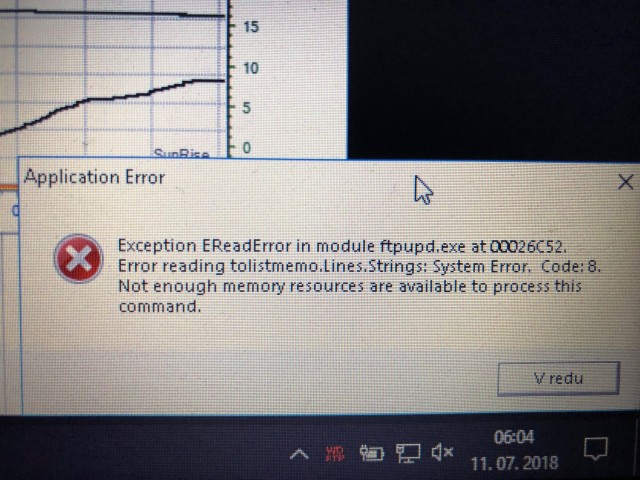
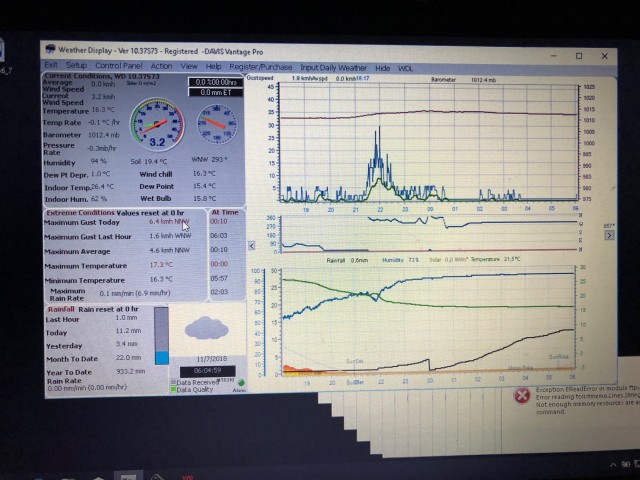
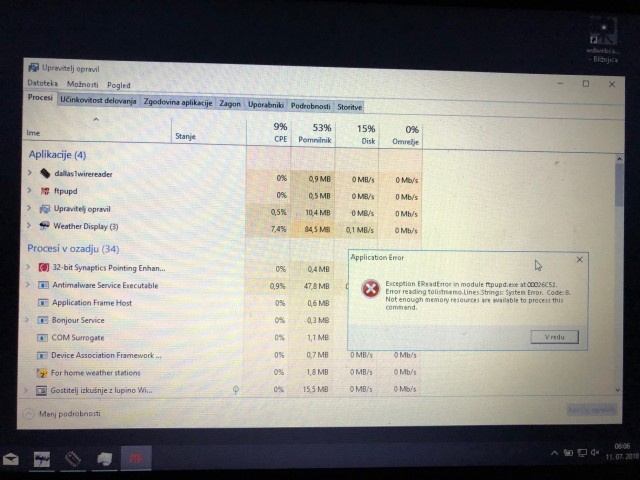
It is/was crashing exactly every week. I gave up and installed Win7. Waiting for another week to see how it goes. It is build 76 now.