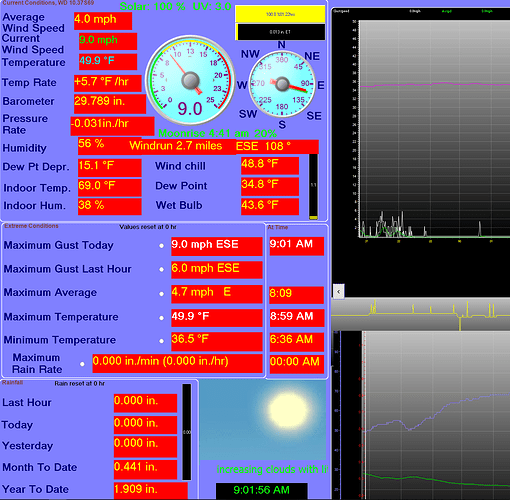Hi. I have a Davis Vantage Pro2 Aspirated station with solar and uv sensors running the Weather Display 10.37S69 in Windows 10. After rearranging my main screen with custom labels I find I am missing one of the “at time” boxes in the Extreme Conditions area of the main screen. I have attached a screenshot. Any ideas? Thanks.
you might have accidently dragged it off screen while doing the customisation
you could check the settings in the windows registry
exit WD
then search for and find
wdisplayftp.ini
in the registry with regedit.exe
then check the settings for
[‘main screen custom’]
maxgusttime_disp xx=
maxgusttime_disp yy=
and adjust (compare to nearby ones)
Hi Brian. I played around with those settings you said but have not been able to get the Maximum gust last hour time display readout to work. What can I do?
post a screen shot of those settings
Hi Brian. I decided to reformat my hard drive and reinstall Windows 10. Weather Display was first program installed and it’s working fine. Thanks for all your attention.