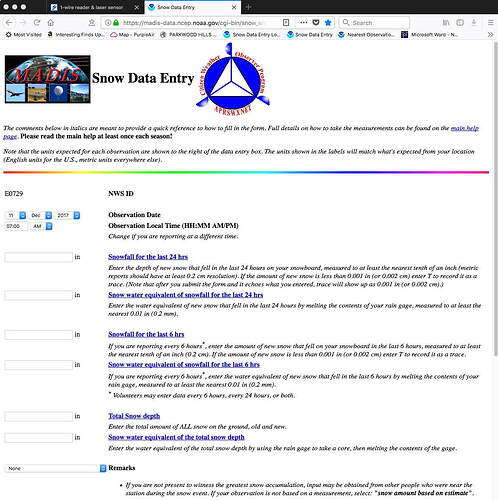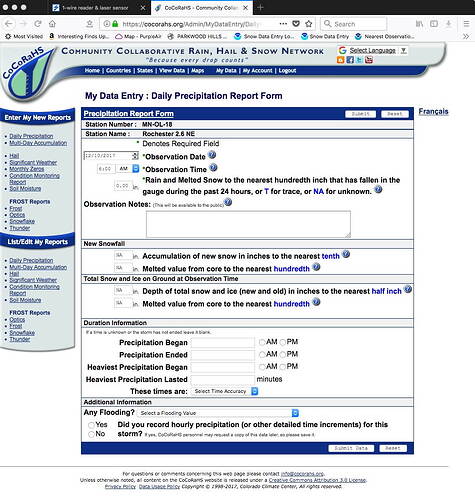I’m going to change the sampling to 10 mins and see if that makes a difference. I know the computer has plenty of power - quad core and 16 gb of memory. A lot more powerful than my micro weather computer.
Thanks for all the time & effort spent to get this going and improved in Windows 10. There’s been great progress made. I can at least remote in and manually measure snow depths…automated to come soon I hope.
I submit snow depth measures to citizen observer networks of NOAA and CoCoRaHS.
The data is entered in the attached two web-forms I fill out and submit at 6 am each morning.
My MADIS station is E0729_MADIS.
http://www.nohrsc.noaa.gov/nearest/index.html?city=Rochester%2C+MN&county=&l=5&u=e&y=2017&m=12&d=10
My CoCoRaHS station is MN-OL-18
https://cocorahs.org/ViewData/ListDailyPrecipReports.aspx
Another important aspect of measuring snow depth is the daily resetting of the depth as unlike rain we keep track of not only the accumulation of new snow but also the decrease in depth through sublimation and melting of the fallen snow.
The forms will give you an idea about that.
Thanks again to all.
i have made some improvements and fixed a couple of things and added more debug info
to this update
http://www.weather-display.com/downloadfiles/weatherdisplaytest.zip
which you guys should all now be using
Brian
This latest version is trying to run dallas 1-wire. Should I “uncheck” I have a 1-wire station as I don’t?
MikeyM
Brian
First test with new snow looks GOOD!
Back out to add more fake snow.
MikeyM
Fingers crossed !!! [-o<
Jeff
Brian
Second test with additional fake snow - SUCCESSFUL !!!
Will test tomorrow with simulated snow melt followed by addition fake or maybe even real snow.
THANKS !!!
Cheers
:occasion5: I’ll save this one for tomorrow, but you certainly deserve it after this Herculean effort!
MikeyM
YAHOO !!! :multi:
Thanks Brian. Very much appreciate both your and Mikey’s effort!!! Will have it installed for tomorrow night’s snow event.
Jeff
Brian,
1st - Yesterday I tried downloading your latest b61 with the cronlazersnow program. I was running version s56. When I downloaded the zip file and unzipped it the issue dates were 12/10/17 on the 2 files. I opened WD b61. Cronlazersnow program opened but it did not open the lrtimelog program. It could not locate the laser sensor. The cronlazersnow screen would not connect to the laser sensor. I mentioned this to Mike and he said that after unzipping your zip file the 2 programs should be dated 12/11/17 not 12/10/17. So he sent me his 2 programs that were dated 12/11/17. I tried using his 2 programs but I still have the problem of cronlazersnow not being able to connect to the laser sensor.
2nd - With all of my changes yesterday trying to get the cronlazersnow program running some file got corrupted and now the snow values on my “webpage” are not correct when using WD version s61 BUT the snow values in Weather Display’s local page are correct. The "Input Local Weather, Snow " values are correct and the registry is correct For my snow values to be correct on my “webpage” I have to run your old version B81. When I run that older program the snow values on my webpage are correct.
So I have 2 issues. 1) The new b61 and cronlazersnow does not connect to my laser sensor and 2) when using the new b61 vesion the snow values on my webpage are not correct.
I hope that this is not too confusing.
it might be a problem with the dll file included ,AtUsbHid.dll
i.e you might not be using the latest LRtimelog.exe version
download the latest (i.e original from source) of both files
http://www.weather-display.com/downloadfiles/lrprogram.zip
and unzip to where you have WD installed
I unzipped the 2 filles into my WD folder but still not loading LRTimelog. What should be set in control panel, comm port settings?
Brian
I tried to update my weather computer with the new weatherdisplay.exe, LRTimelog.exe, cronlazersnow.exe, AtUsbHid.dll and cronlazersnow will not see the lazer. Then I copied the entire subdirectory from the test computer I was using the past few day to the weather computer to a subdirectory totally independent of my original WD subdirectory and it works perfectly. It appears that there is a file missing somewhere and I can’t figure out where. I’ll go back over all the files you sent during the last week and see if I can find the missing link.
:?
MikeyM
maybe it is
http://www.weather-display.com/downloadfiles/usb.dll
http://www.weather-display.com/downloadfiles/hid.dll
?
I just downloaded and installed those 2 files but “cronlazersnow.exe” still does not connect to the laser sensor.
did you restart it?
Yes, shutdown WD and cronlazersnow and restarted. Also, not that it may not be relative, but when my page is refreshed the snow information is correct but after the 3 second ajax update the snow data is not correct. See here http://indiantrailweather.com/index.php . Snow today should be “0” and snow depth should be “.2”
not sure about your web page, expect that it sounds like it goes wrong when it gets the data update from your clientraw.txt file?
I did make any changes to the format in the clientraw.txt file
question
using windows device manager, what is the VID and PID of your lazer sensor?
does the LRtimelog.exe program find it?
I’m not sure how to find the VID and PID of the lazer sensor using Device Manager. The original (Porcupine) LRtimelog.exe and LRDemo program do find and connect to the lazer sensor
I'm not sure how to find the VID and PID of the lazer sensor using Device Manager.its easy just run windows device manager then under ports, you should be able to find ports, then there should be a list of USB/HID devices and then find the lazer one, and see what info in regards to PID and VID show under properties
I think it’s Port #0004 and Hub# 0004