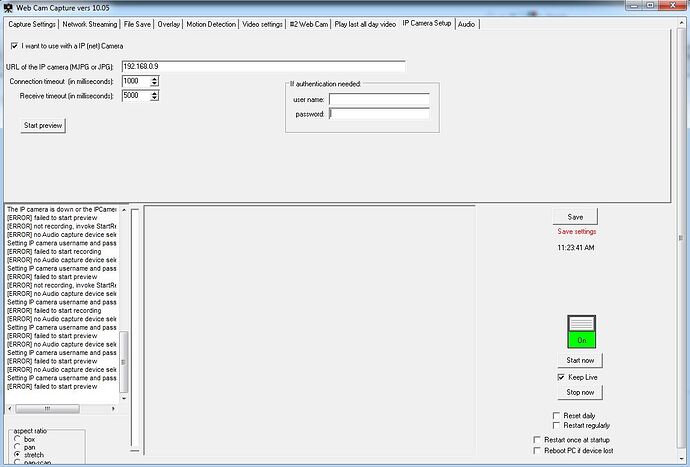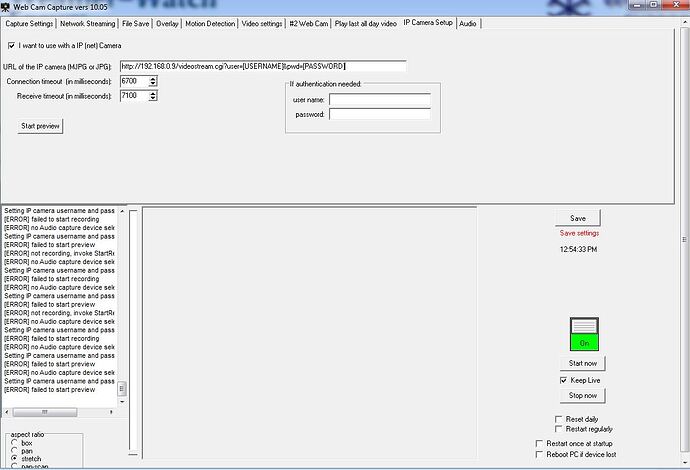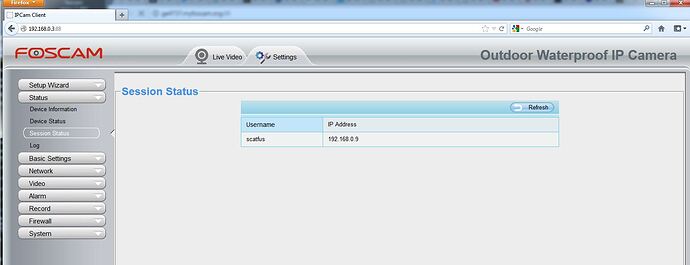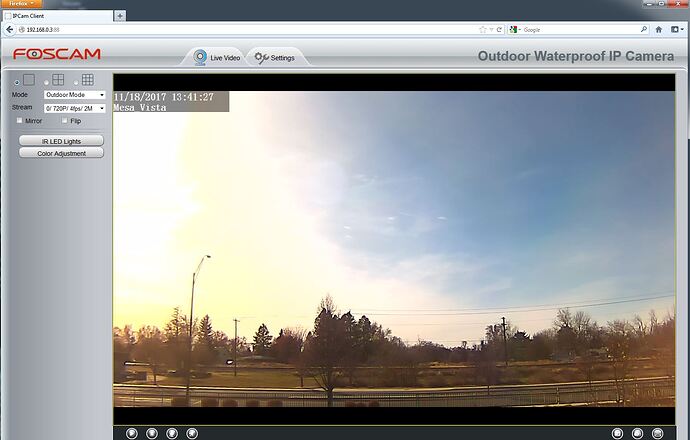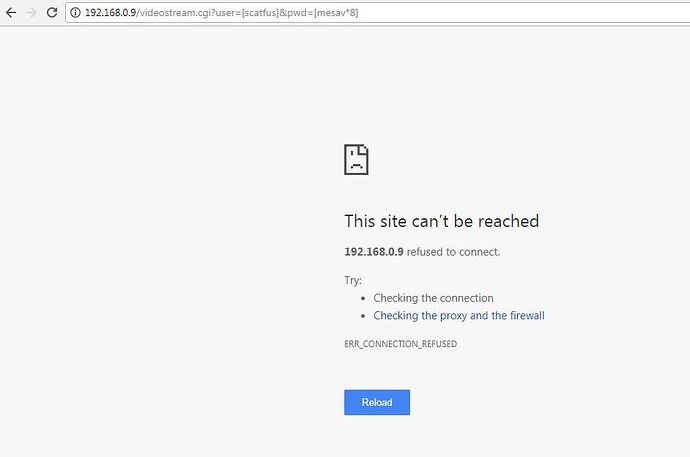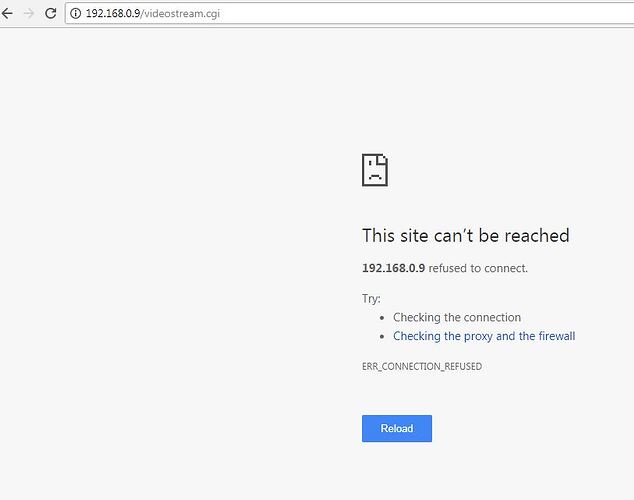Here is a list of commands needed for Foscam cameras. Find your camera and use that as the URL.
I’m entering the IP address as shown in the session status window of the Foscam web app I use to see the live video feed, 192.xxx.x.x, with and without a port number in format :xx
Also with and without http:// in front. Same error msgs.
Also, in Network Streaming tab, Network Streaming disabled radio button was selected by default. I just switched that to direct network streaming button, but still getting the [ERROR] failed to start preview message.
if you could post a screen shot, that would be good
Screenshot attached. For screenshot, I removed my username and password. Have tried with and without preceding http:// and with and without port number at the end of the url.
you need the cgi-bin etc part added on after the IP address
Try
http://[IP Address}/videostream.cgi?user=[USERNAME]&pwd=[PASSWORD]
Do not put anything in the username and password sections
or try
http://[IP Address]/videostream.cgi
with the username and password filled in.
Thanks Hankster, neither of those work.
The camera is streaming fine through the Foscam web app; maybe one of the network settings there?
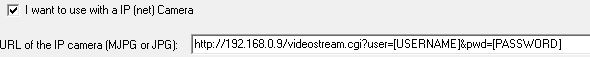
if you could post a screen shot of what you have entered now…
note that since its a local IP, no one from outside can do anything (re hiding username etc)
(unless you have used port forwarding)
IP Cam Setup2.jpg, attached to my Thanks hankster message above. I tried both his suggestions as well as several others from the Foscam page he linked to earlier.
Or IP Cam Setup3.jpg attached to this msg.
Thanks.
you will need to replace the username and password with your actual ones
also see if you can get the needed URL to work in a browser window first
that does give your local IP
yes, did insert actual username and password, as well as hankster’s suggestions.
Yes i know, but i got my foscam ip cam working in “blue iris” software with my local ip.
Its worth a try i thought, thats why i responded.
doesn’t I meant to say.i.e its not your 192.168 type IP address
its just the IP address that your router assigns for incoming connections
@cinnabar, first thing is to get it working in a browser window, the url, with the cgi click etc
Please see the attached two screenshots from the Foscam IPCam Client that I use in an old version of Firefox. One is of live video from this camera, showing 192.168.0.3:88 and the other is from the Status tab, showing the camera’s IP address as 192.168.0.9.
I think I have tried all possible permutations with the cgi etc stuff by now in the Webcam Capture IP Setup and in a Chrome browser tab, but nothing has worked yet.
but that screen shot of your firefox browser only shows the IP cam client url
and not a url that is your local ip + cgi click+ username/pass etc (as per the link that hankster put up)
you need to try and get that type of url working in a browser window
yep, I think I get that, the screenshot showing url of 192.168.0.3:88 is specific to that FOSCAM program called IPCam Client. The IP address of the camera itself is 192.168.0.9, and that’s the one I need to use in Web Cam Capture vers 10.05 and a browser window.
When you say “local ip…” you are referring to the camera IP, correct? I’ll keep trying. Turned off windows firewall but that didn’t do it either.