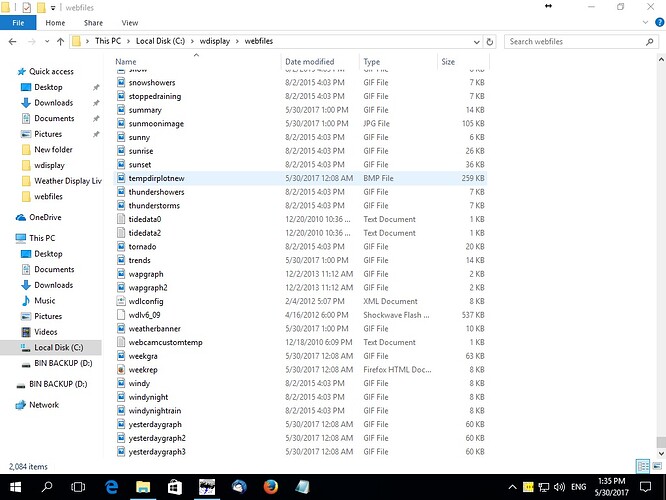but if you click on
http://www.mosgielweather.info/
its OK,yes?
(re the problem with registration…but the problem of stale data remains (has he checked the clientraw.txt file in c:\wdisplay\webfiles\ to see if that is updating)
Not sure but if you also check his wd page that has stopped updating at the same time
http://www.mosgielweather.info/Mosgiel%20Weather.htm
Maybe a roll back to before the 25th may be an option to try
the last time on the clientraw.txt file is just after 3am
Mosgiel_Dunedin__________________________________New_Zealand_________-3:18:12_A
which is about the time windows does it auto updates
has he tried restarting WD?
(is there any errors in WD under view, program error log?)
also what shows in the ftplogfull.txt file?
I have rebooted the computer a few times. Program Event Log is empty.
Uploading C:\wdisplay\webfiles\dailylogout.html → dailylogout.html
actual messages from upload session*
Start Time/date:11:20:05 PM 5/29/2017
Permanent connection selected
Permanent connection, will do ftp now
Finshed email agenda
Finshed email agenda, and more Internet agenda items to do…
Weather Display FTP/Internet vers 9.05
Time/date:11:20:07 PM 5/29/2017
Logging onto FTP server…67.23.226.159
Connecting to FTP server.
OK
Connected.
220 ProFTPD 1.3.5b Server (ProFTPD) [::ffff:67.23.226.159]
USER=****
331 Password required for mosgielw
PASSWORD=****
230 User mosgielw logged in
TYPE I
200 Type set to I
Change to remote Dir /public_html/
CWD /public_html/
250 CWD command successful
Checking for next FTP agenda…
there are 2 more things to do
Doing ftp upload
Checking there are files to upload
There are more files to upload
PASV
227 Entering Passive Mode (67,23,226,159,233,30).
STOR dailylogout.html
150 Opening BINARY mode data connection for dailylogout.html
226 Transfer complete
No more files to upload
there are 1 more things to do
Checking there are files to upload
No files to upload
All Agenda complete, doing FTP log off…
FTP logoff
QUIT
221 Goodbye.
OK
Disconnected.
Doing abort procedure/program close…
that ftp log looks ok
but its not showing your web page file upload
is the files needed for your wen site updating in the c:\wdisplay\webfiles folder? (e.g clientraw.txt)
Mention of viruses in software lives on for ever on the internet so this is just a little digression to address this particular issue. That’s no virus, or WD problem. The url shows that for some reason he chose to access his site via anonymouse.org which is an anonymous browsing service. WDL is never going to work via such a site. WDL’s security/licensing is based in checking the server domain against the domain name used to issue the license. In this case the server domain is anonmouse and so that’s where it is looking for the configuration code which has the license - which was not issued for anonymouse.
HTH
The anonmouse URL was sent to me by my host supposedly to prove that the fault was not at their end.
Oh dear :roll:
I am about to change hosts as soon as I can get this updating again. They were charging me $19 annually, then this year they wanted $90. I asked why and they never replied, just shut me down, so, I had no option but to pay them. They won’t be getting any more out of me.
What other files show in the ftplogfull.txt?
Do you have remote pc access?
E.g teamviewer
Hi Brian, Yes I do have Team Viewer 12 on that machine.
if you could email me or PM me the team viewer access
Emailed thanks Brian.
Hi
where did you email to?
as I have not received it
email turned up
but password is incorrect
Hi Brian,
Have replied to your email.
Cheers
John
OK, got logged in OK
everything checks out on the WD end
files were uploading and were current in the WD webfiles folder
but I noticed you are using a fixed IP address for the ftp server in the WD setup
now, I deleted the clientraw.txt file on the actual server, in the public_html file
(using the built in ftp server in WD)
but that file was still visible at
http://www.mosgielweather.info/clientraw.txt
so that makes me think its a problem with your server, even if they tell you otherwise (very typical)
I tried changing the IP address to ftp.mosgielweather.info
instead
but that results in a password error
then I tried pinging www.mosgielweather.info (from here)
that returned an IP address of
64.37.52.52
which is different to the one you were using 67.23.226.159
but that results in a password error as well
you need to contact your ISP/FTP server provider to say the problem is on their end
Niko might be able to help here too…
Thanks Brian,
I really appreciate your time on this for me.
I will try and get my new host to get me changed over to him and forget the current one, sick of them.
Thanks again. ![]()
John
I’ll have to stick with Kenny Rogers here, “Know when to walk away, and know when to run”. I would run away from this host ![]()