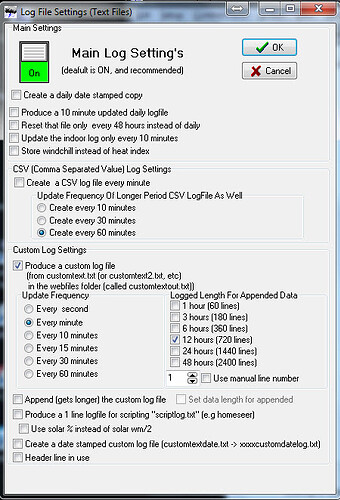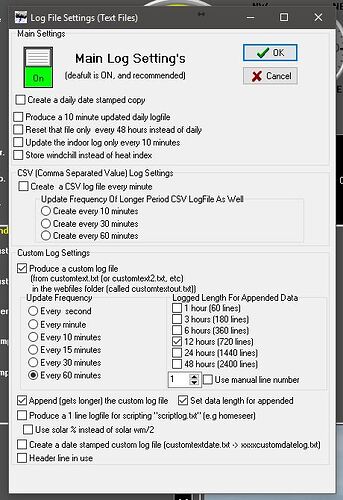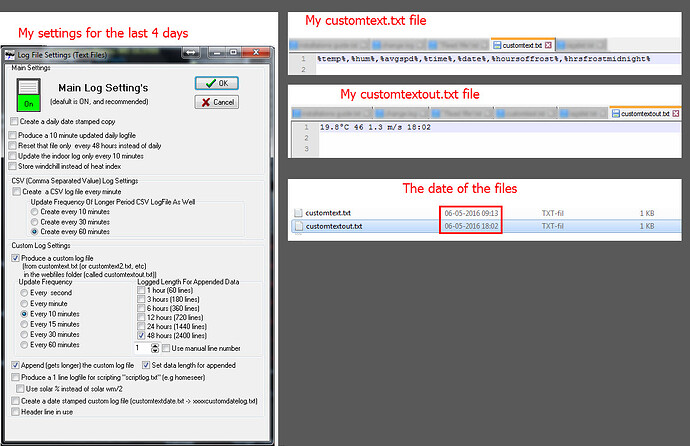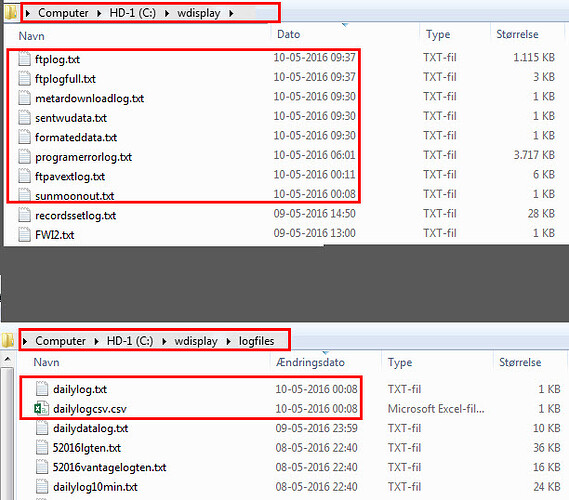It is important for me to know how cold it gets at night, and if it freezes when and how long it has frozen.
Is it possible to make such a report, and generated a unique file for each day, that I can upload to my website?
10 minuts interval is the best for me.
I would like to have it as a text, and not in a graph.
there are these custom tags
%hoursoffrost%…Hours of overnight air frost (temperature less than 0C), resets at 10m
%hrsfrostmidnight%…Hours of frost since midnight (resets at midnight)
which you could add to a custom logfile
(see the youtube video on how to create a custom logfile)
I have make the changes in as you show in the tutorial.
I have follow your guide, but the "customtextout.txt i totally empty.
Look at the three attached files
customtext.txt (31 Bytes)
thats strange
it should work OK
try deleting the customtextout.txt to see if its created again?
Maybe this can help you on your way. see photo.
Create and upload just fine here with this setting.
I deleted the file, and now I have seven hours, and there’s been created a new
I restarted but again find that it does not work.
What is your suggestion Brian. Have previously had problems with the feature, so I hope you will correct the mistakes so it works more efficiently.
which version/build of WD are you using StoneFox?
as you can see from other users, this does work OK, so there is no mistake for me to fix
Version - 10.37S Build9
Other users ? Only one (Bj
customtext.txt (38 Bytes)
Hi.
Not so many people is using this supplement.
You have setup the customtext file wrong, you missing the comma , or a | between tags, dont now what you need to use of thees.
See my file, i use it for for snow.
Find your tags in tagslist included her.
Set up log program as my photo in post befor, but change 60 min to 10 min.
You can also set to 1 min just for test.
Then it shuld work.
If you want to upload it, you ned to set it up in ftp general tab in wd.
Hope this helps.
customtext.txt (87 Bytes)
tagslist.txt (158 KB)
@stonefox
its more that one, as it works here for me (e.g see my youtube video)
and there is more than just Bj
Just info.
just tested here.
See files.
customtextout2.txt (203 Bytes)
customtext2.txt (228 Bytes)
I have send you the files
the customtextout.txt file you emailed me has data in it, from the custom tags you have in the customtext.txt file
I notice you do not have the custom tag you actually need, and already suggested by Bj
Look at the 2 attach files.
Please tell my why there isn’t write more data in the “Customtextout.txt” file, ?
My settings is “Every 10 minutes” and "48 hours (2400 lines)"
The date of the files is still maj 6. 2016 then I created them and setup “Log file Settings” not today, as it should be if WD have written new data in the files as expected !
Only one line writed, but settings is ( 48 hours /2400 lines )
if you delete the customtextout.txt file in the webfiles folder, does it get recreated?
is WD getting live data from your weather station?
is the normal WD logfile updating OK?
Question :
if you delete the customtextout.txt file in the webfiles folder, does it get recreated?
No - First I delte the file and nothing happens, then I “Save and Exit” and start “WD” again, and nothing happens
Question:
is WD getting live data from your weather station?
Yes 24 hours a day
Question:
is the normal WD logfile updating OK?
I can’t remember the name of the file, but the attach file, shows the date and time for last opdated files
the current month logfile is called 52016lg.txt
in the logfiles folder
is there any errors under view, program event log?
Have attach “52016lgten.txt” and “52016vantagelogten.txt”
There isn’t anything writed in the logfil since maj 8. 2016 ( the computer is altime online)
The “Program Event Log” i totally empty - “Auto refresh” and “Clear Each time” is disabled
Right now I have install the last update “Version 9 May 2016 10.37S Build 09”
Proposal: A popup that appears every time you upload an new update or mail service that sends an email when you upload a new update would be great
52016lgten.txt (35.3 KB)
52016vantagelogten.txt (15.8 KB)