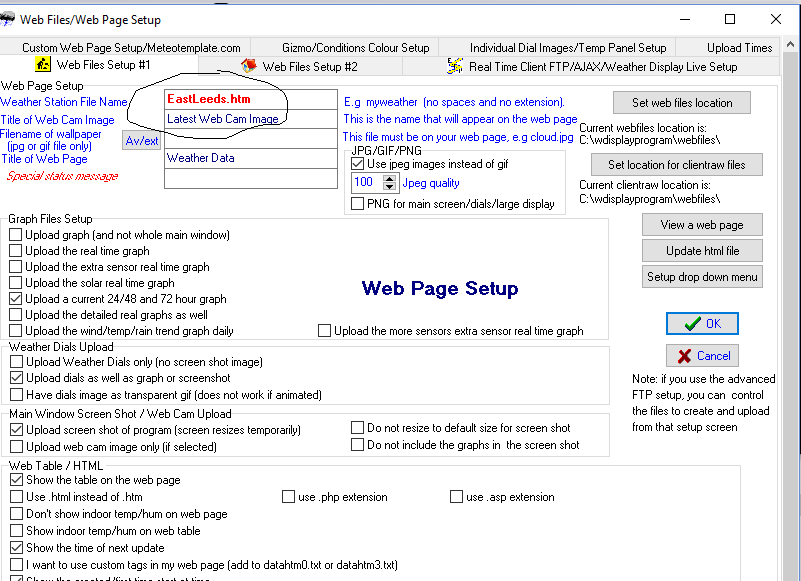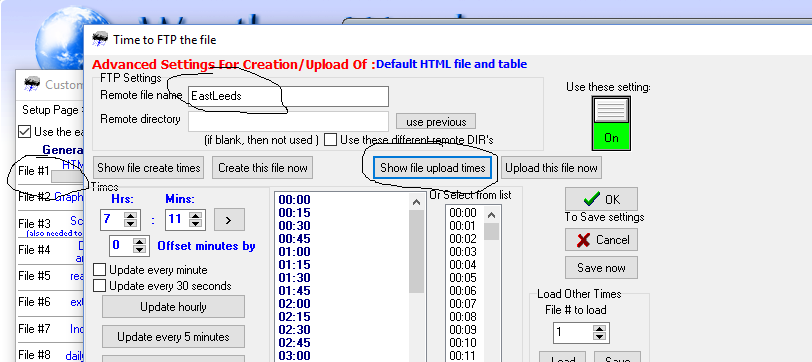On my website I have links for the wx.html which gives local data, and EastLeeds.htm which gives last 24 hours of data.
I cannot find a wx.html file in WD now and the last update of that was 19th Marh 2013, and the EastLeeds.htm is today’s date but I had to manually upload it.
Have things changed with WD recently, as I don’t visit this site unless something goes wrong, and it hasn’t for quite a while.
what have you done different?
when you say have things changed in WD recently, what did you do different?
did you update WD or ?
do you have WD set to convert a wxlocal.html file to wx.html (in the WD webfiles folder) and upload that as EastLeeds.htm
via the customise internet and file creation setup?
there is a youtube video on how to use the customise internet and file creation setup
http://www.weather-display.com/youtubevideos.php
No, I was asking if things have changed in WD recently, not me doing things different. After I setup the carter styly website etc I just left everything running and for a few years , maybe 2/3, there has been no problems.
It is only recentlt by chnace have I discovered that thing are not the same as they were before.
Yes I have installed the latest version of WD, Ver 10.37S6.
I have just watched this video, and done the same as the video shows: customiseinternetandfilecreationftpsetup
In the webfiles folder I don’t have a wxlocal.htm file at all, so I don’t know if WD is set to convert that file at all. I can’t really can it.
do you have ticked, in the webfiles/web page setup, #1 tab, to use the carter lake style web page?
that uses the mywebpagetemplate.txt file
do you have that file in the webfiles folder?
Yes I have ticked 'Create a ‘Carter Lake’ style web site etc, and then on setup , everything is filled in correctly.
would be good if you could answer the other part of my question above
also if you could .zip and email me your settings files
Yes I do have the mywebpagetemplate.txt file in the webfiles folder.
What settings files do you want me to send you?
see the FAQ or the youtube video
Ok, I have just sent you a zip file with a Readme1st.txt included.
I notice you have the remote file name set as
EastLeeds .htm
i.e a space
i think you need to remote that
for file #1 (web table) , upload times, in the customise internet and file creation setup
you also have a space at the end of the station file name in the web files/web page setup
which will not be helping either
Thanks for the replies, and I have corrected the said errors.
The only thing is with regards to the space between Eastleeds and htm, I removed it, but on rechecking, it has come back.
So the file name is EastLeeds.htm, but is as EastLeeds .htm. I does not seem to make any difference , and how many times I remove the space, it always comes back.
I save it after correction, the OK it, but on rechecking, the space is back again!!!
Edit: On looking for another file in WD, I noticed that there was a space between EastLeeds and htm: Eastleeds .htm, so I corrected that, but the odd thing I also noticed was that there are other files which have spaces as well, soI corrected those, and hopefully that will sort this problem.
No it didn’t! What happened now as that the Remote file name was EastLeeds.htm.htm, as this was the same in WD
I deleted both the EastLeeds.htm and Eastleeds.htm.htm files from WD then removed the htm part of the remote filename to make it just EastLeeds. Saved and Ok’d. Checked WD webfiles and Eastleeds.htm.htm has been created again. I also checked the remote filename and it was now Eastleeds.htm
So why is WD adding the extra part on.
Also I have a file called EastLeeds.htmdial.jpg, as well as a few others .
in the station file name setting in the webfiles/web page setup
you do not need to add the file extension
i.e remove the .htm
Ok, I have removed the .htm, but the wx.html file is still not been generated.
Just created the EastLeeds file and it has appeared as EastLeeds.htm.htm, and when I dbl click it, it comes up with the same format as the wx.html file.
This is really weird now.
the wx.html file is not actually what you had been wanting to be created
what you wanted to be created was EastLeeds.htm
which is created from the mywebpagetemplate.txt
as per the file #1 settings in the customise internet and file creation setup
(ie do not have any settings set to create wxlocal.html to wx.html)
Well after romoving the htm extension last night, I now have it with a double extension, ie .htm.htm. and the Eastleeds page is not being created now.
Also the wx.html file is still stuck at February 23rd 2013.
where are you seeing the double extension?
in the file in the webfiles folder or for the file uploaded?
if you could export me your latest WD settings file (wdisplayftp.reg ) after going action, back up windows registry entry now, in WD
and .zip and email me that file,
I will check on what settings you have in place now
in the settings file you sent me, you still have the file extension set
Well that would be WD putting that back as I am sure I removed, more than once mind.
Now the EastLeeds page is created but not uploaded.
you need a file extension in the upload times
i.e .htm added
see screen shot