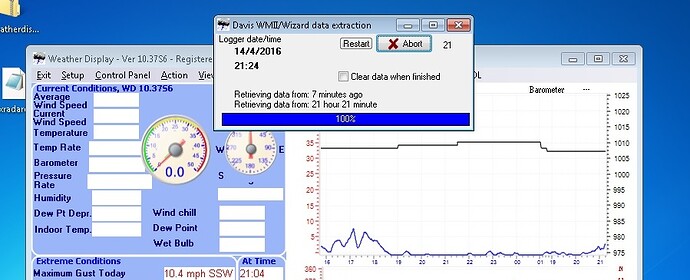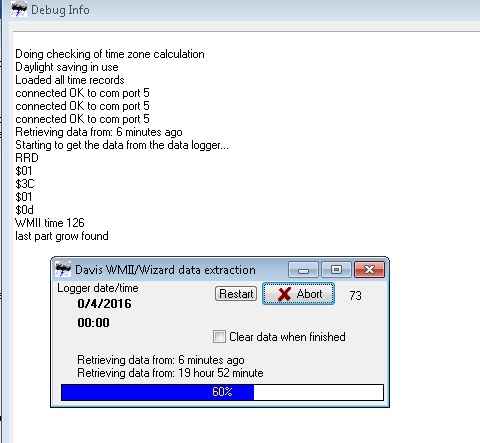Hi All,
My data logger hangs. I am running on windows 7 pc virtual PC on a HPnl40 server. Running a Davis weather wizard 3 station. Finally have had the time to try and re visit this problem. Have tried re set data logger (unplug etc) and everything I can think of but cannot get past this screen. WX display all works fine if I turn off the data logger in the control panel.
Help really appreciated.
regards
Steve
is that happening after the data is retrieved from the logger…and prior to it being processed by WD (i.e 2nd stage of the import)
is there any errors under view, program event log?
I presume build 81 works OK?
I dont have a wmii data logger here…but…there is a way for me to connect to your station…via virtual com port redirector software…
Hi Brian,
Please connect away, let me know if you need me to do anything this end?
I keep getting a blue screen error on PC every couple of weeks, Im no PC expert but the dump file suggests that it is a driver error. WD is running on virtual machine ( windows 7) that also serves as a web server so nothing else connected to this machine (dedicated just for weather display). I purchased an expensive Serial to Usb converter hoping this would cure it…It has certainly improved it but I dont think its cured it 100%. Apart from that WD has been very reliable.
Downside is that with data logger turned off, I lose all my history. Would love to crack this as this has been ongoing for ages.
Please feel free to log in and play any time that is convenient for you. Thanks in advance.
Steve
Hi
you would need to have a virtual comport redirector installed (e.g comport → IP (port forwarded) then at my end, its IP → com port (with the same software)
re the driver issue …try putting tin foil around the usb to serial adaptor
Hi Brian,
Thanks. Happy to do this, please advise what software I need to install and actions I need to take.
Your guidance really appreciated. Tin foil… really ?
Regards
Steve
Hi
we could try
http://www.taltech.com/tcpcom/downloads
which has a free trial
Brian,
All installed, I will await your instruction. Thanks.
Not sure if it helps, the virtual machine runs Teamviewer. I am happy to PM you code so you can remote in. No sensitive info on PC, just your software and webserver…and teamviewer of course!
Let me know your thoughts
Steve
Hi
I see my trial for the virtual com port has run out…will cost me 200$ US to register it…
we could try where I add in some debug code to WD to see what is happening
just to confirm:
with the Davis WMII download:
is WD like gets the data OK…i.e it goes to 100%…
but does it then convert that into missed data…or not?
(sounds like it does not know that it has reached 100% of the data downloaded and then to go on to the next stage to then process that data that has come in and convert to data/log files (i.e compare to how the build 81 works)
Hi
I might have found something…try build 7 .zip update…
Brian,
Thanks
I will try zip update and report back. Yes, it just hangs at 100% then No data shown on gauges. If I turn off data logger in settings and then launch WD all is fine. It worked fine for age but as I say I run out of ideas of what to try next. Im sure it was ok on build 81.
Happy to PM you team viewer password, nothing else on pc thats private etc.
Thanks
Steve
Hi Brian,
Still the same. Any other info I can provide you?
Regards
Steve
there should be some debug info under view, debug info…
post that here…
Brian,
I have shutdown WD and then restarted. Her are the findings.
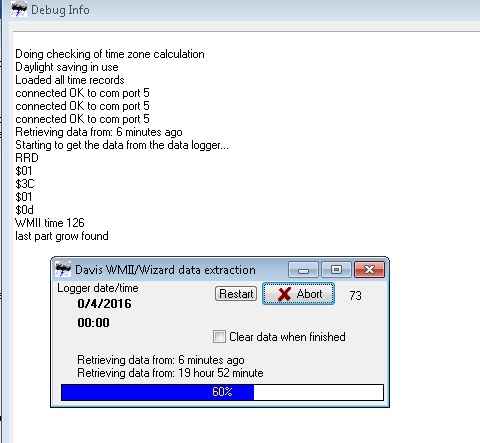
Hi
what I will do is add more debug code…
so can see what is happening…we will get there I think in the end…
but next 2 days I am busy helping with a school working bee
Brian,
Thanks. I will await your response.
Regards
this is what I have been doing today re working bee at school
behind a jack hammer for 4 hours breaking concrete up
(when I say working bee…I was the only one…)

Brian,
That looks like hard graft!
progress reports on the 2nd working bee day (where had helpers this time)
Last photo was still grooming the concrete…


getting back to the issue with the Davis WMII download
try the latest .zip update
which should show more debug info under view, debug info
and let me know what shows there after a data extraction at start up