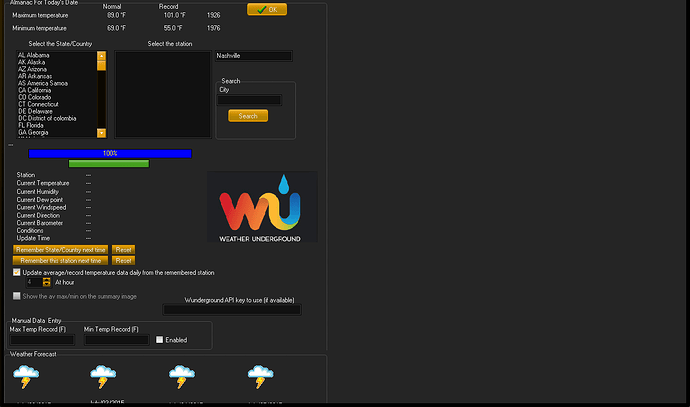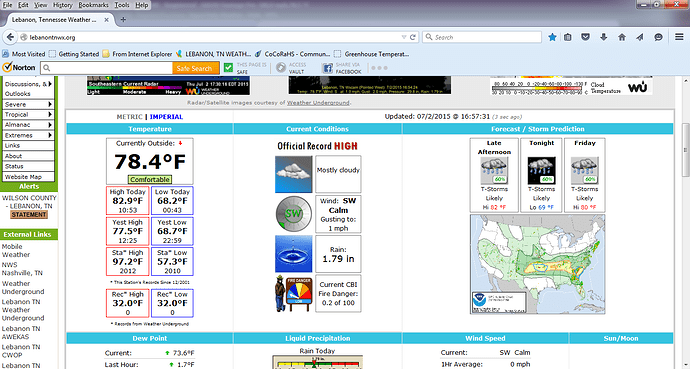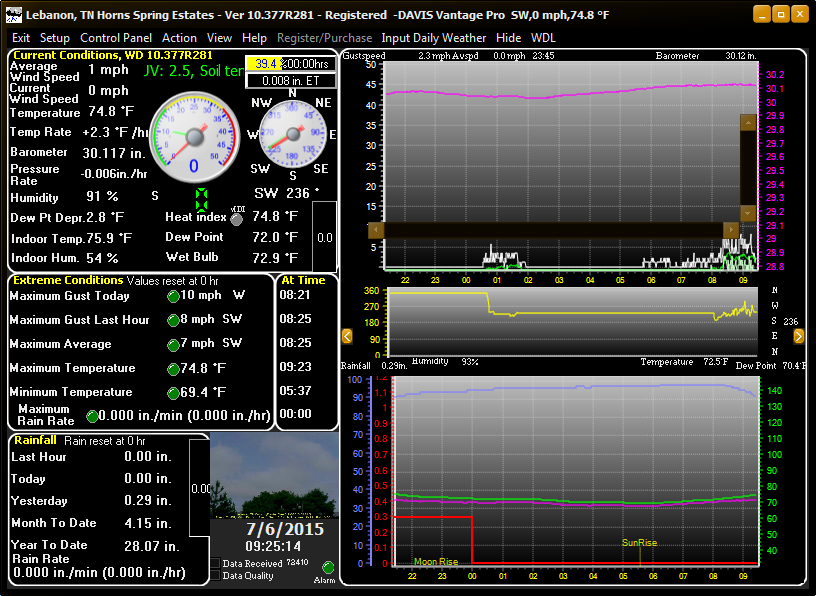My WU almanac is not updating my web page since I upgraded to v280. See image of setup screen. It is getting the information but it is not pass it one to my web page. See image. Since my scroll bars are not working I cannot tell if there is something else that I need to do.
there are other threads about this
(i.e the changes that were made)
try putting in the city into the search then select from the list the needed city then click to remember next times (both buttons)
see you are using skins…that might be the cause of your main screen scroll bars issue
Ok will try that. As for skins what setting should it be at for not using skins.
Did not work. What is this WU API Key. Never had that before and it worked.
you do not need to enter a WU key
when you say it does not work, how do you mean exactly?
what step did not work?
the more information you can provide the better
re skins: you could try setting to not use
The WU Almanac gets the information from the Nashville, TN airport and I can see the records in WD on the WU Almanac page. This information is not making it to my weather web page. As seen above it says Official Record High because the High and Low record are 32 for year zero. So the question is why is not sending the information to my weather web page.
Let me know if you need any details I may have left out.
what script is in use?
how do your web page get that info?
where does it get that info from?
is that info being provided to the web page?
that’s where I would start?
Brian,
It worked with V81. Not else changed except for going to v280. It is the Saratoga Alternate script.
Also beside no scroll bar in the WU almanac section the hour at section to update the up down arrows do not work. It is stuck on 4.
Bob
I had disabled setting the hour as its now random (so as to spread out the load on the api key)
(this was covered in another thread)
I have not seen other reports of it not working with the sarotoga script
I am not familiar with how and where that script gets this data
maybe someone else can help
Hi Brian,
I’ve just noticed that the last few days the WU almanac has not updated for me either (I use my own API key). It had been working so well I hadn’t checked it’s correctness for the last several weeks. I rebooted the computer this morning…see if that helps. I’m using Vista/b266.
The Saratoga scripts use the %WUmaxtemp% through %WUmintempyr% tags which is what I use too.
Roger
Thank you Roger for the better explanation to Brian. I was not sure how it did it.
I have the same issue. I had to switch to the station records for now. 10.377R-(b280) Saratoga Alt v6
there might have been a change made in the api
what shows in the file
wualmanacraw.txt
I will do some testing here too
I have found the problem
only occured if the station did not have a solar value in the data
(you would see an error under view, program event log, after going to view, WU almanac)
uploading a fix, will let you know when its ready
new version ready, build 281
Still not showing on my page after doing the v281. Also now the scroll bar at the top for the extra sensors is not working. I have the extra scroll bar checked marked and I have restarted WD.
you would need to wait until the auto daily update
or go to view, WU almanac
to trigger those custom tags to get new data and then wait for your web page template to be updated
if you see the current weather data and no error under view,program error log, then it should be OK
what is the exact name of the extra sensors screen you are referring to?
Brian,
Unless I am overlooking something the almanac for WU is still not updating my weather web page. It has now been over 24 hours. No update to the web page. It shows the data in the WU Almanac page in WD but that information no longer is getting to my web page. I hope some of the others with the same problem will report in with their findings after upgrading.
The scrolling of the extra sensors is now working. Guess I was not patient enough. The items that scroll are what you had in as default.
However my scroll bars are back and the box for the scroll bars is not checked. They do not show up right away but some hours later when I open my WD screen (from minimize to full screen) they appear. I cannot figure out a pattern. See image. I changed back to default screen with black background but it seems to be keeping some of the skin characteristics.
Also still cannot get to the settings for the Send data to the WDiLive app. Still keep getting the color choices I mentioned before.
Please advise.
as always mentioned
related to tge skin option you have set
re wu almanac
do you see the current conditions when u go to view wu almanac in WD ( see my above re that question)
Brian,
I have tried to remove the skins. Please take me through the correct procedure as it does not seem to be working.
I did answer the question in my previous post: It shows the data in the WU Almanac page in WD but that information no longer is getting to my web page.
My web page is still not updating with the WU Almanac data that WD is suppose to pass.
Thanks.
Bob