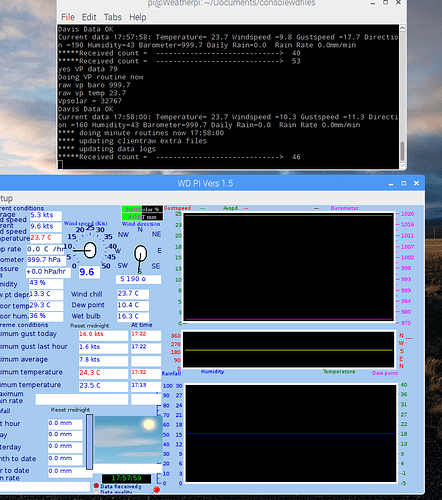with it plugged in, you would need to set the station type to wmr300
Hi Brian,
Wmr300 code is 235 correct ?
Thank you
my bad, you are right
the problem is , try setting the station type as 234 instead
ok Brian, as soon as i have my raspberry pi back i will try and i will let you know.
Thank you.
Hi Brian,
my raspberry pi just came back and I’m trying your suggestion of setting the parameter Station type raw=234. Unfortunately it is not working and I’m getting this error:
www.weather-display.com
Write Error :: Broken pipe
WMR300 opened OK
data read length ->-1
data read length ->-1
data read length ->-1
data read length ->-1
data read length ->-1
data read length ->-1
data read length ->-1
data read length ->-1
data read length ->-1
USBWrite Write Erro Broken pipeUSBWrite Write Erro Broken pipeUSBWrite Write Erro Broken pipeUSBWrite Write Erro Broken pipeUSBWrite Write Erro Broken pipeUSBWrite Write Erro Broken pipeUSBWrite Write Erro Broken pipeUSBWrite Write Erro Broken pipeUSBWrite Write Erro Broken pipeUSBWrite Write Erro Broken pipeUSBWrite Write Erro Broken pipeUSBWrite Write Erro Broken pipeUSBWrite Write Erro Broken pipeUSBWrite Write Erro Broken pipeUSBWrite Write Erro Broken pipeUSBWrite Write Erro Broken pipeUSBWrite Write Erro Broken pipeUSBWrite Write Erro Broken pipeUSBWrite Write Erro Broken pipeUSBWrite Write Erro Broken pipeUSBWrite Write Erro Broken pipeUSBWrite Write Erro Broken pipeUSBWrite Write Erro Broken pipeUSBWrite Write Erro Broken pipeUSBWrite Write Erro Broken pipeUSBWrite Write Erro Broken pipeUSBWrite Write Erro Broken pipeUSBWrite Write Erro Broken pipeUSBWrite Write Erro Broken pipeUSBWrite Write Erro Broken pipeUSBWrite Write Erro Broken pipeUSBWrite Write Erro Broken pipeUSBWrite Write Erro Broken pipeU^C
Do you have any suggestion? Any help is appreciated.
Thank you very much
looks like a usb/hid driver problem
you could try disconnecting then reconnecting the usb plug to the station
Profuse apologies, it has taken me a long long time to get back to this. I now have the Gui working (wdpi) and I have ./consoelwd running on the command line…so I am connecting to the Davis, the dials are spinning, the time is set correctly but the Data Received continues to show 0!,I can see the raw output coming in on the terminal…but no increase in data received and graphs only showing straight lines.
What have I missed?
I should have included a screen shot…now attached!
Also, how do I run this headless…do I just let ./consolewd run from the command line?..ok got this sorted now!
so the current conditions are correct?
if you run wdpi from the terminal, does any errors show when it should be updating the data every minute?
I wonder if its a permissions problem
dunbrokin: Do you confirm that both our installations are showing correct dial movements, but graphing and data quality are not. Do you have extra Davis sensors as I have?
I came over to this thread as you had indicated on mine.
Cheers
Yes i confirm that the the installation is showing correct data and dial movements…I do not have any extra sensors
This is what I get when I run it in the terminal.
[HINT] TWinControl.CreateWnd creating Handle during loading mainform:Tmainform csDesigning=False
[HINT] TWinControl.CreateWnd creating Handle during loading data_rec:TEdit csDesigning=False
[HINT] TWinControl.CreateWnd creating Handle during loading data_qual:TEdit csDesigning=False
(wdpi:1219): Gdk-CRITICAL **: IA__gdk_drawable_get_size: assertion ‘GDK_IS_DRAWABLE (drawable)’ failed
is there any more error messages after what you posted?
Nope…that was it!
Next Problem:
Where do I find the files that I upload to my website on the Pi? On my old linux system these were /wdisplay/webfiles etc?
It appears that I am running into same problem with Weather Underground as was pointed out elsewhere: http://discourse.weather-watch.com/t/64977
WU not updating every 5 mins. It updates immediately if you do it by hand…but the config file does not update it every 5 mins as specified.
there is a webfiles folder
and a datafiles and logfiles folder
just like the linux version
re wunderground
it does work for others
maybe you do not have it correctly set in the config.txt
Here is a copy and paste from my config.txt file…I have blanked out the password. I don
not sure why not working for
do you see the auto running cronwu sending data in the terminal window every 5 minutes
what other things do you have set to update too (the more info you can provide, the better)
Does anyone have a CURRENT setup for this…Most of the links are dead or do I even need them… 6 years after the thread.
I am Running Raspeberry pi 3 B+ Fresh install of raspberian, All updates and upgrades done , install ConsoleWD. Weather sta, is OS WMR-300
Update config file and run program and this is the result also posted USB listing at the bottom and you can see the weather sta. connected…
Please somebody help !!
spberrypi:~/Desktop/consolewdfiles $ sudo ./consolewd
Station type raw=235<
Station type =235
Weather station type is an wmr300
meteobridge user= <
meteobridge ip= 192.168.0.1<
meteobridge pass= <
Davis com method d
Davis time out 0
Davis time out allocated OK
OWW file location= ←
program location= /home/pi/Desktop/consolewdfiles/<-
Davis VP IP data logger port= 22222<
Davis VP IP data logger IP= 192.168.2.3<-
Latitude= 43.3
Longitude= -88.4
Station name =Hartford
Daily rain startup= 0.0
start up month rain found=32.0<-
Monthly rain startup= 32.0
Yearly rain startup= 32.0
wunderground username = KWIHARTF31
wunderground password = xxxxxx
wunderground utc =-5
Dir offset= 0
Barooffset= 0.0
Davis com method d
Yes Revb Davis VP
Davis rain gauge .01 inch
mysql username =
mysql server =
mysql databasename =
mysql tablename =
Will do mysql metric
mysql time interval = 300
cwop station id =
cwop call sign = -1 // -1 is default (you do not have a Ham call si
cwop latitude=
cwop longitude=
FTP server = xxxxxxxxxxx
FTP username = xxxxxxxx
FTP port = 21
FTPremote dir = /public_html
Will do ftp passive
remote file =
FTP time interval = 60
wu =n
logfile metric
Custom file name = wx.html
Custom file name 2=
Custom file name 3=
Custom file name 4=
Custom file name 5=
wind units = mph
baro metric= Y
rain metric= N
Will not run cron files
Custom log out = customlogout.txt
temp offset raw = <
hum offset raw =<
wmr300 channel =1
Modified rain gauge= <
WOW id=<-
WOW pass=<-
PWS id=<-
PWS pass=<-
windfinder id=<-
windfinder pass=<-
meteotemplatepass=<-
meteotemplateurl=<-
univeral update rate 2
utc hour=21
local hour=15
Weather Display vers WD_console_17.6
If use this program,then please consider sending a PayPal donation to [email protected] (Brian Hamilton)
to help with costs, and support, thanks!
looking for file /home/pi/Desktop/consolewdfiles/outdata.txt
looking for file /home/pi/Desktop/consolewdfiles/outdata.txt
looking for file /home/pi/Desktop/consolewdfiles/outdata.txt
looking for file /home/pi/Desktop/consolewdfiles/outdata.txt
pi@raspberrypi:~ $ lsusb
Bus 001 Device 005: ID 4555:1031
Bus 001 Device 004: ID 0fde:ca08 Oregon Scientific
Bus 001 Device 006: ID 0424:7800 Standard Microsystems Corp.
Bus 001 Device 003: ID 0424:2514 Standard Microsystems Corp. USB 2.0 Hub
Bus 001 Device 002: ID 0424:2514 Standard Microsystems Corp. USB 2.0 Hub
Bus 001 Device 001: ID 1d6b:0002 Linux Foundation 2.0 root hub
pi@raspberrypi:~ $