www.zl3gp.co.nz
Cheers
Philip
Can you adjust the size of the instruments on the preview of the WDL? On IE it’s looking like this:
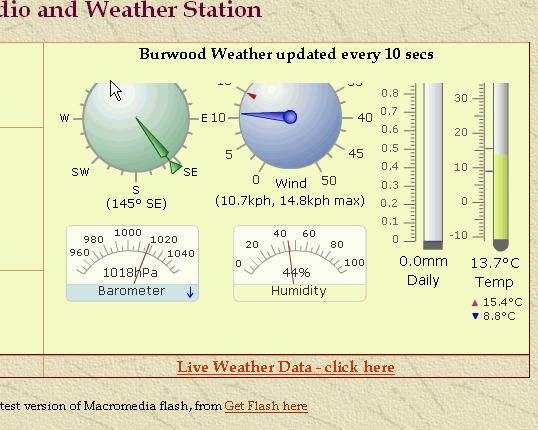
Hi an thanks for that, but on the three computers here everything looks fine, but I will muck around with it anyway.
Hi Phillip
good to see you on the wd forum ![]()
(phillip and i spent many hours on the phone getting wd and the ws2310 to work ![]() )
)
Phillip, in fore fox, the preview of WDL is very small and is rectangular in shape
try increasing the height you have given that area?
?
the live page is ok
OK,
I can get it looking right here but it looks wrong on other computers. It seems to be that it wont work very well inside a text box (I think). Some head scratching to do! :banghead:
Can you set up a second version of the WDL index.html pointing to a config file that has reduced size versions of the instruments?
Yes I tried that, and it looked fine on my computer, but on others it was very small or very large or a wrong shape. Strange! The one shown above looked fine on my computer.
have your tried making the height and width values 100% rather than a fixed value in the htm file.
when i view your page the word temp on the right is chopped, if you use 100% then what ever size window or screen res is used it will all be there for all viewers
OK! Maybe this time it works. How does it look?
Looks fine to me now ![]()
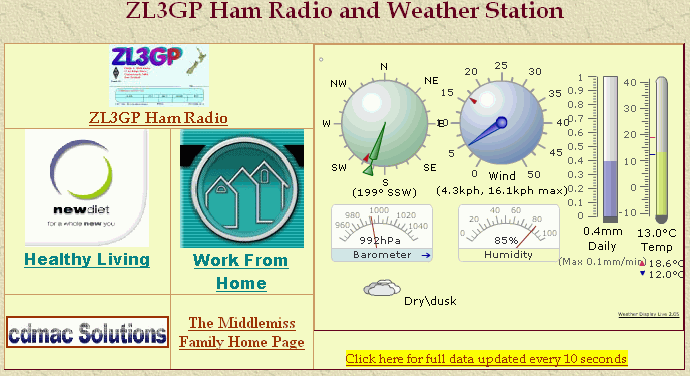
Here is my wdlconfig file that I use for my main site. See attachment
www.zl3gp.co.nz/wxlive
Cheers
wdlconfig.txt (6.74 KB)