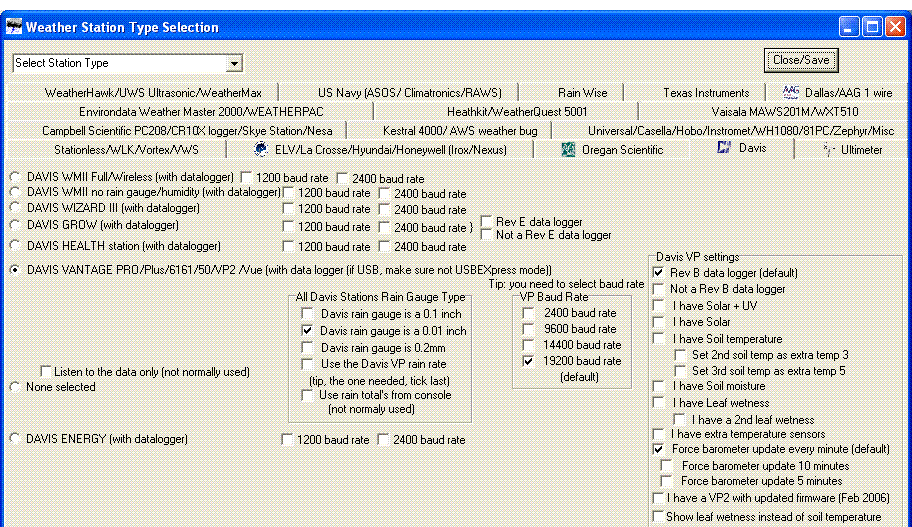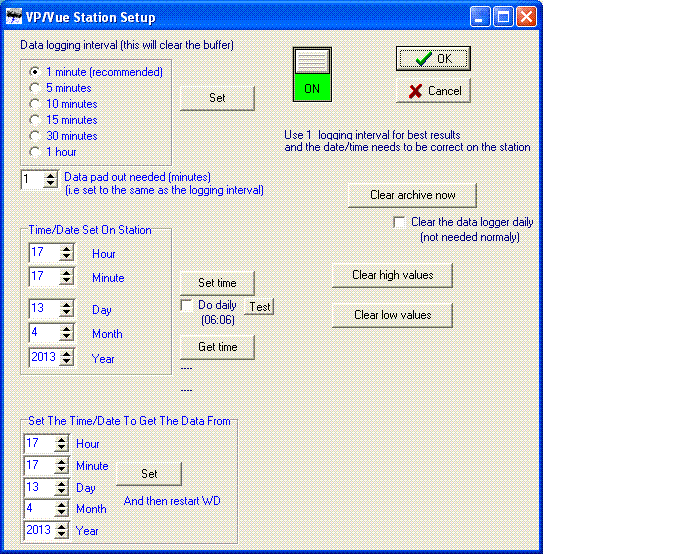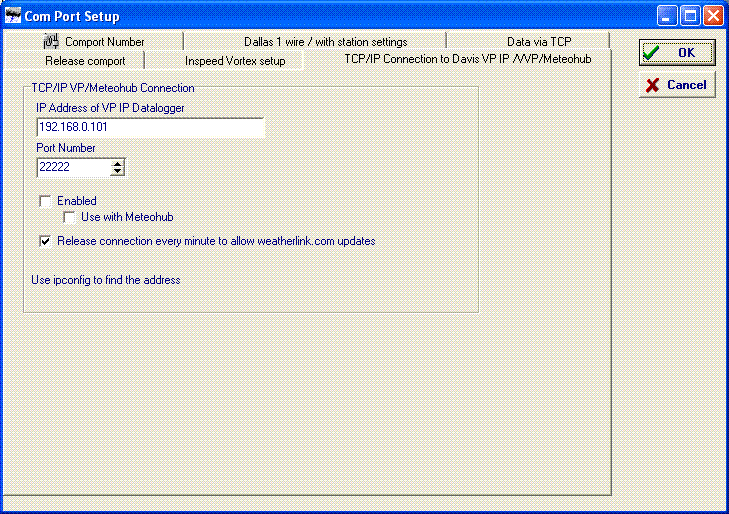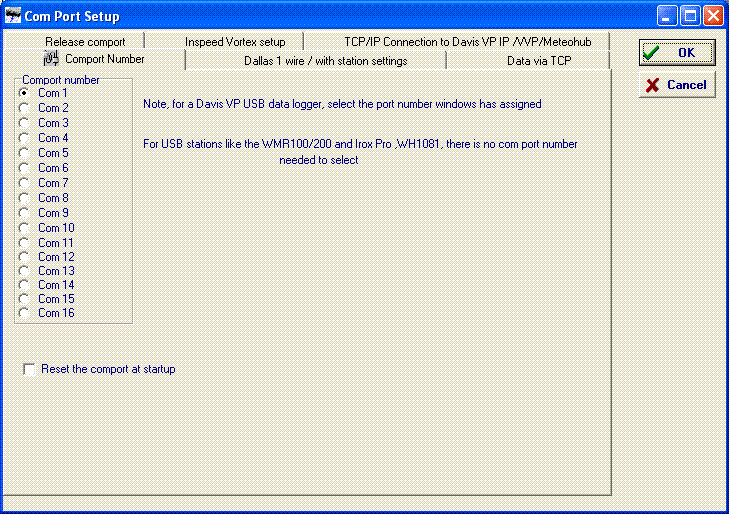when i restart wdisplay dattalogger not working ,data log switch is on
what does actually happen
rather that say what does not happen
what shows under view, WS2010/WS2500 data seutp?
is the time /date on the console the same as the pc?
is history interval set to 1 minute?
checked ws2010/ws2500
loading all time records
loading data filemonth 42013.inf
connecting com port
commport connection ok
consul same time as pc
data logger set to 1 minute
Can you post a screenshot of your datalogger setup screen and also your station setup screen (Control Panel > Station Type & Settings > Davis)?
There are a couple of thing I think you should have ticked:
1. Davis station setup - tick "I have a VP2 with updated firmware (Feb 2006) unless you station is older than 2006 and you’ve never updated the firmware. scrub that, you’ve got a Vue. #-o
2. Datalogger screen - Put a tick in the box for the time marked “Do daily”, I think this checks the PC vs Console time once a day to make sure they match.
Do you normally get data from the Vue, it’s just the datalogger download that’s not working correctly?
tried what you said swiched wd
off for 15 mins swiched back did not data didnt catch up
switchon a copy of cumulas datalogger worked perfectly
Which datalogger do you have?
i think weatherlink ip data logger ive just tried it with a copy vws and data was retrieved for some reason not wdisplay
I use a IP data logger
and the history data works OK in WD
do you have WD set to get live data from the IP data logger ok?
if you could .zip and email me your settings files, I will test/check here
Make sure you have the TCP/IP Connection to Davis IP setup correctly. Note, your IP address is most likely different then mine.
Control Panel > Com Port Setup > TCP/IP Connection to Davis IP
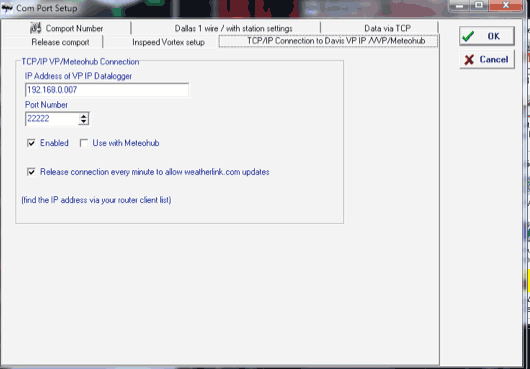
Shouldn’t that “Enabled” box have a tick in it?
yes
otherwise there would be no live data coming from the IP data logger
ticked box enabled now not recieving any data looked in ws2010/ws2050 box it reads error with TCP/IP connection,when i unticked enabled again com port connection ok
do you actually have an IP data logger?
just looked it states weatherlink-serial/DI-6510SER
ah, ok
then do not set to use an IP data logger
is the switch on under control panel, data logger setup?
could you post a screen shot of your com port setup screens?