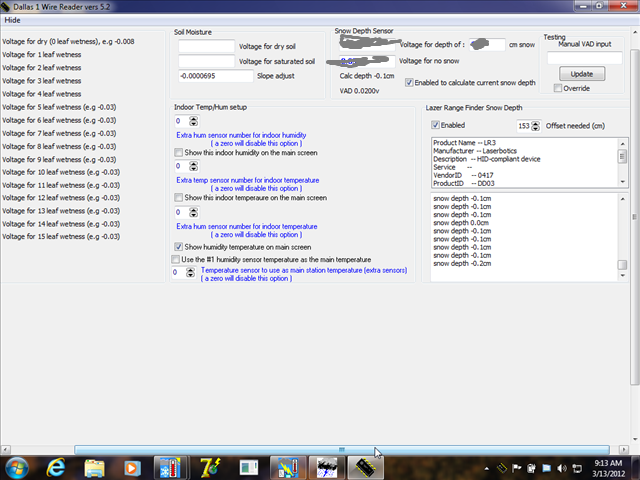HI Rick
Good point on the how to do. In the Dallas 1-wire reader under the “other settings” tab you need to check “Enabled” under the title “Lazer Range Finder Snow Depth” after your initial reading shows up you need to set that value in the “Offset” setting. As you can see in the screenshot my offset is 153 cm. Also “check” the “Enabled to calculate current snow depth”. All this has to be done with only the Dallas 1-wire reading running. Make sure the WD is closed when you do this. After you have done that go to the “Main setup” tab of the 1-wire reader and “click” the “Save/Reset” button. Close the Dallas 1-wire reader and restart WD which will automatically start the Dallas 1-wire reader. Disregard the settings that are “grayed out” as they are for the ultrasonic sensor as I actually have both hooked up, but the laser is the only one that will provide input to WD if you have the laser “enabled”.
Hope this helps. Good luck it’s a great project. Feel free to PM me is you need any additional info. We have seen some problems at very low temperatures as the 414D is only rated to a min temp of 32 deg F (o C), so I’m in the process of adding a automotive bulb (1157) with a small thermostat to keep it from getting to warm.
BTW the support from Porcupine Electronics has been OUTSTANDING.
Cheers
![]()
MikeyM