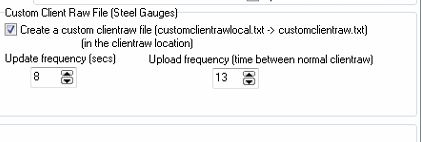Hello guys , sorry to bother you, I have some problems in configuring this plug SteelSeries can you help?
Uploads are not the data , I have extracted the archive steelserie directly inside my site , here is the ’ Address where there ’ graph .
http://ombarcellonapg.com/wdisplay/SteelSeries/web_server/gauges-ss.htm
I also renamed the file gauges-ss-basic.htm in gauges-ss.htm before exporting it on the site .
did you configure the /scripts/gauges.js?
yes, my customclientraw.txt : http://ombarcellonapg.com/wdisplay/customclientraw.txt
in the file gauges.js configured :
weatherProgram : 1,
realTimeURL_WD : ‘…/wdisplay/customclientraw.txt’,
ok…
first,be careful with the www. of your website must always be there to avoid problems #-o
take care of that problem first…cuz for me,it looks ok on the gauges.js
ok…
first,be careful with the www. of your website must always be there to avoid problems #-o
take care of that problem first…cuz for me,it looks ok on the gauges.js
You think that the problem is that my site there is the www ?
http://www.ombarcellonapg.com/wdisplay/customclientraw.txt
What I need to fix ?
that is enaugh for a website to malfunction…had problems with mine cuz of that last week so…
check all of your links in the template pointing to pages of your site
What can ’ be creating problems with the gauges ?
the file path and customclienraw ’ correct ?
windy2
25 January 2016 23:37
555
do you have the customclientraw.txt file uploading
As in Annex I activated the weather display to generate the file customclientraw .
The address where you will find the following files and ’ : http://ombarcellonapg.com/wdisplay/customclientraw.txt
gauges.js path to the file that I put to catch the file ?
for now I put this :
realTimeURL_WD : ’ …/wdisplay/customclientraw.txt ’
it’s correct?
thanks in advance
Since all the files are in or below ombarcellonapg.com/wdisplay/ then the relative path doesn’t need the /wdisplay/, I’m not sure where the customclientraw.txt is called from but I think the path should be either:
‘…/…/customclientraw.txt’
or
‘…/customclientraw.txt’
I tried to put the path to catch the file in both of the recommended ways but not the same .
Why?
windy2
26 January 2016 07:31
558
have you tried
virusdunil hit the problem…
The problem is you are loading your web site as “http://ombarcellonapg.com/ ” and the script is trying to load from “http://www.ombarcellonapg.com/ ”, which must be your default server name.
These are seen by your browser as two different sites, and scripts are not allowed (without some workarounds) to load data from a different site than they originate from. It is called XSS (Cross Site Scripting) and is blocked by default for security reasons.
If you specify the full path it will load the file correctly…http://ombarcellonapg.com/wdisplay/customclientraw.txt ’,
But then you will hit your next problem, you seem to be using an old version of the customclientraw template file.
YES I tested with the path indicated by you , and I have also solved the problem of www.ombarcellonapg.com .
But the gauges are still not working
Location file customclientraw it’s now:http://www.ombarcellonapg.com/wdisplay/customclientraw.txt
virusdunil hit the problem…
The problem is you are loading your web site as “http://ombarcellonapg.com/ ” and the script is trying to load from “http://www.ombarcellonapg.com/ ”, which must be your default server name.
These are seen by your browser as two different sites, and scripts are not allowed (without some workarounds) to load data from a different site than they originate from. It is called XSS (Cross Site Scripting) and is blocked by default for security reasons.
If you specify the full path it will load the file correctly…http://ombarcellonapg.com/wdisplay/customclientraw.txt ’,
But then you will hit your next problem, you seem to be using an old version of the customclientraw template file.
So the problem and ’ the file customclientraw that and ’ an old version how do I fix ?
Use the template file from the same zip that you got the rest of the scripts from. The template file needs installing on your WD computer. People tend to forget to update that file when updating the web site.
As per your advice I took the file customclientrawlocal present in the template of the gauges and I replaced it in the folder of the Weather displays .
Now let’s see if it works .
http://www.ombarcellonapg.com/wdisplay/SteelSeries/web_server/gauges-ss-basic.htm
Still does not work why ?
Here is the address of the file http://ombarcellonapg.com/wdisplay/customclientraw.txt
Can 'be a problem you have loaded all of the gauges folder with subfolders inside of ?
It’s not finding your ccr file again.
Change it to…
http://www.ombarcellonapg.com/wdisplay/SteelSeries/web_server/gauges-ss-basic.htm
is web_server supposed to be there in the link… ?
i found the link is too long 8O
there are toooooo mani things uploaded to your server…access is really too long for nothing.
your link could be http://www.ombarcellonapg.com/SteelSeries/gauges-ss-basic.htm
in mine, everything is in /gauges…so
8O
Its not a necessity to put the steelseries folder in /wdisplay
It’s not finding your ccr file again.
Change it to…
They work now finally.
Thanks to everyone for the tips, it was just a problem of path, not the length of the path to reach the file gauges.
Now I want to ask you some things in detail how often do you advise me to upgrade?
In the high bar thing I can slide as written?
I have seen on this site http://www.barcellonameteo.it/weather28/index.php?p=980&lang=it#data-area that updates in 5 seconds and as’ possible?