That’s the ticket! Thanks, Jack!
Now with the basics up and running I can play with it some more. Great job incorporating those into your home page!
T
That’s the ticket! Thanks, Jack!
Now with the basics up and running I can play with it some more. Great job incorporating those into your home page!
T
[quote author=mcrossley link=topic=54749.msg441782#msg441782 date=1330207266]
Hmm, its seems your dewpoint and humidex are being reported in
Nice work on the gauges. They are working great. John, I think your dewpoint and humidex are fine. It’s just it is so dry in Arizona.
Perfect! These look great, and I really like having the Solar gauge! Thanks! ![]()
-Keith
Thanks. I was thinking the same thing. The gauge reading matches the console.
Put together a ‘site’ page at http://tiggrweather.net/wxgauges.php. Had to go to wide mode to make them fit, as I didn’t want to make the gauges any smaller.
However, WCC is unhappy with XHTML validation. Started with 45 errors, got that down to 19. Those all have to do with ‘canvas’, and I’m not sure how to handle them. Use the validation link in the footer.
Thoughts appreciated.
The sample page does pass validation (or it used to!). The problem is your page is defined as XHTML 1.0 Tranistional, the gauges are HTML5 (as is the rest of the sample page) using the tas, and unless you define the gauges page as HTML5 it will never pass validation. ![]()
Just updated to v1.6 - easy enough. Do have one thing that seems to have changed that I can’t fix. On the wind speed gauge, the little red ‘caret’ is now moving with the wind speed needle (screenshot attached). I believe in the old version this would show the max wind gust for the day. I have tried to figure out where this would be set but to be quite frank, am flailing and unable to find it.
Any ideas? Thank you!
T
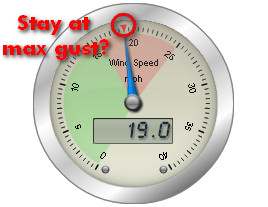
See Steelseries Gauges for WD - #228 by firewall - Custom Templates and Scripts - Weather-Watch Forum above, or upgrade to 1.6.2 - just posted ![]()
Perfect! Thank you very much, Mark!
Hello…
Very nice work, a lot of interpretation problems solved.
But it seems that the max average wind value has disappered, in the tips it now shows the same value for maxavg as for maxgust?
And it would be very nice to have two needles in the wind gauge, one for avg and one for gust… :headbang:
Argh! Confusion reigns on my part over all the different wind speeds and terms between C. and WD and my script. I’ll sort this out for the next release, it needs changes to both the ccr and gauges.js for WD, just the JS file for C.
Sorry but two pointers on the wind speed gauge isn’t going to happen (not by me anyway) - that would mean changing the core steelseries library and that is intended to be a general purpose library and in general gauges do not have two pointers! I created the WindDirection gauge with two pointers specifically for weather displays (previously I used the Compass component, but it was a little limited).
I had looked at this page and it was great. I just went back and the link doesn’t work. Is there a new link?
Bill
p.s. Great gauges. Easy install. Thanks.
I have been using this site, select the options at the top then make the changes to gauges.js
http://www.wilmslowastro.com/steelseries/demoRadial.html
Thanks, I used that site and it worked fine. I recall the other site having more control, but that may just be my memory.
Bill
Have the gauges working. Hi I have the gauges working on my site http://www.sunprairieweather.com/wx_sg.php still have to get the charts working but just wanted to say thanks for a great addition to my site.
Andy
1.6.2 is now running under HTML5 which cleared the canvas errors (thank you!). 16 new errors remain because of the switch to HTML5, but they are not because of your script. It’s a pull from an outside site that creates a cache file which includes tables. No way around that one.
http://tiggrweather.net/wxgauges.php
Nifty work, Mark. Thanks again!
If I set “g_showPopupData” = ‘true’, I get the window with the high and low temp, for
example, but below that I get a broken image window from the browser. What is supposed
to be in the window?
Thanks.
-Keith
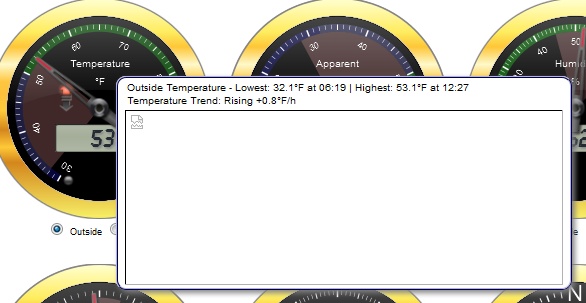
Keith,
It will show graphs if you set them up. I use wxgraphs to produce the image, you can see what they look like on my home page.
Jack