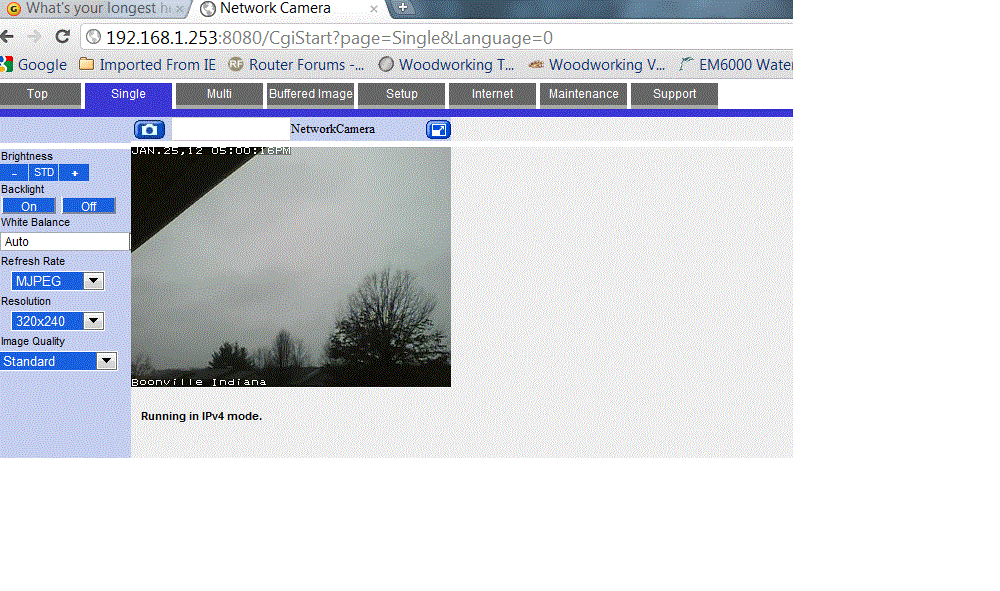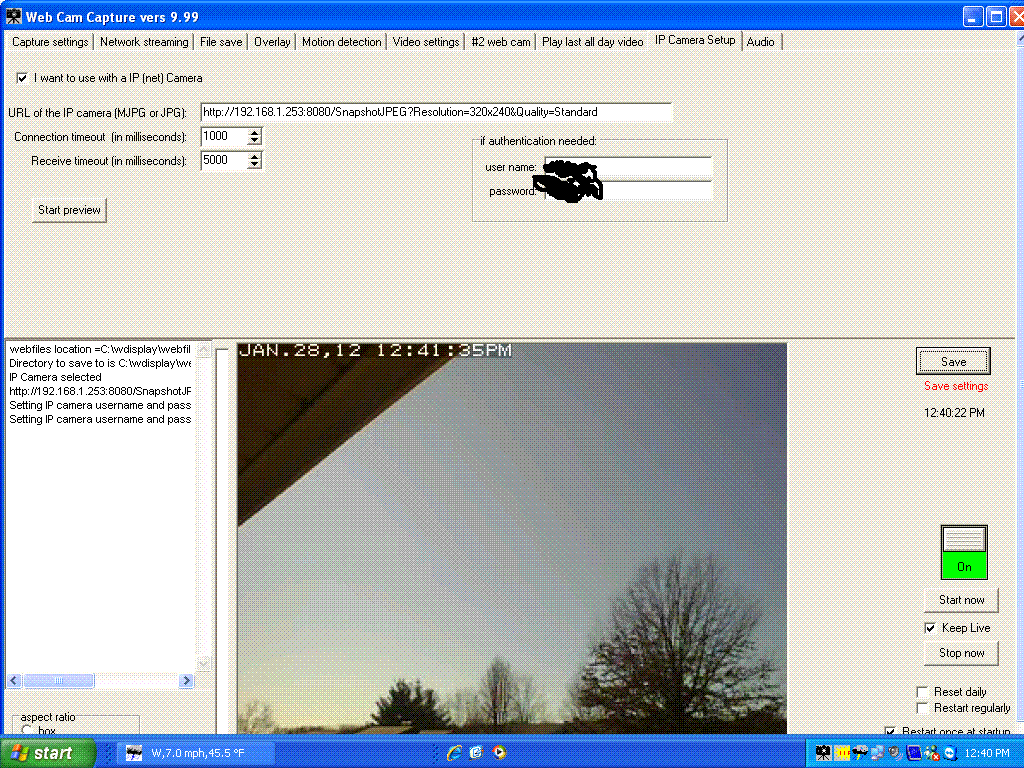Yea i have . That’s where I get error ; failed to start preview . bottom left side box
maybe try not having the
http://
Ok . tried that too . Still show Failer to start preview .
I also checked and un checked th ip box on top
Can you see an image from the webcam when you use the software that cam with the webcam?
Greetings!
Try to copy and paste the i.p. address in your browser, see if you can access the camera through your browser.
I have a similar setup as you, with my webcam, but, there are a few more parm’s needed to access it.
In your screen grab the URL is not correct. The URL shown in the earlier post was
http://192.168.1.253:8080/CgiUserLogin?Language=0
Try that and let us know what happens…
Yea , there is a picture in my web cam address. Is this what you was asking ?
I even put the address showen here in the web capture program . its not getting it .
Let me ask this . Could my web cam from Panasonic be stopping it ?
Which Panasonic webcam, I though you were trying to get your Panasonic BL-C140 working?
Do you have a second Panasonic webcam connected as well?
he might be refering to the software that came with the station?
On the last screen shot showing the image, if you right click on the image does it give you any options? If you can find a link direct to the image that may work for your WD setup…
Or…
Can you view the html of that page? See if there is a link in the html to the image being shown…
no change . Shows error failed to start
the thread title suggests you had this working at one stage?
hello rick/info…
think you need this…
http://camera.address/SnapshotJPEG?Resolution=320x240&Quality=Standard
…chris
i.e change the camera.address
to the needed IP address
thats the sort of URL that looks more like it will work, ta Chris
use this rick and see if it works for you;;;
http://192.168.1.253:8080/SnapshotJPEG?Resolution=320x240&Quality=Standard
there we go . Thank you
Where did you get that address at ?
I tried everything
again thank you Chris
I’ll be going tell monday . I gotta work . Now , I need to get it up loaded to my web site .
i may start a new thread
Again thank you all
Seee in the ftp,internetsetup,webcam upload
Maybe couple more question ?
My web cam address has changed again ( twice in one year )
Old web cam site address here
<img src=“http://74.137.145.87:8080/SnapshotJPEG?Resolution=640x480” alt=“webcam”
new here
<img src=“http://192.168.1.253:8080/SnapshotJPEG?Resolution=640x480” alt=“webcam”
Now do i gotta go thru my whole web site and change the address for the web cam ?
thank you