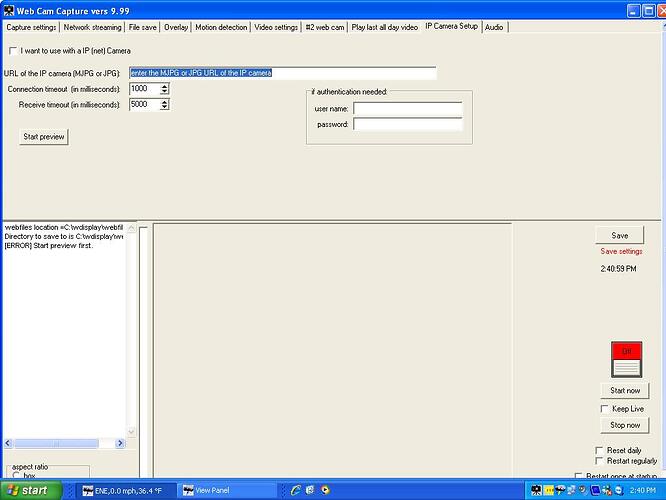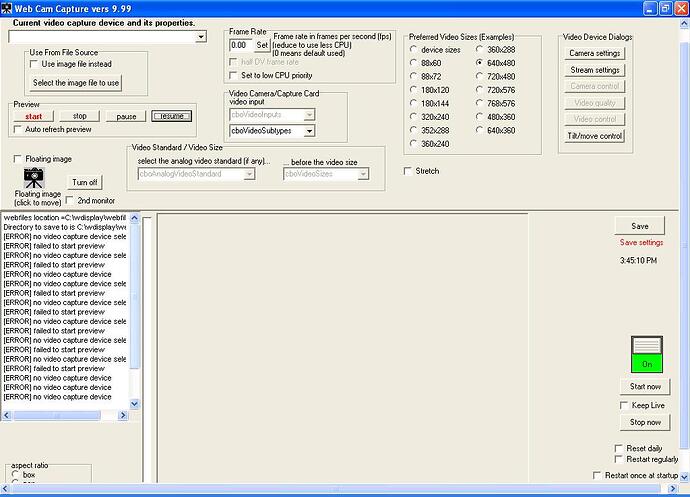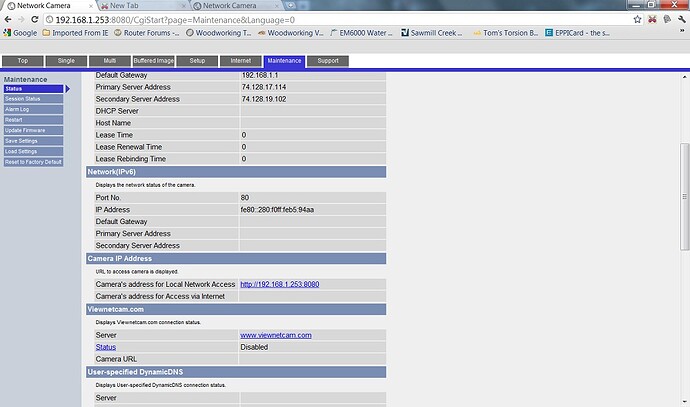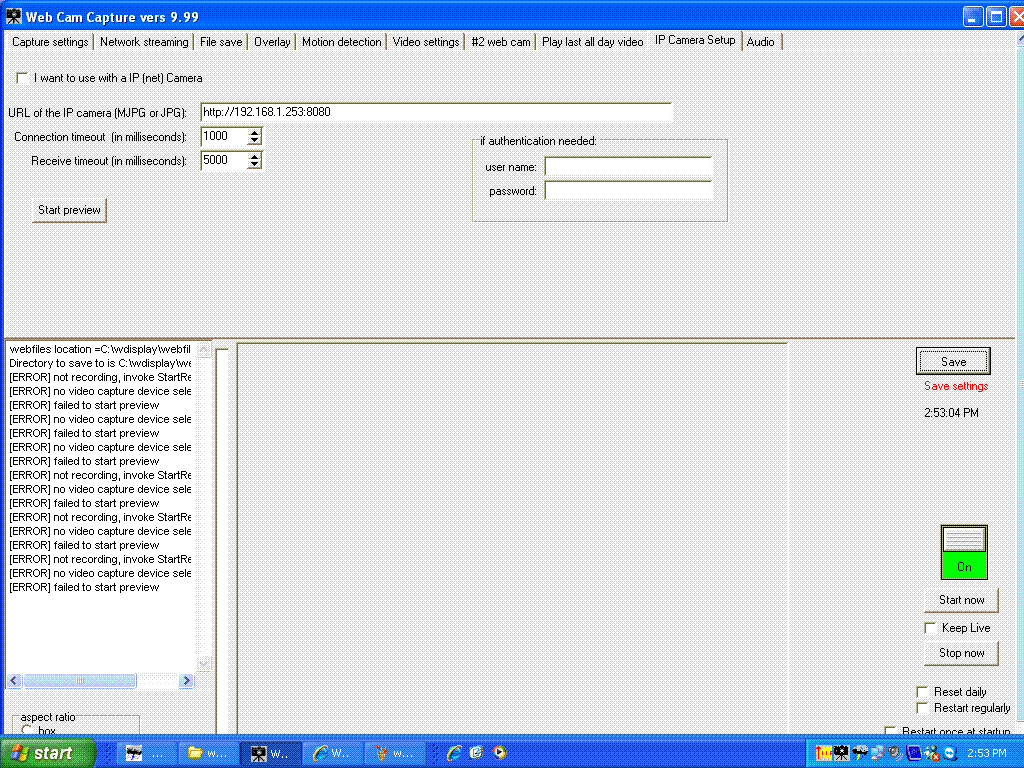Not sure where to start . Here is my site address
www.tristateweather.net
I know my web cam works . I can go to the ip address ,sign in . There is a cam picture and updating .
There no picture at wd program at all .
This maybe my problem not sure . picture below
What happens if you hit the “on” botton? its currently off. Or at least hit “start now”
I did not see that . I’ll try that.
i did not know if the url or web cam high light needs a address there . Not sure what happen . web cam does not load up to wd
ok . I turn that button on .Still not workng
I went to web cam capture . Web cam in wd not loading . Here is another picture .
I can post any picture or information any one needs to help me out .
Right now , I am going be going couple hours .
Thank you
all
i know last year i had problems my ip address change for my web cam . could this be my problem again ?
www.tristateweather.net
<img src=“http://74.137.145.87:8080/SnapshotJPEG?Resolution=640x480” alt=“webcam”
this is my web cam address ? correct
is it an IP camera you mean?
Yes . Ip address . I guess first I need to get WD to load cam picture .
The setup window at the top of the thread is missing the IP address for the camera, hence webcamcapture can’t find the camera.
You need to tell it where to look. ![]()
yes
you need to enter the correct IP address and set to use an IP camera
(in the IP camera tab)
then click on start now
OK , the IP address on my web page is this at www.tristateweather.net
<img src=“http://74.137.145.87:8080/SnapshotJPEG?Resolution=640x480” alt=“webcam” .I’m not sure what this is. A web cam or is this my router address ? update this is my router address http://192.168.1.1/
I’m lost on what this address is here. Unless my IP address has changed again . Thats what happen about year or two ago .
here is a copy of my web cam page .
See where it says “Camera IP Address” in the settings window you posted above, take the top IP address and put that into the box in webcamcapture that says "URL of the IP camera (MJPG or JPG). If that doesn’t work then click on the tag in the IP cam setup window that says “Buffered Image” and see if you can find a URL in there that finishes with MJPG or JPG.
If WD and the webcam are both inside the router then use the webcams 192.x.x.x address in WD.
Sorry everyone . been working all weekend .
Now I can’t get web cam capture to start up . What can i do ?
double click on wdwebcamcapture.exe where you have WD installed
found it .
thank you
Yes, that’s the address that’s indicated.
what address is this ? Off my web site . Or has my address change again ?
www.tristateweather.net
<img src=“http://74.137.145.87:8080/SnapshotJPEG?Resolution=640x480” alt=“webcam”
In that screen cap it looks to me like there might be a comma rather than dot between the 1 and the 253?
- Jim