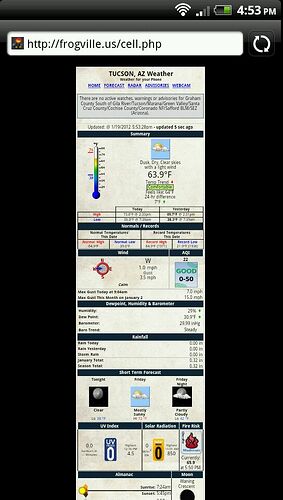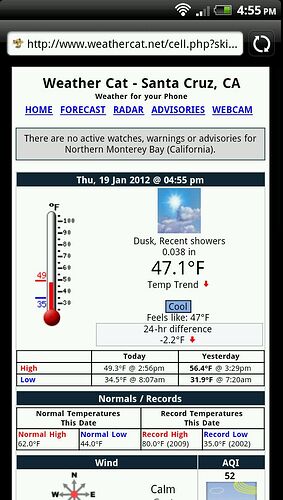They are just addons to Saratoga.
Based on the original files from Bashewa and K3JAE, Relayweather and Webster Weather and enhancements from many others… I dont claim to originate these, I just “moderized” them and added some flair.
You will need to look at every file. I made a cell-top (think the merging of top, header and menubar). I also have a cell-footer.
make sure to check each page – even header and footer for the links to your website and your website name and location
The main page cell.php calls out cell-ajax.dashboard.php. Then there are tabs for cell-cam, cell-forecast, cell-radar, cell-advisories.
note: cell-radar 2nd image has a link to your lat and long and a name that you can put on the image – change that 2 your location
Note if your NWS center does NOT have a synopsis, the cell-advisories page will look weird…
I cleaned up the css file a bit and even have a background. But feel free to change any of that…
GRAPHICS not included – if you need any of them I will let u know where to get them or post them… All of them were from the forums.
In the 2nd zip is mainly the thermometer file which is from Bashewa with mods from Relayweather
Hope you enjoy…
here is what they look like…
–
cell-template-a.zip updated…
Had extra footer.php in zip and found 2 minor css errors in handheld.css and cell-ajax-dashboard.php (forgot to validate the css…doh! )
– 1/20/2012 updated for the UV/Solar issues found the previous day.
To set the width modify the css file look for “max-width” towards the bottom of the file and cell-top the variable $pagewidth
Fire/chandler icons use what ever icons you want just make sure they are called “CBI-Fire0.gif”, “CBI-Fire16.gif”, “CBI-Fire25.gif”, “CBI-Fire31.gif”, “CBI-Fire32.gif” or modifiy the cell-ajax-dashboard.php files to change to whatever you want.
Fire icons from
http://www.burnsvilleweatherlive.com/wxScripts.php
or
http://www.bashewa.com/downloads/bws-icons-fire.zip
Background images in “a” zip are for cell-ajax-dashboard make sure you put them in ajax-images
1-20-2012 v2 fixes
added support for iphone page width. (transparent to the user). fixed formatting issues on cell-forecast page.
Note – if you are using the alt-dashboard js files (from webster weather), you will need to edit the ajaxWDws.js
Find the //feelslike section and replace it with this…
// FeelsLike ... (
---
[cell-templates.zip|attachment](upload://rXlIqBRBu1vO89Tko8vEGJN4Tqn.zip) (263 KB)