I’ve noticed that I can not upload still cam shots to my site unless streaming video is also running …is there a way to do webcam still pictures and upload them??
Using Webcamcapture ver 9.99
WD 10.37Rb02
I’ve noticed that I can not upload still cam shots to my site unless streaming video is also running …is there a way to do webcam still pictures and upload them??
Using Webcamcapture ver 9.99
WD 10.37Rb02
wdwebcamcapture can be set to create a still image
and then you get WD to upload that
thats how I have mine setup
I thought I had it set up correctly…capture works fine until I disable streaming…then the camera still shots stop.
do you have the switch on the file save setup?
have you tried restarting if after disabling live streaming?
Yes sir I have the file save switch on… after making any changes I close out the program so it would save the settings…I may be missing a setting someplace but I’ve read and re-read the forum entries about setting up the cam. Its just that it must be set to stream in order to take the cam pictures for the still shots.
what camera type?
works here no problem with the settings files you sent me
(i.e the file name you have set to update, updates OK, in the folder you have set to update on, on the PC
do you see any errors down the left hand side?
Good morning sorry for the delay in responding…cam type is the Logitech Pro 9000. The only error I have had in the past was that the “Preview failed to open” which would occur when I disabled streaming. After I disable streaming the still images stop uploading to my site… all the cam drivers are current.
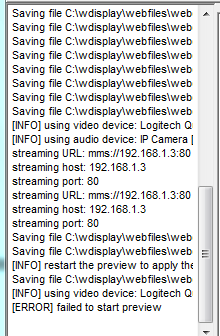
I tested with the camera built into my laptop
and the still images were being saved straight away
at what point to do they stop for you?
also
After I disable streaming the still images stop uploading to my site.
thats different to the images not being saved on your pc…
I checked and the images stopped being saved on my computer as soon as I disabled the direct streaming…
and then if you restart it?
if I click start now on the wdwebcamcapture program I once again “failed to start preview”, until I enable direct streaming, then it all, including streaming and still cam shots work again…begins to save the shots on my computer immediatly. Also I’d like to add that when I open the wdwebcamcapture program i open it as administrator…not sure if that makes any differance.
Here’s whats happening now…when i open the wdwebcamcapture program, the overlay is centered, the streaming, although set to disabled, shows itself restarting itself over and over again in the left pane, the still shots in the left pane show they are trying to save to my computer, however they are not. Am I able to delete the capture settings and start from new? Is there a way for the capture program to clear everything its remembering, or doing?
Hi Chris,
I have the same camera as you have and no problem.
I updated to version R build 03 without any problem and without changing any setting. I don’t use streaming.
I hope you’ll solve it.
![]()
Is WD also running as administrator?
in my testing of your settings here I did not have to do anything other than run the program
it started to save the files auto
and there was no info about streaming
I will re test though again as spare time permits
Sent from my keyboard while on holiday
thanks…enjoy your holiday…
Niko, I have been starting wdwebcamcapture as administrator. When I do, and open the program, file save, direct streaming are already enabled(even though I shut them off before saving/exiting, and in the left pane the cam is already saving the file and broadcasting the stream.) If I open it not as admin, then all is how I left it when last closed.
I’d like to delete any settings it has saved and start fresh(the capture program)…
I think those settings are in the wdisplayftp.ini registry entries. Windy may say to delete a whole section and let it repopulate with default and then start again. Which is what you may need to do. I have an earlier version of WD about 6 weeks old but a Logitech quick cam was setup in the past very easily, you view it streaming but it saves a snapshot on time as requested, and I don’t have it steaming to my website.
Graeme
in the other test I did
there was no problems, using your settings:
i.e the streaming started up and the image was still being saved OK
I was also able to turn off the streaming by selecting disable in the streaming tab and then clicking on save
on restart that was turned off OK
I’ve disabled streaming and my program stops capturing the still webcam shots. Now that I’m off 2 days I’ll play around with it more.