There are quite a few posts from me over the last few months outlining problems I have had with my WD computer. Many of these have revolved around the internet connection dropping out 2 to 6 times each day. I won’t repeat all that here other than to add that I
Hi Rick, I used to have similar problems as you have described with Windows XP and eventually got sick and tired of them, even reinstalling from new with all the updates etc.XP is now 10 years old.
I upgraded to a new machine ,i7 and installed windows 7 professional (64 bit) and have never looked back and have not had one problem at all. Do yourself a favour and just get Windows 7.
I have now also changed from the WMR 200 to the Vantage pro and also have never looked back.
The data logger should last for 29 days if set to 1 minute intervals
Oh s**t. That is what I expected somebody to say some time ago, but until now, nobody has. “She who must be obeyed” is already pretty crook with me because of the hassles I’ve had with this hobby and, more to the point, their costs.
Thankfully, I’ve convinced my computer consultant that the new hard disk he installed was unnecessary in relation to this problem and he has agreed to put my old one back at his expense. He should have known that the evidence at that point already suggested a software problem, not hardware.
Maybe, I’ve just got to run the gauntlet and install Windows 7, eh?
Thanks for your advice all the same, brother. It’s just not what I wanted to hear just now. Oh well! ![]()
Cheers,
Rick
XP will run fine for weeks, it does seem to have a way of gradually building up more junk leading to it being eventually desirable to re-install the system every 2 or 3 years or so.
Windows 7 certainly seems to run cleaner for long periods.
Hi, to save a lot of hassles with your old or new system, I have been using a programme called CCleaner at : http://www.piriform.com/ccleaner for some years now and it keeps everything going well if you use it once a week or so and gets rid of a lot of junk in ones system.
It even will look at your registry and clean that.
Regards
I’m glad it worked for you but in general running registry clean-up programs with WD is a bad idea, see "PC TOOLS" fixit program helped but created a huge problem for me! [RESOLVED]
There are many review articles showing that these programs are generally ineffective with recent versions of windows, but if you feel it helps your PC then that’s fine.
But, I have to agree 100% with you about not wasting more time and money on fixing the old XP box.
HI Niko, Just try that programme and see how much it can find and clean. I have tried 3 or 4 others over time and this has been the best.
Cheers
For what it’s worth, I have been using CCleaner now for about 5 or 6 years, running it every day and sometimes twice. I also run AVG PC Tuneup 2011 daily (AVG paid version). Yes, these programs definitely clean it all up – they do what they’re supposed to. However, they have not solved the problem of the internet failing. I guess I will follow the advice on this thread and swap to Windows 7. Thanks guys.
Also, for what it’s worth, I have nothing much running on this computer except for what is necessary for WD to operate. That includes TeamViewer and StartWatch. I note that others on this forum also use these programs and, as they are not having problems, assume they are not the source of my troubles. Other than these programs, I also have Skype loaded, but never use it, Solid Capture, a Logitec program to run the WD webcam, and a DVD burn program. So, if it’s a software problem, I feel as if I’m left with Windows XP Professional as being the culprit as all hardware has been either replaced or checked somehow or other.
One thought has arisen though. Does anyone think the running CCleaner and AVG Tuneup daily or more often could have screwed up XP? Sorry Niko, but reading the thread you suggested to look at in relation to registry cleaners does not bag them to my mind. Have I missed something?
Cheers,
Rick
I have never used a registry cleaner myself
if you do not install alot of software, I do not see the need
certainly no need to run one daily
have you also run a memory check?
8O 8O I’m real curious as to how he seems to think it’s a software issue…When your “internet connection was dropping out 2 to 6 times each day”…??? I don’t see this as being a software issue normally…and as Brian suggested I would definitely run a memory check program as the blue screen issue I have seen in the past have been just that!!!
G’day n7xrd,
In short, a memory test was done and that showed nothing conclusive. The modem and router were replaced as was the lead to the computer. Anyway a second computer was attached to the same modem and router and it had no problems. The hard disc was replaced. Then I checked whether it would fail with both hard wiring and wireless–it did.
I don’t know much about computers, but it would seem to me that my consultant had looked at everything, except software. I asked him to put my old hard disc back and upgrade from XP Professional to Windows 7. It is VERY early days yet, but so far it is operating very well. My only problem is getting everything set up again.
Thanks for your interest.
Cheers
Rick
Glad it is working I hope it will remain working for you!! I find it hard to believe it was software related usually it would work or not…and the blue screen concerns me…But I wish you luck I know how these things can be a real pain!! Hopefully it is not a heat issue with something on the motherboard…I’ve had CD drives and other hardware cause the intermittent blue screens before but not software…
Well using a 8 years cubic comp with water cooling (realy quite !) Win2K 2GB and dedicated to WD I’ll never use suspected software or else like that. But knowing all is ending ever ![]() I once have to upgrade this machine to W7 or else, new harddisk etc if possible. Having here another cube for playing around, a laptop for the wife and a 10" laptop for the holidays (both winvista) I prefer the watercooled one for 24/7. The day should come but aware for migrating WD I delay it on and on (have backups but yeah if you need that…).
I once have to upgrade this machine to W7 or else, new harddisk etc if possible. Having here another cube for playing around, a laptop for the wife and a 10" laptop for the holidays (both winvista) I prefer the watercooled one for 24/7. The day should come but aware for migrating WD I delay it on and on (have backups but yeah if you need that…).
So yes can imagine Rickym’s feelings before decided to do.
OK guys. It has failed again. This time I got a dialogue box that said:
Exception EInOutError in module ftpupd.exe at oo9Ed44 I/O error 8.
I tried copying that to the clip board, but it was all overloaded and wouldn’t work. I was able to write it down though before rebooting it. Also, I noticed that there were about 10 ftp icons at the bottom RHS of the screen. I tried copying one of the logs to the clip board and got:
vStart Time/date:7:59:46 PM 21/12/2011
Permanent connection selected
Permanent connection, will do ftp now
Checking for what else to do…
there are 1 more things to do
no files to download in setup
Finshed email agenda
Finished email agenda, no FTP items to do…
Doing abort procedure/program close…
ERROR: I/O error 103 at time/date 7:59:47 PM 21/12/2011 agenda item: dodownloadupload
Last, I rebooted the computer and lost everything – please see the attachment.
Help please.
Cheers,
Rick
PS. I remind you what I said above:
[i]In short, a memory test was done and that showed nothing conclusive. The modem and router were replaced as was the lead to the computer. Anyway a second computer was attached to the same modem and router and it had no problems. The hard disc was replaced. Then I checked whether it would fail with both hard wiring and wireless–it did.
I don’t know much about computers, but it would seem to me that my consultant had looked at everything, except software. I asked him to put my old hard disc back and upgrade from XP Professional to Windows 7. It is VERY early days yet, but so far it is operating very well. My only problem is getting everything set up again. [/i]
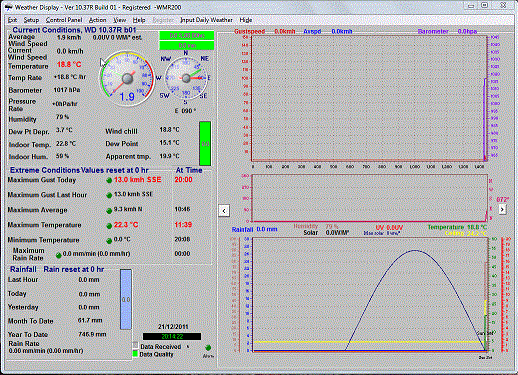
Hi
For what it’s worth, I too have used CCleaner and I think it is brilliant, BUT as an IT technician, I NEVER let any software touch the registry, but if you feel you have to, make sure the registry is backed up(exported) first using regedit, but don’t delete ANYTHING from the registry using regedit unless you know what you are doing!. I have seen far too many distressed customers having computers that don’t work anymore and have to be rebuilt after registry edits both manual and automatic. As for blue screens of death on a regular basis, they really make me nervous, and may well be a sign that the hard disk is going to fail sometime soon. Memory can also be a real pain, and memory that has a stress tendency (dry joints, overheating etc) can also cause blue screens of death as can component malfunction on the motherboard. Once the computer has reached 5 years of age (in regular use), it’s on borrowed time, but I have seen a brand new hard disk fail completely after just 1 week!
Richard
G’day Richard,
Thanks for your comments. They’re most appreciated.
I am not an IT’s bootlace, so I have to take your word for this. Suffice to say, I have been running CCleaner and AVG PC Tuneup daily on this and another computer. The other computer has had no problems at all and runs very nicely. It’s this one on which I run WD almost exclusively that has the problems. And I NEVER touch regedit except under the guidance of an IT technician.
It might be the hard disc. However, I bring to your attention that I changed it, too, a couple of months ago and that made no difference. So, I swapped it back to the original.
I have 4 GB RAM and would have thought that to be enough. However, possibly it is overheating intermittently. I’ll pay more attention to that next time it fails. Maybe the fan falls over periodically. I have not touched the motherboard.
This computer is about two years old, I think.
However, all that being said, I’ve just about had enough of fighting this thing. Apart from the general grief it brings me each time it falls over, it has cost me a small fortune. I have to justify costs in my own mind and that of “she who must be obeyed”. My daughter looks after 90 or so children who are affected by HIV/Aids in Cape Town. I’m now finding it very difficult throwing all this money away when I know how far that amount would go there. See http://www.ikhayalethemba.com/. I suspect I’ll be looking for a less expensive hobby sometime soon – unless this is solved in the meantime.
Happy Christmas everyone,
Cheers,
Rick
Hi Rick
Quite often computer faults that are intermittent by nature are a real pain to pin down. Okay on the hard disk, that’s great and can be virtually eliminated as an issue. However, the memory can’t, whether you have 1, 2, or 4 modules installed, any one of them with an issue can prove the computers undoing. Can I suggest that you remove one module at a time, run the computer again until the fault reappears (or not), then put that module back and then pull another etc.etc. That way you can prove or disprove memory as being and issue. As you are aware, a computer makes a pretty good vacuum cleaner, and I’m not saying your house resembles a road in the outback, back a regular blow out with a compressed airline (NOT a garage one as they tend to contain copious amounts of water) or a can of compressed air (airduster) is useful. Pay particular attention to the processor heat sink, any graphics heatsink and all the fans and memory modules and the power supply unit. Incidentally it’s also a good idea just to release the memory modules from their slots as sometimes they don’t always make the best of contacts. Normally though, if a computer overheats the processor will normally be automatically throttled back to prevent damage. Proving whether the motherboard has an issue is far more difficult, and apart from failure requiring it to be replaced, the only alternative is substitution but the motherboard MUST be identical in all respects.
I’m probably teaching grandma to suck eggs, but I hope you get it sorted.
Richard
the ftp log suggests a problem with the HTTP download/upload setup
in the ftp /internet setup
check those settings (or turn off)
but the I/O error is a file error
make sure your hard drive has enough free space
also if the ftplogfull.txt is large in size, delete that
else there is a problem with the hard drive
I’ll reply to your comments tomorrow, guys. Suffice to say right now, it has failed again – and BIG TIME. I got the same screens as outlined above. However, this time, after rebooting, it is no longer uploading to the web, the whole graphics display has reverted to the original that WD came with. It looks like that you see at http://www.weather-display.com/index.php, i.e. all my own settings have gone. This means that all measurements are now back in imperial rather than metric. I had no choice with the rebooting as it wouldn’t allow me to do anything else.
I am at the end of my teather – I’ve had enough. And with Christmas coming up, I expect that I won’t be able to get anyone to look at it. They’ll all be shutting shop tomorrow at least until after New Year and maybe until mid January. 'Tis the silly season here in Oz.
Bu**er,
Rick
sounds like the wdisplay.ini file was corrupted
if you have a backup of that, copy that to where WD is installed
also I see up the thread you had the data files corrupted to (due most likely to the forced power off)
converting the logfiles to data files (and re creating the last 31 days data file) would get that fixed