Sorry guys, this time I’ll write it down. I have to reload all programs on my WD computer, including a program called StartWatch. It is asking for a Port Number – please see the attachment. What is WD’s Port Number please?
Thanks.
Cheers,
Rick
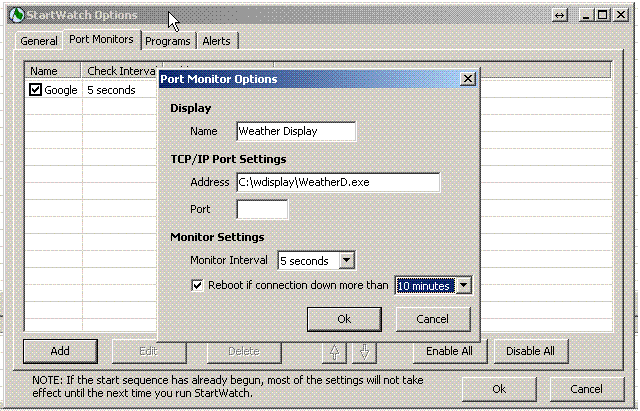
Sorry guys, this time I’ll write it down. I have to reload all programs on my WD computer, including a program called StartWatch. It is asking for a Port Number – please see the attachment. What is WD’s Port Number please?
Thanks.
Cheers,
Rick
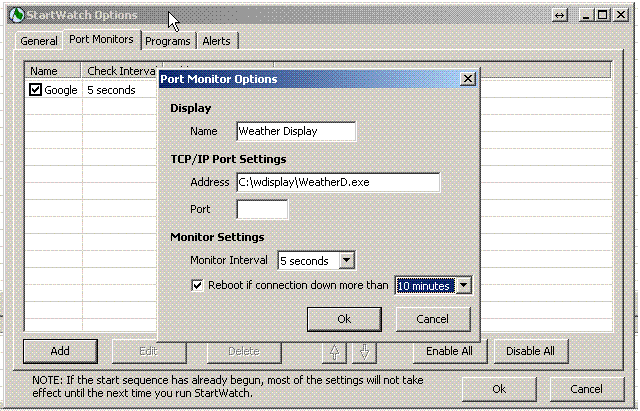
Rick, I think you can only find programs run as a service by this method but give it a try.
Go to run and type cmd - Dos box will open - type NETSTAT -p tcp -ano press return & you will have a list on screen with numbers under the PID column - start task manager - go to processes and PID column may be visible if not go to view and add PID column. This will show the PID for weatherD.exe Go back to the dos box list and the PID from taskmanager will show port in use. After all that my WD does not show as using any port! VNC & d4 do as they are running as a service.
Bob
You don’t need anything in the Port Monitors for WD as it’s software and thus doesn’t have a physical connection to the PC. ![]()
On my start watch I don’t have anything in Port Monitors, I guess I could have my VP2 USB link added in there in case that stalls but everything else is in the “Programs” heading.
Hi Bob and Budgie,
Thanks for weighing in on this.
I did all that Bob and got a PID number of 2832 in Task Manager. However, that port was not listed under the DOS table. I assume that means it is running as a service and no port number is available?
Budgie, does that mean you are not monitoring programs once they’ve started or does monitoring happen anyway? For the moment at least, I need to monitor what my computer is doing and have it reboot if anything goes wrong with either WD or the internet. Rebooting seems to solve problems temporarily. Some points here:
This computer does nothing else except run WD and let me surf the internet. I bought it initially to do these tasks and have never deviated from that.
Both WD and the internet fail me on occasions – like two or three times a day. StartWatch seems to solve that by rebooting the computer. And it keeps a log of what’s happening.
All automatic Windows updates are run as required. However, I held back on one (a Security update for .NET Framework 2.0.) because it meant I had to reinstall WD and StartWatch – it stuffed up all my settings. However, this action seemed to make the program even less stable and I have now run it as well. That means I have to reset up WD and StartWatch – bu**er. Fortunately, I photographed all my old WD settings (not StartWatch) a a couple of months ago and can copy them in to the new WD. I have done that.
Over the past month or so, I have spent $400 on consultants looking at this computer hardware and software and nothing seems to tell me what’s wrong or what to do about it – double bu**er. I’ll start another post on this as I’m lost in a couple of areas.
Cheers,
Rick
I have replied in your other thread
I monitor the programs but not the ports.
In the program setup on StartWatch there are choices of what type of monitoring you want done for each program, like:
Monitor interval
Crash Protection
Hang pretection
CPU Hog
Leak protection
Close if not responding
Reboot PC if program can’t be terminated
OK, thanks mate. I didn’t understand that ports and programs were different #-o (I am a novice to all this and an old fart to boot, so my brain is not as switched on as it used to be). That would explain why StartWatch has been rebooting my computer when programs are down and I did not have entries in the Port section :oops:. Please see the attachment.
Cheers,
Rick
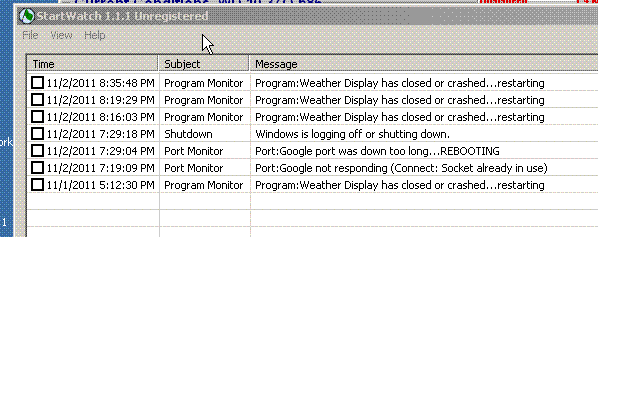
You can get software ports but we’re mainly interested in Hardware Ports.
As I said above, I don’t use the port monitors, although it could be handy if you think there’s an issue with a USB port locking up like the early problems with the Davis Dataloggers.
Yes, but I don’t know what the issue is. I’ve had a computer consultant test the hardware and, because of a minor issue with the hard drive, he decided to replace it. I’ve also had www.iyogi.net come on line and check out the software. It showed nothing. I don’t know which way to go next – buy a new computer? Hardly. Frankly, I’m at my wit’s end. Should I be checking the USB port?
Cheers,
Rick
what is the exact problem you are having with the PC?
At least two or three times a day, either WD or the internet goes down (as measured by whether Google is accessible or not). Please see the StartWatch log so far for today, attached. If StartWatch is not around, the programs just stop and stay that way until the computer is rebooted. That’s OK if I’m around and notice. However, I travel a lot and my wife refuses to have anything to do with the computer. So if WD stops or the internet goes down, it’ll just sit there 'til I return. StartWatch, then, looks after my computer for me. StartWatch and TeamViewer mean I can look after WD from anywhere in the world with no outside help.
A few times WD has gone down while I was working on it and StartWatch was not running. When this happens either the program reboots itself or it just sits there. In the latter case, maybe it would have rebooted by itself had I been more patient.
I am trying to work out why this is happening and have spent nearly $400 to this end. Nothing has shown up. The $400 has been spent on www.iyogi.net who remotely checked some of the software and a local computer consultant who has checked the hardware. The local computer consultant did find a couple of minor anomalies with my hard drive and he replaced it. But that has not solved the problem. Any ideas that you might have would be received with gratitude.
Just in case you don’t know:
Startwatch helps people who want to run multiple applications in a 24x7 environment, and do so in a manner that requires as little human intervention as possible. StartWatch performs two related functions. The first is to start a number of applications [when you boot up] in a coordinated manner. The second is to monitor the applications that were started, and optionally, correct problems such as hung or crashed programs, or programs whose memory leaks are consuming too much memory". I use it to reboot the computer if either Google or WD go down.
With TeamViewer you can remotely control any computer from anywhere in the world as if you were sitting right in front of it - even through firewalls.
Cheers,
Rick
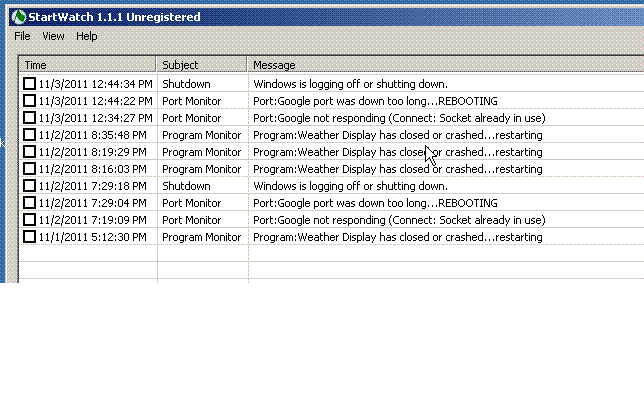
I do know what startwatch does
a loss of the internet should not be making WD crash or lock up or similar
the loss of the internet could be a problem with your router and nothing to do with the pc
Thanks Brian, but no. I have independently replaced both the modem and the router. Also, I have replaced all cables to do with the internet and tried using both hard wired and wireless internet. None of these things made any difference other than being a further $65 out of pocket. Telstra replaced the modem free-of-charge.
I do believe that the loss of the internet and WD crashing is not related – they go down at different times according to StartWatch. While WD certainly crashes most days, I don’t believe it is a WD problem. But, then, I really don’t know.
Any other suggestions you think I should check out would be gratefully accepted. Thank you.
Cheers,
Rick
when you say WD crashes, any error messages or similar?
you should not be having WD crash on you…
have you tried running a memory test on the PC?
If you have WIN OS XP, then check out Task Manager and under Processes, select VM Size under View, Select columns as an extra - check out VM Size and click twice on header bar to get max at the top.
Watch this to make sure it does not keep growing or WDwebcamcapture.exe program as well.
Or if you have Win 7 then you may already have Memory (Private Working) already listed.
Also with W7 you can get some widgets for the desktop for CPU load/Memory use.
there is a new option in wdwebcamcapture.exe
to reset daily
to free up resources associated with that
I recommend users set that setting
Hi Windy and TokKiwi,
Thanks very much for your input.
No, there are no error messages. Other than the little tune that Windows plays when it reboots and the StartWatch log showing up, I wouldn’t even know it was happening. And given the fact that it is all over so quickly and with no apparent harm, maybe I should just ignore it. I prefer to not do that if I can.
I am pretty sure the computer consultant ran a memory test on my computer when he checked out the hardware. I’ll check when his shop opens after 9:00 am.
I have Windows XP Professional and have Task Manager running constantly now. Two screen shots of the top of Task Manager are attached – one taken last night about 9:00 pm and the other just now – 7:15 am
I have ticked the “restart regularly” button and will let you know what happens. I ticked that rather than the “reset daily” one because the problem can occur two or three times a day.
Have a good day, guys.
Cheers,
Rick
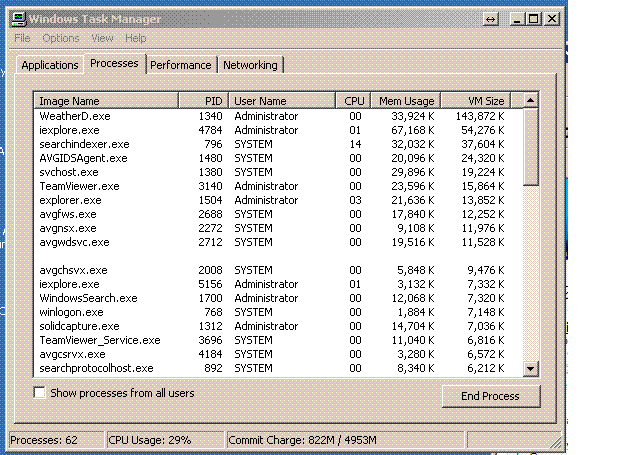
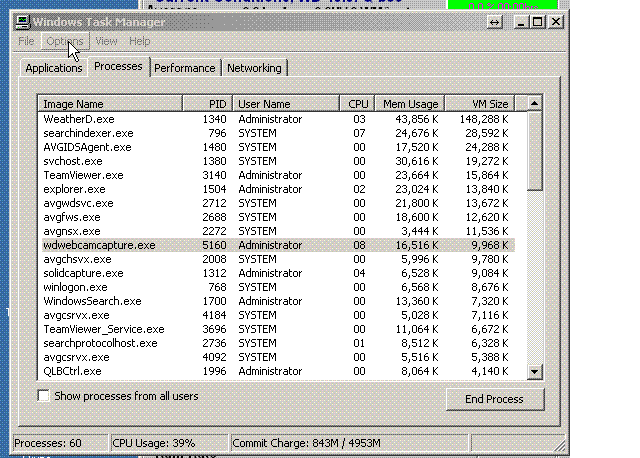
also make sure the USB ports are not set to power down
in the power settings options in windows
I’m not quite sure what you mean here Brian. If I go into Control Panel > Power Options, there is nothing referring to a USB Port to be seen in any of the tabs. With my computer pretty well always plugged in, I have the screen turning off after 15 minutes. Nothing else ever turns off – it runs 24/7.
Part of my problem is that it rarely plays up when I’m using it. However, next time it does (whenever that is), I’ll make a point of following TokKiwi’s advice and go into Task Manager > Processes, select VM Size under View, Select columns as an extra - check out VM Size and click twice on header bar to get max at the top. I’ll do a screen capture of what I see towards there and post it here if it shows anything useful.
Incidentally, I just ran another Check Disc and it showed nothing.
Cheers,
Rick
If you can find Device Manager from My Computer, System Information, System Properties, Hardware Tab > Device Manager;
you can see the USB Serial Controllers at the bottom. Go into the Hubs, one at a time, and Power Management tab and Untick “Allow the computer to turn off device to save power” option.
Graeme