Finally nailed down when this long-standing problem is happening. It ONLY occurs on a system restart. None of the other CWOP data plots show a similar problem at the same time - just baro. Posted here because WD feeds CWOP.
Thoughts appreciated.
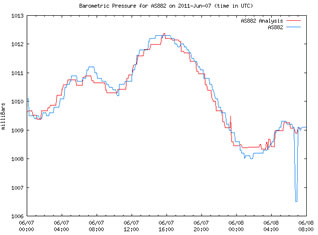
Finally nailed down when this long-standing problem is happening. It ONLY occurs on a system restart. None of the other CWOP data plots show a similar problem at the same time - just baro. Posted here because WD feeds CWOP.
Thoughts appreciated.
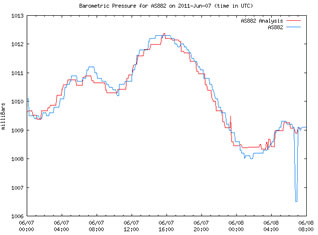
if you are using the altimeter pressure correction in the cwop setup
then one problem is there will be a difference between that calculated by WD baro data and the baro data coming from the history data from the VP data logger
If you mean the two checkboxes under Alt Baro Setup, the first is ticked (Send Alt press). Is that not correct?
Thanks.
not sure if you saw the thread with Norcaldan
I did find and fix a problem, with the last known difference to add to the history data
make sure to be using the latest version of WD
No, I have not seen that thread. However, I have been running 47 (and its siblings) since you posted it. Unfortunately my thought about reboot being the problem has been shot down, as there was another spike on 25 June (today for me) at 0700 (see http://tiggrweather.net/wxcwopstats.php) with no reboot involved.
I realize this is a minor (albeit annoying for me) problem. Your attention to it is most appreciated!
what shows under view,ws2010/ws2500 after WD has read in history data?
I need to see that info after a restart of WD (when history data is loaded from the VP)
note that you can copy/paste
Sorry 'bout that…
Loaded all time records
loading the data file month62011.inf
Connecting com port
Com port connected OK
Time period too short
All data downloaded or did not sync correct!
Formating downloaded data now into actual data
Weather station type number 31
Resetting coldest night values 18:42:33 06/25/11
Doing checking of time zone calculation
Daylight saving not in use
I need to see that data info when there has been history data from the weather station
there was none because you restarted WD after too short a period of time (which it shows in the information you posted)
I did wait before - obviously not long enough ![]() …
…
Loaded all time records
loading the data file month62011.inf
Connecting com port
Com port connected OK
restarting timer
Asking for archived data download
Retrieving data from: day 25 month 6 year 2011
Retrieving data from: hour 21 minute 0
ask for time/date of record…
Sending OK…
***formating data
Time :20:58
Date :06/25/2011
***formating data
Time :20:59
Date :06/25/2011
***formating data
Time :21:00
Date :06/25/2011
Setting max scale
***formating data
Time :21:01
Date :06/25/2011
*formating data
Time :21:02
Date :06/25/2011
finished data block
sending OK after 5 blocks of data
***formating data
Time :21:03
Date :06/25/2011
***formating data
Time :21:04
Date :06/25/2011
***formating data
Time :21:05
Date :06/25/2011
***formating data
Time :21:06
Date :06/25/2011
*formating data
Time :02:27
Date :06/24/2011
finished data block
sending OK after 5 blocks of data
All data downloaded or did not sync correct!
Formating downloaded data now into actual data
VP data Date:= 25/6/2011
VP data Time:= 21:0
Rain in davis VP download :0.0 raw 0 0
Rain in davis VP download added :0.00
*** data interval 0
Doing checking of time zone calculation
Daylight saving not in use
Adding aprs data to the missed data file 21:0
missed aprs hour normal 21
missed aprs hour from logger 21
missed aprs hour difference 7
missed aprs new hour /day/normalday 4 26 25
missed aprs new time 06/25/2011 21:00:00
Adding wunderground data to the missed data file 21:0
missed wunderground hour normal 21
missed wunderground hour from logger 21
missed wunderground hour difference 7
missed wunderground new hour /day/normalday 4 26 25
missed wunderground new time 06/25/2011 21:00:00
VP data Date:= 25/6/2011
VP data Time:= 21:1
Rain in davis VP download :0.0 raw 0 0
Rain in davis VP download added :0.00
*** data interval 1
VP data Date:= 25/6/2011
VP data Time:= 21:2
Rain in davis VP download :0.0 raw 0 0
Rain in davis VP download added :0.00
*** data interval 1
VP data Date:= 25/6/2011
VP data Time:= 21:3
Rain in davis VP download :0.0 raw 0 0
Rain in davis VP download added :0.00
*** data interval 1
VP data Date:= 25/6/2011
VP data Time:= 21:4
Rain in davis VP download :0.0 raw 0 0
Rain in davis VP download added :0.00
*** data interval 1
VP data Date:= 25/6/2011
VP data Time:= 21:5
Rain in davis VP download :0.0 raw 0 0
Rain in davis VP download added :0.00
*** data interval 1
Adding aprs data to the missed data file 21:5
missed aprs hour normal 21
missed aprs hour from logger 21
missed aprs hour difference 7
missed aprs new hour /day/normalday 4 26 25
missed aprs new time 06/25/2011 21:05:00
Adding wunderground data to the missed data file 21:5
missed wunderground hour normal 21
missed wunderground hour from logger 21
missed wunderground hour difference 7
missed wunderground new hour /day/normalday 4 26 25
missed wunderground new time 06/25/2011 21:05:00
VP data Date:= 25/6/2011
VP data Time:= 21:6
Rain in davis VP download :0.0 raw 0 0
Rain in davis VP download added :0.00
*** data interval 1
Weather station type number 31
Thanks!
I may be seeing something similar…see http://travelingrvwx.com/wxcwopstats.php. I have been messing with the barometer/altimeter settings for the last few days. The negative spikes may have been associated with WD reboots, but I wasn’t looking for this so I can’t say for sure. Now that I know of this problem I will keep an eye on my readings and see if it happens again.
there is no info there about the aprs barometer difference offset applied
there should be
make sure to have set to log raw data under setup, advanced/misc
Jeez, Dan. A LOT more spikes than I have, in addition to at least one positive spike. Messy.
you should see
baro difference adjust altimeter, old …etc
under view, WS2010/ws2500 data setup
if you have set to use the altimeter baro for cwop
after import of history data from the davis VP
I checked ‘Log raw data for testing…’. Hopefully that was what you wanted. After a WD restart, the following…
Loaded all time records
loading the data file month62011.inf
Connecting com port
Com port connected OK
restarting timer
Asking for archived data download
Retrieving data from: day 25 month 6 year 2011
Retrieving data from: hour 22 minute 41
ask for time/date of record…
Sending OK…
***formating data
Time :22:38
Date :06/25/2011
***formating data
Time :22:39
Date :06/25/2011
***formating data
Time :22:40
Date :06/25/2011
***formating data
Time :22:41
Date :06/25/2011
Setting max scale
*formating data
Time :22:42
Date :06/25/2011
finished data block
sending OK after 5 blocks of data
***formating data
Time :22:43
Date :06/25/2011
***formating data
Time :04:04
Date :06/24/2011
***formating data
Time :04:05
Date :06/24/2011
***formating data
Time :04:06
Date :06/24/2011
*formating data
Time :04:07
Date :06/24/2011
finished data block
sending OK after 5 blocks of data
All data downloaded or did not sync correct!
Formating downloaded data now into actual data
VP data Date:= 25/6/2011
VP data Time:= 22:41
Rain in davis VP download :0.0 raw 0 0
Rain in davis VP download added :0.00
*** data interval 0
Doing checking of time zone calculation
Daylight saving not in use
VP data Date:= 25/6/2011
VP data Time:= 22:42
Rain in davis VP download :0.0 raw 0 0
Rain in davis VP download added :0.00
*** data interval 1
VP data Date:= 25/6/2011
VP data Time:= 22:43
Rain in davis VP download :0.0 raw 0 0
Rain in davis VP download added :0.00
*** data interval 1
Weather station type number 31
asking for loop data now 22:43:38
Raw davis VP forecast icon number =8
asking for loop data now 22:43:45
Raw davis VP forecast icon number =8
Raw davis VP forecast icon number =8
Raw davis VP forecast icon number =8
Raw davis VP forecast icon number =8
Raw davis VP forecast icon number =8
Raw davis VP forecast icon number =8
Raw davis VP forecast icon number =8
Raw davis VP forecast icon number =8
Raw davis VP forecast icon number =8
asking for loop data now 22:44:06
asking for loop data now 22:44:08
asking for loop data now 22:44:11
asking for loop data now 22:44:13
Raw davis VP forecast icon number =8
asking for loop data now 22:44:20
Raw davis VP forecast icon number =8
asking for loop data now 22:44:24
Raw davis VP forecast icon number =8
Raw davis VP forecast icon number =8
Raw davis VP forecast icon number =8
Raw davis VP forecast icon number =8
Raw davis VP forecast icon number =8
Raw davis VP forecast icon number =8
Raw davis VP forecast icon number =8
Raw davis VP forecast icon number =8
Raw davis VP forecast icon number =8
Raw davis VP forecast icon number =8
Raw davis VP forecast icon number =8
Raw davis VP forecast icon number =8
Raw davis VP forecast icon number =8
Raw davis VP forecast icon number =8
Raw davis VP forecast icon number =8
Raw davis VP forecast icon number =8
Raw davis VP forecast icon number =8
Data file update counter 4
updating extra large file
saving the data files
Raw davis VP forecast icon number =8
Forecast icon from station number 7
Raw davis VP forecast icon number =8
asking for loop data now 22:45:08
asking for loop data now 22:45:09
Raw davis VP forecast icon number =8
asking for loop data now 22:45:20
Raw davis VP forecast icon number =8
Raw davis VP forecast icon number =8
Raw davis VP forecast icon number =8
Raw davis VP forecast icon number =8
Raw davis VP forecast icon number =8
Raw davis VP forecast icon number =8
asking for loop data now 22:45:37
asking for loop data now 22:45:39
asking for loop data now 22:45:41
asking for loop data now 22:45:44
Raw davis VP forecast icon number =8
asking for loop data now 22:45:48
asking for loop data now 22:45:50
Raw davis VP forecast icon number =8
asking for loop data now 22:45:55
asking for loop data now 22:45:57
Raw davis VP forecast icon number =8
Data file update counter 11
updating extra large file
saving the data files
asking for loop data now 22:46:02
asking for loop data now 22:46:05
Raw davis VP forecast icon number =8
asking for loop data now 22:46:09
asking for loop data now 22:46:12
Raw davis VP forecast icon number =8
asking for loop data now 22:46:16
asking for loop data now 22:46:19
Raw davis VP forecast icon number =8
Raw davis VP forecast icon number =8
Raw davis VP forecast icon number =8
Raw davis VP forecast icon number =8
Raw davis VP forecast icon number =8
Raw davis VP forecast icon number =8
Raw davis VP forecast icon number =8
Raw davis VP forecast icon number =8
Raw davis VP forecast icon number =8
Raw davis VP forecast icon number =8
Raw davis VP forecast icon number =8
Raw davis VP forecast icon number =8
Raw davis VP forecast icon number =8
Raw davis VP forecast icon number =8
Raw davis VP forecast icon number =8
Raw davis VP forecast icon number =8
Raw davis VP forecast icon number =8
Raw davis VP forecast icon number =8
Raw davis VP forecast icon number =8
Raw davis VP forecast icon number =8
Raw davis VP forecast icon number =8
Raw davis VP forecast icon number =8
Data file update counter 11
updating extra large file
saving the data files
Raw davis VP forecast icon number =8
Raw davis VP forecast icon number =8
asking for loop data now 22:47:07
asking for loop data now 22:47:10
Raw davis VP forecast icon number =8
etc.
rawultimeterdata.txt…
final_data[0]:=20;
final_data[1]:=0;
final_data[2]:=144;
final_data[3]:=7;
final_data[4]:=185;
final_data[5]:=115;
final_data[6]:=105;
final_data[7]:=3;
final_data[8]:=16;
final_data[9]:=141;
final_data[10]:=3;
final_data[11]:=0;
final_data[12]:=0;
final_data[13]:=4;
final_data[14]:=1;
final_data[15]:=255;
final_data[16]:=255;
final_data[17]:=255;
final_data[18]:=255;
final_data[19]:=255;
final_data[20]:=255;
final_data[21]:=255;
final_data[22]:=255;
final_data[23]:=255;
final_data[24]:=255;
final_data[25]:=255;
final_data[26]:=255;
final_data[27]:=255;
final_data[28]:=255;
final_data[29]:=255;
final_data[30]:=19;
final_data[31]:=255;
final_data[32]:=255;
final_data[33]:=255;
final_data[34]:=255;
final_data[35]:=255;
final_data[36]:=255;
final_data[37]:=255;
final_data[38]:=0;
final_data[39]:=0;
final_data[40]:=255;
final_data[41]:=255;
final_data[42]:=127;
final_data[43]:=0;
final_data[44]:=0;
final_data[45]:=255;
final_data[46]:=255;
final_data[47]:=0;
final_data[48]:=0;
final_data[49]:=0;
final_data[50]:=0;
final_data[51]:=166;
final_data[52]:=0;
final_data[53]:=0;
final_data[54]:=0;
final_data[55]:=0;
final_data[56]:=0;
final_data[57]:=0;
final_data[58]:=0;
final_data[59]:=255;
final_data[60]:=255;
final_data[61]:=255;
final_data[62]:=255;
final_data[63]:=255;
final_data[64]:=255;
final_data[65]:=255;
final_data[66]:=0;
final_data[67]:=0;
final_data[68]:=0;
final_data[69]:=0;
final_data[70]:=0;
final_data[71]:=0;
final_data[72]:=0;
final_data[73]:=0;
final_data[74]:=0;
final_data[75]:=0;
final_data[76]:=0;
final_data[77]:=0;
final_data[78]:=0;
final_data[79]:=0;
final_data[80]:=0;
final_data[81]:=0;
final_data[82]:=0;
final_data[83]:=0;
final_data[84]:=48;
final_data[85]:=3;
final_data[86]:=8;
final_data[87]:=191;
final_data[88]:=8;
final_data[89]:=2;
final_data[90]:=150;
final_data[91]:=7;
final_data[92]:=10;
final_data[93]:=13;
final_data[94]:=141;
final_data[95]:=112;
final_data[96]:=10;
final_data[97]:=13;
final_data[98]:=79;
final_data[99]:=79;
Still happening, but now worse and not just with a restart.
First image (left side) shows a restart from an extended power failure. I watched the data logger reading in, and it indicated lots of data and no errors. The dip on the right is unknown. There were no power failures, restarts, etc., at that time.
Second image is also unknown. Again, no restarts, etc. The only thing is the right side, which is about the time b51 was installed.
Thanks.
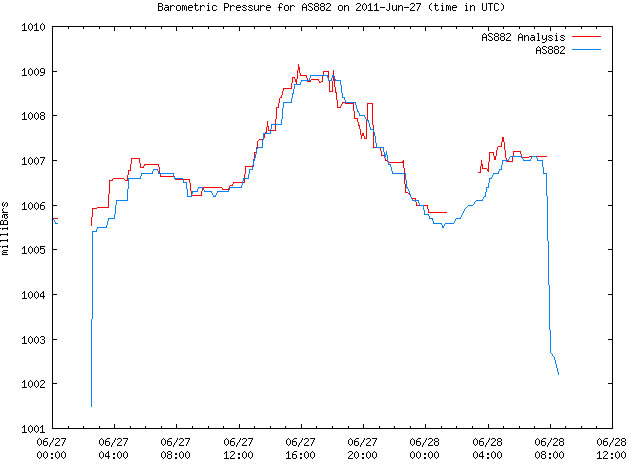
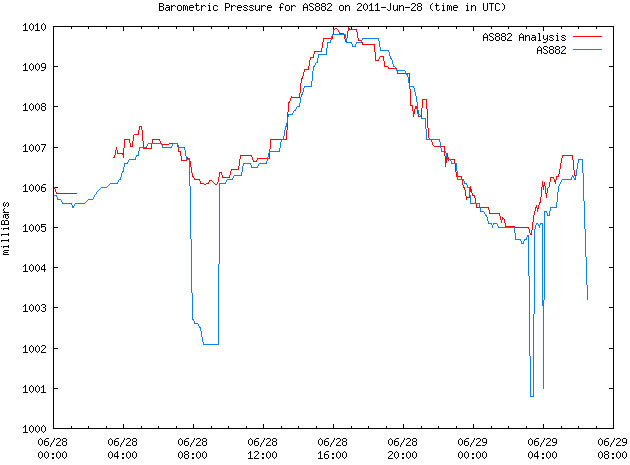
I have been contacting local stations around my location as I troubleshoot my altimeter readings. One guy who wrote me said the spikes in his data were from his house fan and air conditioner impacting his barometer readings. I told him he must have a very tight house as my 40’ motorhome with 2 air conditioners does not exhibit that behavior with my barometer. So thought I would mention so you could check your situation for similar conditions.
I have had a couple dips in my data, but by the time they show up on CWOP I lose track. And I don’t understand their UTC time, it appears to lag real time by several hours making comparisons very difficult.
Don’t think my A/C is causing any problems, but, as you say, it’s very difficult to work anything out because of the time lag. Weird that it’s only the baro that has the problem. Have also noticed frequent missing data on their end (the red line just ends, and then starts up again), which leads me to believe we’re not the only ones with problems. I also don’t agree with being compared to other folks in my area. Who’s to say their data is correct and mine is not?
Developed a fierce ftp problem a few days ago (it’s in another thread). I’ve ruled out my router, modem, server, etc., by testing on my Mac. Now trying to pin down what’s happening on the PC.
Got up very early this morning (to beat the heat here) and installed solar and UV on the Davis. It’s showing on the console and in Murry’s detail/summary scripts, but can’t get it on the main page.
It’s always something! :angry4:
Thanks for the info.
Ok, just wanted to mention it, just in case…
The solar is graphed on the WD console in place of indoor temp IIRC…it’s been awhile since I had solar…