Galaxy 2s working fine here…
I finally worked it out. The problem was reported by a chap in Sweden. It was related to the fact that they use commas for decimal points. Now fixed in version 3.3.
cny: I take your point about typing in the long URL. People could use copy and paste maybe? I would have thought that most Android phones have that function. Or maybe you could use one of these URL shortening sites like tinyurl? (I’ve just tested this and it works).
Tiny URL good suggestion. Thanks!
Small update done: small changes to (hopefully) improve landscape layout and the layout on large screen devices. Also added an ‘about’ screen.
Works fine now in portrait and landscape on my stock but rooted Droid 1.
Also works fine on my Nook Color running CM7 in portrait mode. The contents of the widget still shifts right in landscape mode, though. But the contents is still wholly within the bounds of the widget background so is much better than the last version.
Good to know - thank you.
Another small update:
I have added a list of weather stations in the options screen. Currently only 2 weather stations in the list but if you want your included please let me know and I’ll add it.
Also added an email link to the ‘about’ page.
Took a look at this today…
Noticed, that it found my clientraw without me entering anything. That was a bit of a surprise since I don’t recall submitting my site.
If use nearest weather station is checked (default when you use the widget the first time), it uses the GPS every update which is a battery drain on the unit. I’ve never see other location based weather widgets do that. I suspect they are getting the already stored location data without using GPS to get it. This will cause the widget to eat battery power and a much higher rate and would appear to be unnecessary based on other widget experience.
The free version is supposed to be set to update frequency of 30 minutes (or that is what the screen implies)… however it is hitting my site every 2 minutes which in my opinion is not cool when the use nearest weather station is checked.
If I turn off the Use Nearest Weather Station and point it to my site it appears (haven’t waited long enough) to do it at the interval it suggests.
You a URL shortner and provide that as the URL to use.
Example: http://ly.tnet.com/m
Points to my weather station’s clientraw file… and is short and easy to use.
Of course you will have to cut and paste that to actually see it work as it is setup to block weather-watch forum hits as an example of controlling who can access your clientraw.txt file… See Post http://discourse.weather-watch.com/p/214405
ly.bit
goo.gl
etc…
The 2 minute update sounds like a bug so I will look into that.
The widget doesn’t use the devices GPS unless it’s already enabled. It normally uses the ‘coarse’ location, which I think is calculated using cell phone mast locations and any wifi information. I don’t think this is a drain on the battery.
I had a looked and debugged the code to check this. The widget does respect the 30 minute update frequency. I put some tracing in and it sits there quietly doing nothing for the 30 minutes as far as I can tell. The only thing I can think of that might have happened is that when you click on the ‘OK’ button on the setting screen it forces an update.
I have the GPS is turned on 100% of the time, but it only is being used when the Satellite shows up on the top of the notification screen. When that is showing, it is using battery power.
None of the other weather widgets ever cause the satellite to show.
Things like Google Maps, don’t show the satellite unless they are actively using the GPS. If they are in background and you are not using navigation, it doesn’t use it.
The satellite icon is there to show you it is being used actively.
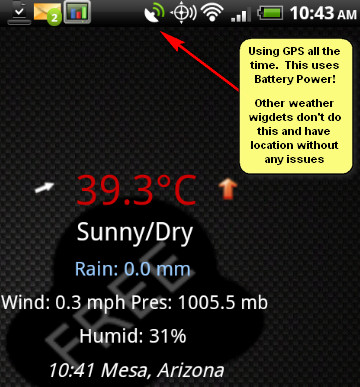

I just reconfigured the widget and it is not doing it now… however, when I saw this behavior it was when using the Free version. All I did was load it via the market (made no setting changes), the put it on a screen and sat the phone down untouched and watched the logs get hit every 2 minutes for about 20 mins.
I would have to unload the paid version to give it a try again.
Thanks for the feedback.
The paid for version uses the same code base as the free version, there are only tiny differences, such as disabling the units in the settings page. Thank you for your purchase, by the way.
If you have the time to unload the paid version and give it a try again then that would be appreciated. I can’t see anywhere in the code that would make that 2 minute update happen. Unless somehow you had set the update frequency to 2 minutes in the paid version and that setting was somehow persisted into the free version that you tested. But that doesn’t really make sense and not what you described. It could be that the free version was an old version of the widget? I haven’t kept a full history of all the changes I’ve made unfortunately (very bad practice I know).
I will have a think about the GPS issue. It might be best to remove code that attempts to use GPS altogether. Android devices seem to go a good enough job getting the rough location using ‘coarse’ location (non-GPS).
As for the screen centering issue, I haven’t seen that before. The widget isn’t meant to be a full screen widget. It’s meant to sit amongst other widgets and app icons, rather than to have a full screen to itself. How are you getting it to display like that? Can you tell me which Android device you are using?
Thanks again.
BTW this is intended as feedback… not really as criticism.
To test it fully, I Manage Applications cleared the cache, then uninstalled the paid app. I then loaded the free app, and again, made no changes to the configuration…
Log files below show it hitting once every 2 minutes:
2011/07/10 04:18:50 - xx.xxx.xxx.xxx [wsip-xx-xxx-xxx-xxx.ph.ph.cox.net] - Request: /clientraw.txt - UserAgent: Dalvik/1.2.0 (Linux; U; Android 2.2; ADR6300 Build/FRF91) - Referrer:
2011/07/10 04:20:50 - xx.xxx.xxx.xxx [wsip-xx-xxx-xxx-xxx.ph.ph.cox.net] - Request: /clientraw.txt - UserAgent: Dalvik/1.2.0 (Linux; U; Android 2.2; ADR6300 Build/FRF91) - Referrer:
2011/07/10 04:22:50 - xx.xxx.xxx.xxx [wsip-xx-xxx-xxx-xxx.ph.ph.cox.net] - Request: /clientraw.txt - UserAgent: Dalvik/1.2.0 (Linux; U; Android 2.2; ADR6300 Build/FRF91) - Referrer:
2011/07/10 04:24:50 - xx.xxx.xxx.xxx [wsip-xx-xxx-xxx-xxx.ph.ph.cox.net] - Request: /clientraw.txt - UserAgent: Dalvik/1.2.0 (Linux; U; Android 2.2; ADR6300 Build/FRF91) - Referrer:
2011/07/10 04:26:50 - xx.xxx.xxx.xxx [wsip-xx-xxx-xxx-xxx.ph.ph.cox.net] - Request: /clientraw.txt - UserAgent: Dalvik/1.2.0 (Linux; U; Android 2.2; ADR6300 Build/FRF91) - Referrer:
2011/07/10 04:28:50 - xx.xxx.xxx.xxx [wsip-xx-xxx-xxx-xxx.ph.ph.cox.net] - Request: /clientraw.txt - UserAgent: Dalvik/1.2.0 (Linux; U; Android 2.2; ADR6300 Build/FRF91) - Referrer:
2011/07/10 04:30:50 - xx.xxx.xxx.xxx [wsip-xx-xxx-xxx-xxx.ph.ph.cox.net] - Request: /clientraw.txt - UserAgent: Dalvik/1.2.0 (Linux; U; Android 2.2; ADR6300 Build/FRF91) - Referrer:
2011/07/10 04:32:50 - xx.xxx.xxx.xxx [wsip-xx-xxx-xxx-xxx.ph.ph.cox.net] - Request: /clientraw.txt - UserAgent: Dalvik/1.2.0 (Linux; U; Android 2.2; ADR6300 Build/FRF91) - Referrer:
2011/07/10 04:34:50 - xx.xxx.xxx.xxx [wsip-xx-xxx-xxx-xxx.ph.ph.cox.net] - Request: /clientraw.txt - UserAgent: Dalvik/1.2.0 (Linux; U; Android 2.2; ADR6300 Build/FRF91) - Referrer:
2011/07/10 04:36:50 - xx.xxx.xxx.xxx [wsip-xx-xxx-xxx-xxx.ph.ph.cox.net] - Request: /clientraw.txt - UserAgent: Dalvik/1.2.0 (Linux; U; Android 2.2; ADR6300 Build/FRF91) - Referrer:
2011/07/10 04:38:50 - xx.xxx.xxx.xxx [wsip-xx-xxx-xxx-xxx.ph.ph.cox.net] - Request: /clientraw.txt - UserAgent: Dalvik/1.2.0 (Linux; U; Android 2.2; ADR6300 Build/FRF91) - Referrer:
2011/07/10 04:40:50 - xx.xxx.xxx.xxx [wsip-xx-xxx-xxx-xxx.ph.ph.cox.net] - Request: /clientraw.txt - UserAgent: Dalvik/1.2.0 (Linux; U; Android 2.2; ADR6300 Build/FRF91) - Referrer:
2011/07/10 04:42:50 - xx.xxx.xxx.xxx [wsip-xx-xxx-xxx-xxx.ph.ph.cox.net] - Request: /clientraw.txt - UserAgent: Dalvik/1.2.0 (Linux; U; Android 2.2; ADR6300 Build/FRF91) - Referrer:
2011/07/10 04:44:50 - xx.xxx.xxx.xxx [wsip-xx-xxx-xxx-xxx.ph.ph.cox.net] - Request: /clientraw.txt - UserAgent: Dalvik/1.2.0 (Linux; U; Android 2.2; ADR6300 Build/FRF91) - Referrer:
2011/07/10 04:46:50 - xx.xxx.xxx.xxx [wsip-xx-xxx-xxx-xxx.ph.ph.cox.net] - Request: /clientraw.txt - UserAgent: Dalvik/1.2.0 (Linux; U; Android 2.2; ADR6300 Build/FRF91) - Referrer:
2011/07/10 04:48:50 - xx.xxx.xxx.xxx [wsip-xx-xxx-xxx-xxx.ph.ph.cox.net] - Request: /clientraw.txt - UserAgent: Dalvik/1.2.0 (Linux; U; Android 2.2; ADR6300 Build/FRF91) - Referrer:
2011/07/10 04:50:50 - xx.xxx.xxx.xxx [wsip-xx-xxx-xxx-xxx.ph.ph.cox.net] - Request: /clientraw.txt - UserAgent: Dalvik/1.2.0 (Linux; U; Android 2.2; ADR6300 Build/FRF91) - Referrer:
2011/07/10 04:52:50 - xx.xxx.xxx.xxx [wsip-xx-xxx-xxx-xxx.ph.ph.cox.net] - Request: /clientraw.txt - UserAgent: Dalvik/1.2.0 (Linux; U; Android 2.2; ADR6300 Build/FRF91) - Referrer:
2011/07/10 04:54:50 - xx.xxx.xxx.xxx [wsip-xx-xxx-xxx-xxx.ph.ph.cox.net] - Request: /clientraw.txt - UserAgent: Dalvik/1.2.0 (Linux; U; Android 2.2; ADR6300 Build/FRF91) - Referrer:
2011/07/10 04:56:50 - xx.xxx.xxx.xxx [wsip-xx-xxx-xxx-xxx.ph.ph.cox.net] - Request: /clientraw.txt - UserAgent: Dalvik/1.2.0 (Linux; U; Android 2.2; ADR6300 Build/FRF91) - Referrer:
I will have a think about the GPS issue. It might be best to remove code that attempts to use GPS altogether. Android devices seem to go a good enough job getting the rough location using 'coarse' location (non-GPS).
I think that most other weather widget apps use the towers for location rather than the GPS itself, of course that might be an easy thing for them to do since they are typically only looking for local NWS sites in a general area.
I have seen a few apps that provide you with the options of where you want to get the location info from. For example Settings Profile, asks when you set a new location for:
Lat/Lon Identified
Cell Towers Identified
Wi-Fi AP Identified
I have no idea how easy it is to implement however, I’ve never gotten very far in actually building a Droid app yet.
As for the screen centering issue, I haven't seen that before. The widget isn't meant to be a full screen widget. It's meant to sit amongst other widgets and app icons, rather than to have a full screen to itself. How are you getting it to display like that? Can you tell me which Android device you are using?
I have an HTC Droid Incredible and would imagine it would be the same for any phone in this class (screen sizes) and it is most likely not what most are looking for?
My eventual desire, is to get a replacement app for what comes with the phone like the HTC Weather app. Graphical, but with more details (Current Conditions including: Temp, High/Low, Dew Pt, Baro, Rain, Rain Freq, Hum)…
More along the lines of something like Weather Buddy which is the closest I’ve found so far (doesn’t read clientraw, but does read wunderground sites):
Which has most of the info, looks really bad (IMHO) as an app. The forecast doesn’t really come from the clientraw file… it is pulled from NWS for the area.
but more graphical like (which doesn’t have nearly the same info) and doesn’t draw from my station only NWS (has 3 widget sizes, full screen, mid-sized and small):
BTW… I cleared the cache and uninstalled the free version. Reinstalled the paid version and again made no adjustments and it is hitting the site every 2 mins.
2011/07/10 07:09:29 - xx.xxx.xxx.xxx [wsip-xx-xxx-xxx-xxx.ph.ph.cox.net] - Request: /clientraw.txt - UserAgent: Dalvik/1.2.0 (Linux; U; Android 2.2; ADR6300 Build/FRF91) - Referrer:
2011/07/10 07:11:05 - xx.xxx.xxx.xxx [wsip-xx-xxx-xxx-xxx.ph.ph.cox.net] - Request: /clientraw.txt - UserAgent: Dalvik/1.2.0 (Linux; U; Android 2.2; ADR6300 Build/FRF91) - Referrer:
2011/07/10 07:13:05 - xx.xxx.xxx.xxx [wsip-xx-xxx-xxx-xxx.ph.ph.cox.net] - Request: /clientraw.txt - UserAgent: Dalvik/1.2.0 (Linux; U; Android 2.2; ADR6300 Build/FRF91) - Referrer:
2011/07/10 07:15:05 - xx.xxx.xxx.xxx [wsip-xx-xxx-xxx-xxx.ph.ph.cox.net] - Request: /clientraw.txt - UserAgent: Dalvik/1.2.0 (Linux; U; Android 2.2; ADR6300 Build/FRF91) - Referrer:
2011/07/10 07:17:05 - xx.xxx.xxx.xxx [wsip-xx-xxx-xxx-xxx.ph.ph.cox.net] - Request: /clientraw.txt - UserAgent: Dalvik/1.2.0 (Linux; U; Android 2.2; ADR6300 Build/FRF91) - Referrer:
2011/07/10 07:19:05 - xx.xxx.xxx.xxx [wsip-xx-xxx-xxx-xxx.ph.ph.cox.net] - Request: /clientraw.txt - UserAgent: Dalvik/1.2.0 (Linux; U; Android 2.2; ADR6300 Build/FRF91) - Referrer:
Monkeychops - thanks for the App - have it running on my wife’s phone a Samsung Galaxy 5 or a I5503T. We managed to get this phone free as an upgrade switching to the newer WCDMA or 3G transmission. I sent an email to you from her gmail address on the phone. I commented on the width of the fields in the Setup tick boxes as when you swipe with the finger in empty space to the right to scroll the page it sets or unsets the Tick boxes. Not sure if there is anything you can do about this.
Just wondering if you can publish the latest timestamp - just 24hr = hh:mm somewhere.
Thanks. Likely to purchase soon. Keen to support it ![]()
now to try and tidy up some of the pages on the phone - editing only allows to Add things. will try the PC connection now. Ah, I found the finger touch and hold and move to Bucket. Haha - you find most things out by playing - who needs a manual! ![]()
My website and clientraw text file is here:
www.inmanavenue.com/clientraw.txt
Regards
Graeme
- wife’s name Leanne.
At the moment I can’t think for the life of me why it’s hitting your site every 2 minutes. It’s totally baffling me. But I’ll keep trying things. If anybody else has noticed this, please get in touch.
I’ve uploaded a new version with the requirement for GPS removed. Also I’ve added a couple of weather stations to the list in ‘options’ for people who have contacted me and asked me to add their station in (and promised to link to my widget on their web page). A couple of other minor layout changes too.
Hi Graeme - only just noticed your post. Could you possibly post a photo of how the settings page looks on your phone? I’ve not heard of that problem before. Have you tried rotating your phone into landscape mode while on the settings page?
I have added your station to the list in the latest update of the widget.
The latest timestamp should be visible on the widget - it’s the last line at the bottom. If you look on the android market page for it you should see a screenshot of how it’s supposed to look. If you’re not seeing it, it might be because it doesn’t fit on your phone. I have seen that happen on someone else’s old-ish Samsung phone. Can you let me know if that is still a problem with the latest upgrade? And also confirm the model of your phone if it is? Thanks.
monkeychops,
I have had your Free App installed since last week or so since I got your email and agreed to provide the link information to list my station.
I think it is pretty good however I do believe that you should provide any contributor station a free download of the paid app, after all the more stations that contribute the more valuable your app should become, not to mention providing a link from our web sites to your app, and those contributing should not have to pay to have their own copy…
Just my personal opinion.
-Bob