I’m in the process of setting up my Vue to communicate online. I want to be able to set this up from the beginning the right way but so many of the posts are for fixing problems that I’m getting paranoid and want to do it the right way from the start. I’ve got the WeatherLink 5.91 software and the WeatherLink USB data logger and the latest non-beta Cumulus software.(I think it’s 1.8) Anyway, I want to install all of this in the correct order to reduce the troubleshooting if possible. I’m using Windows Vista and a DSL connection.
I understand that I should probably change the Communication device from USB to a virtual Serial port in order to use Virtual VP to output 4 sets of data.
My first and maybe most important question is in which order should I load the software packages? Should I load Virtual first since it will get the data first and feed it on down the line or should I load WeatherLink since I’m using a WeatherLink data logger to feed the info to the Virtual?
Next question, is should I load the com0com or N8VBvCom driver and at what point in the process?
Next, I see many questions asking for the computer’s ip address. Is that going to be a static address of my own computer or possibly change and where do I find this. (I know that’s a noobie question but I don’t know with certainty what the answer is!)
I know that I’d like to use more than just the WeatherLink software long-term so I’m trying to set it up the best way from the start for future changes. Thanks for any help as I’ve read through the manuals but they usually address their own issues and not always the interface issues which certainly seem to lead to problems.
Preciate any help and advice,
Gene
Preciate any help and advice,
Since you are going to use Cumulus you might want to ask this question on their forum! ![]()
I’m planning on using Weather Display also but didn’t mention it because I thought I would start with the others and work my way up to the higher level. Also, SoftWX (Virtual VP uses this as his recommended help and support forum.) I certainly didn’t mean to step on any toes but it looked like I needed to go through the learning curve before I added in Weather Display. I like the overall appearance of Weather Display but hope to incorporate several aspects of each into my final web-based display page.
Thanks,
Gene
If you use weatherlink even one time with your USB Vue it will almost certainly put the data logger into USBxpress mode, and I’m not sure if VVP can use that mode, our FAQ section has an item about using the Davis utility to put the logger back into the regular comm mode.
If you use VVP then that is the software that will be interfacing with the Vue, all the other software will be connecting to, and getting data from VVP.
For both the above reasons it would make sense to me to start with VVP.
I wasn’t able to get the right Comm port settings for VVP yet so I went ahead with WeatherLink now but am using a serial port on the WeatherLink software. (It’s a USB connection but emulating the serial port) Was able to uplink to WeatherUnderground with a DLL add-on to WeatherLink. Now it’s just a matter of determing which Comm Port need to talk to which portion of the emulator and I’m totally lost on which way to figure that out. Any help would be appreciated because I certainly want to get to the stage of great graphics with Weather Display.
Thanks,
Gene
AFAIK it only does this if you select USB in the Communications Port dialogue during the set-up walk-through. While I agree that this is the obvious thing to do if you have the USB logger (and it’s a shame that Davis can’t simply add a sutable warning to this dialogue panel**), if you can resist the temptation to select USB and choose Serial instead (Serial in this context meaning that you want the data to arrive on the USB port in Serial-compatible format) then all should be OK.
** Actually, perhaps all they need to do is to label the USB option ‘USBXpress’ and add a warning ‘Not for serial via USB’ (it’s probably possible to express that more clearly/elegantly.)
Good input, thanks ![]()
yes, it would be very helpfull if Davis did that
but I doubt they would do that…
I’m no expert by any means, and I haven’t tried yet, but would it be possibla to uninstall Weatherlink and then install it correctly(?) so a different desktop software can be used or does it alter the datalogger? This is my first Davis Vantage pro 2, so I’m a bit fuzzy about the whole data logger thing anyway. It really sort of annoyed me that I had to spend more money just to be able to connect to my computer. My old Oregon Scientifics hooked up with a simple serial cable and worked like a champ for 10 years. I’ve downloaded Cumulus because it seems less cumbersome than Weatherlink but the usb/serial problem is there. I used to have Weather watch(?) from Brian in NZ, but my hard drive crashed and I lost my code. I’m tossed right now to repurchase or try Virtual Weather. Any info is appreciated!
you do not need to re purchase weather display
just email me for a new registration code
you can run more than 1 software from the davis data logger at a time using a program called virtual VP
According to the documentation supplied with the latest release of WeatherLink (the software), Davis has put a warning message:
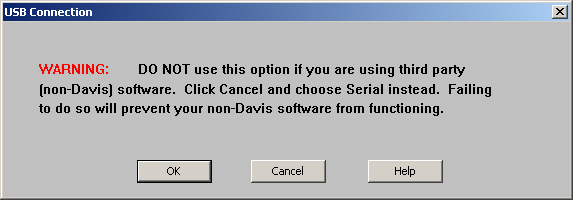
You can change the USB connection back to a virtual serial port (in order to run alternative software).
You need to download a file to run as a .exe to do it.
Not sure where I got that just now, maybe someone else knows.
http://www.davisnet.com/support/weather/software_driver.asp
Here I think.
Direct download
http://www.davisnet.com/support/weather/download/CP210X_USB_Serial_Converter_ver2.exe
good they have that warning…a bit draconian…I .e i could say that it can be unset via a separate program (idealy I would think the functions of that separate program could be incorporated into WL to unset it…or maybe that separate program is provided by silabs?)
But at least the message is there … although, probably not very informative for most new users… :lol:
Don’t forget that any installation of a recent version of the Weatherlink software should automatically install a (Windows Start Button) menu option to run this utility. It should appear within the main Weatherlink menu options and be called something like ‘Convert USB to virtual serial’ (wording does vary a bit with different WL versions).
I repeat, this should be visible on the Start Button menu tree and not on the menus within the WL program. But that seems fair enough to me - there will only be a relatively small % of WL installers who will ever need to access this utility and even they will probably only ever need to run the utility once, so why clutter the WL menus with something that won’t be relevant 99.99% of the time.
But the one thing that the WL programmer(s?) could usefully do is that if you click on the Serial button in the WL Comm port dialogue then it should check whether the logger is in VCP mode and, if not, then call the conversion utility. (I’m assuming that this would be feasible - can’t think of any obvious reason why not, but I’m not a C/C++ programmer.)