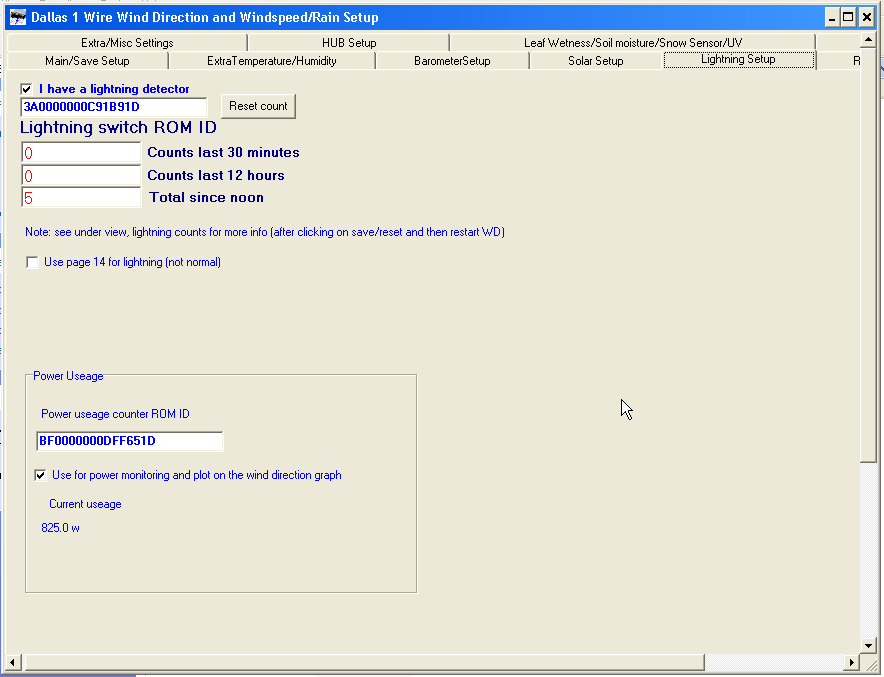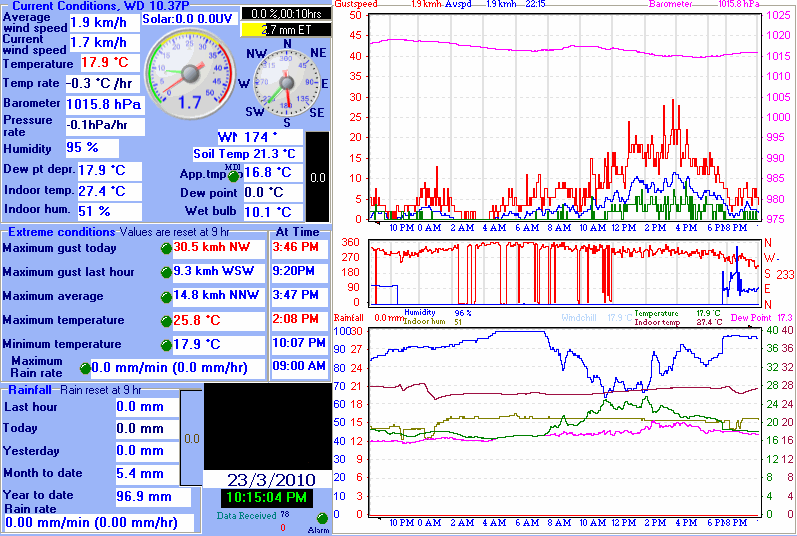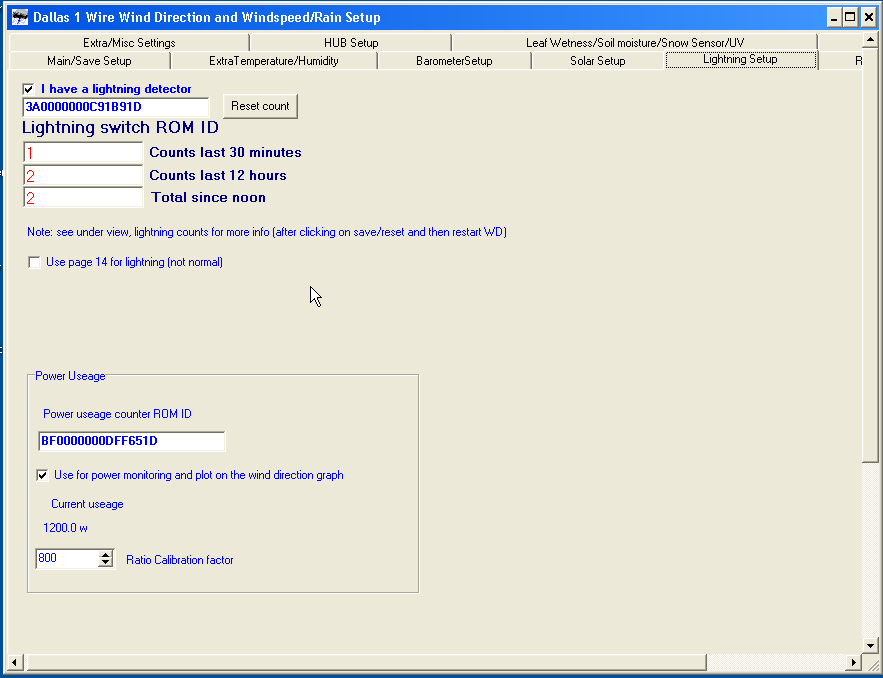download a new .zip udate, ready now
I will add in that ratio adjustment
and then move onto 1 wire soil moisture
Brian,
Have downloaded the main .exe Version on 23 March 2010 - 10:09:06 .
But power stuff not working for me.
Have I got the correct zip?
Any boxes to tick.
Cheers
Peter
ps The counter works in another 1 wire app.
It
Hi,
Swapped link to other counter (A).
Power count 0
Cheers
Peter
I have also tried without success, it continues to show Power Count 0, port A and B is connected together, and have restartet the PC have you any suggestions?
I have a ABB meter which gives 100 pulses/kWh so Ratio Calibration factor is 10?
Cheers Tommy
Hi,
I am now at the same point.
Calibration factor on screen.
but Power count 0.
Shall be patient wait for Brian to post a new .zip
Cheers
Peter
Daniel,
Why remove the battery?
You simply connect this up to a Hobby-Boards 1-wire counter minus the battery (removing the battery is a must) http://www.hobby-boards.com/catalog/product_info.php?cPath=22&products_id=42
Cheers
Peter
Shall be patient wait for Brian to post a new .zipif it works for MrNetworker then the software is working OK
You must remove the battery because it will supply 3v power to the 1-wire bus. If I recall the +5v rail is alive all the time when disconnected from the 1-wire network down to 3v.
I run mine from the 5v rail so I and also power the optical sensor in the meter.
The wires I have connected to the 1-wire network is +5v DQ and GND. When I didn’t remove the battery I had the lights on the hub still running. There is mention on the Hobby-Boards website.
Have a look more at how the Hobby-Boards ADS wind speed counter works as this is the proper circuit.
The image attached is a edit of the Lightning sensor, but I’m really using the +5v rail into the power meter.
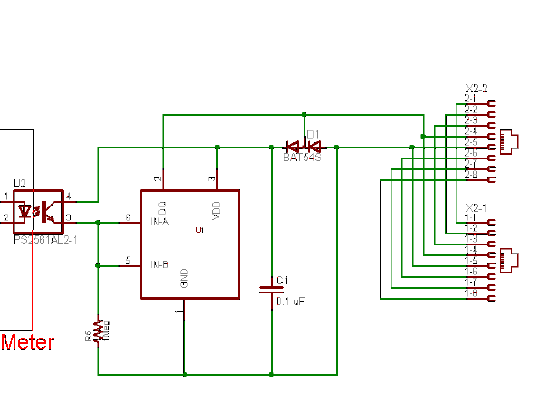
All I can suggest again is to make sure the 1-wire control panel is close.
Check the Debug logs to see if WD is picking it up there.
Hi,
You are correct, when hub has no power, the counter battery powers the hub.
Now running counter on battery only.
Only device on network.
Does all the wind temp stuff…
then power count 0. (every 5 mins?)
but logtemp (not run with wd) shows the count increasing.
1 wire panel closed Panel closed.
With Version on 24 March 2010 - 19:56:08
Cheers
Peter
If its running an LED (optical) type sensor I would think that the battery would go flat quite quick.
Sorry I have run out of ideas. Check the Log file - see attached
I will note that the w usage only shows up for a few secconds - bug to fix, also the spikes are causing issues still. Sometimes it will skip the power counter for two mins but then I get a doubble figure.
Cheers
what I will do re the spikes is work out how long its been between taking the total count
if longer than 1 minute, then I will adjust accordingly
The ratio would be 100, this is based on how many pulses per kwh.
My Meter puts out 800 pulses per kwh and that’s is slow. 100 pulses is even slower again.
How much power are you pumping through the meter and how many pulses per minute are you currently recording through logtemp?
Hi,
With the log raw data display ON.
Is the “Rain” shown anywhere.?
Cheers
Peter
No, not on this build of WD.
The number by itself was UV readings.
Hi Guys,
Rain counter is the same as power counter, both from HB.
Put a “-” in my Rain Rom ID.
Put Rain Rom ID in my power ID slot.
Re-started wd
Had a rain event 3mm, 30 bucket tips.
Power count = 0
cheers
Peter