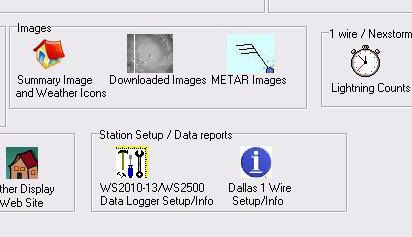Hi everyone!
I’m a brand newbie to weather stations and on here although I have been lurking and searching for answers for the last few days to my problems. Not really finding what I needed so I’ll post up a new topic and hope for the best LOL
I’ve got a OS WMR200A and am using the latest version of WD. The problem is I cannot get WD to display the current data. The values are all stuck. The two little boxes under the clock show green for data quality and red for data received with steadily climbing numbers beside it. Anyone know what I am doing wrong??
I’ve been playing with it and trying different things and have managed to set up a rapidfire link with WeatherUnderground so I’m happy about that. Just have to figure out what needs to be done so I am sending “real” data to it LOL.
Thanks for any and all advice
Kris
So you have the WMR200 connected to meteohub running on an NSLU2 (or something else?) and the NSLU2 is connected to a PC running WD - is that right?
Have you followed the steps in the FAQ describing how to get meteohub working with WD?
Bear with me, I’m a noob LOL. Not sure what a NSLU2 is. :oops:
I’m very familiar with that page, been reading it so much my eyes are sore hoping I’d missed something.
I’ve got the USB cable running out the back of the base unit into the supplied Linksys network storage unit. Then from there the ethernet cable runs to my Netgear router and that is connected to my windows XP pc. I installed all the software that came with the system and did all the upgrades so I am pretty sure I am running the latest versions of all the software.
This is the system I purchased if that helps http://www.ambientweather.com/orscwmprwece1.html
When I look at the data logger setup/info it says it is getting “on the minute data”.
OK, that helps. NSLU2 is the Linksys box.
I think you’ll need to wait for our expert skyewright to be on, he’s in the UK. I also don’t know if the software on that ambient box is the standard version of meteohub  sorry but I think we may be in unexplored territory here :dontknow:
sorry but I think we may be in unexplored territory here :dontknow:
Thanks for the response. That’s pretty much the story of my life, boldly going where nobody has gone before simply by believing the instructions LOL
you would need to make sure you have the correct IP address and port number set in WD in the com port setup, meteohub setup
what shows under view, WS2010/WS2500 data setup?
Under view it shows WS2010-13/WS2500 and I double checked my IP address and port numbers and they are set right as far as I can tell.
When I logged in to the meteohub I discovered that for some reason under system information it is showing WAN IP: no internet access. Any idea what that means and is it important?
what shows under view, WS2010/WS2500 data setup?
When I logged in to the meteohub I discovered that for some reason under system information it is showing WAN IP: no internet access. Any idea what that means and is it important?
yes, means meteohub has no internet access
Figured that LOL I can’t understand why it is showing that message though. Don’t remember seeing it before.
This is what it is showing under view:
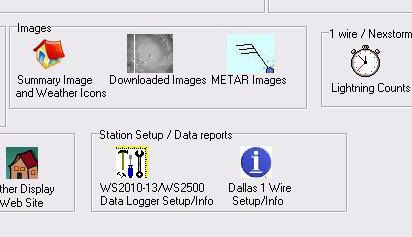
what shows under view, WS2010/WS2500 data setup?
Maybe I am misunderstanding the question Windy,
Is this what you were wanting to see?
getting missed data 20090430145300 20090430145400
Decoding missed data
Decoding missed data, raw actual
increase time 341
getting missed data 20090430145400 20090430145500
Decoding missed data
Finished*****
Decoding missed data, raw actual Error: Given start date “20090430145400” is newer than actual date “20090430145311” (all in UTC). Hint: Omit start and end date to get the very latest recording.
Doing checking of time zone calculation
Daylight saving in use
getting on the minute data 20090430145300 20090430145400
getting on the minute data 20090430145400 20090430145500
getting on the minute data 20090430145500 20090430145600
getting on the minute data 20090430145600 20090430145700
getting on the minute data 20090430145700 20090430145800
getting on the minute data 20090430145800 20090430145900
getting on the minute data 20090430145900 20090430150000
getting on the minute data 20090430150000 20090430150100
getting on the minute data 20090430150100 20090430150200
getting on the minute data 20090430150200 20090430150300
Just for the fun of it I bypassed the meteohub and connected my base station straight to the computer using the USB, changed the settings in WD to look for it there and it is working fine and uploading to WU every 5 minutes. So it looks like I’ve got something screwed up in my NSLU2 settings