How do you go about saving the bitmap image of the forecast plot. I created a custom screen and it is uploading and I want to put it on my wxsim forecast page. Does it get saved everytime it does a scheduled forecast run.
Chuck
How do you go about saving the bitmap image of the forecast plot. I created a custom screen and it is uploading and I want to put it on my wxsim forecast page. Does it get saved everytime it does a scheduled forecast run.
Chuck
Chuck,
Run wret.exe, select a forecast and then hit “View Plots”. On that screen you can tick Save Bitmap. Then a new latest.bmp will be created each time you run a forecast.
I did that but the newest bitmap did not save. I will check it again when my forecast runs in about 45 minutes and let you know. Just wanted to make sure I did it right. Will it save a new bitmap in auto mode.
Chuck
Well the latest bitmap did not save with the last forecast made. Do I need the data retrieval window open to make the plot. Here is a screen shot of the retrieved data plots.
Chuck
.Go to the Wxsim files. Find the latest files. The first latest should be the bitmap image. Just click on that and see what happens.
Chuck
The latest one shows it updated at 645 pm. I will keep an eye on it.
Chuck
There could also be a duplicate file with the first 7? digits of your wxsim site name as XYZABCD.bmp as well. Also you should have the sounding images all in a row as well if you select files list by date as that is ticked in your image above.
I have both sets of images in an html file… (just some selected soundings)
http://www.inmanavenue.com/weatherforecastsoundings.html
TK
Actually it is this one latestGle.bmp. I have a customscreen made for it but it does not look right. When I bring up the custom screen through WD it looks fine but the gif image I made does not look right. Must have done something wrong.
Chuck
I had the box ticked for transparent. I unchecked it and looks ok now.
It looks good Chuck!
Graeme
The latest forecast plot that I have this morning is 0955 pm last night. Question is what do I have to do to get this updated without going into wret and bringing it up the plot. Any advice would be great.
Chuck
Chuck,
Mine creates a new one with each auto forecast as long as that box is ticked in wret.exe. Very occasionally if WxSim doesn’t finish up correctly it’s not there. But that isn’t very often at all.
Well for some reason mine does not and the box is checked to save bitmap. Is there anything else need to be checked besides that one.
Chuck
When the forecast runs, on the Output window there are two tick boxes in the bottom righthand corner.
One is to archive the forecast & the other is to save the graphic, make sure the one for the graph is ticked. ![]()
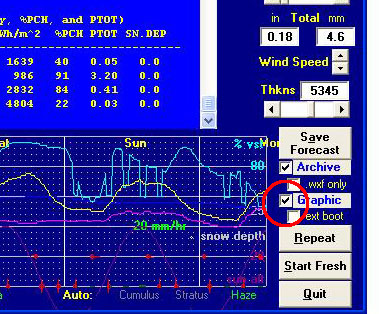
I am going to run a script manually and see if that box is ticked. I thought it was. We will see.
Chuck
It was not ticked, so I ticked it and we will see what happens.
Chuck
Oops, my bad. I forgot about that tick box. Thanks for catching that Budgie.
I ticked that box but it did not save it. So I ran it manually again tick the box and the ticked start fresh. Last time I just closed the window by clicking the X in the upper corner of the window. Hopefully it will save the tick this time. I enabled the auto mode. Cross my fingers.
Chuck
If it doesn’t work this time Chuck, run it again & click the “save forecast” button above it.
Jim, I only knew about that one because I spent ages looking for it when I first got WXSim!! :lol:
Chuck - as with WD, you must close wxsim saving the settings by File and Close or Exit whatever is there. Also in the Autostart section, you must tick the setting for Activating Auto start next time. I had trouble with mine trying to remember DST was off and was not in tune with Wxsimate which remembered it’s setting for DST off. And then forgot to re-Activate… ![]()
I just did a test auto run and it saved the bitmap. Thanks to all for the assistance.
Chuck