Never bothered with Vista 64bit because of issues.
I just reziped the source using the most current version of 7zip and reuploaded it to the server.
attached here as well…
wxraindetail-2.0.zip (4.51 KB)
Never bothered with Vista 64bit because of issues.
I just reziped the source using the most current version of 7zip and reuploaded it to the server.
attached here as well…
wxraindetail-2.0.zip (4.51 KB)
I still get the same error when trying to get the file from your server but it opens fine when I use the attachment from your post. :?
Looks like the new script is working. ![]()
Dont know what to say… I do occasionally get people who say they have problems with it but they are few an far between. There have been more almost 400 downloads of that zip and several thousand of other zip files via that system combined.
I’ve never been able to duplicate the issue here.
Glad you got it though and hope it works.
I guess I’m just special like that, if there is a problem to be had I will have it. ![]()
The scrip is working great now, thanks to your hard work. ![]()
Glad it works…
Hi Kevin,
Your script works great - as usual ![]()
FYI I’m also having problems when trying to download the zip files from your site. Approx.a month ago I had no problem but now I get a corrupted file, both with raindetails and sparkline. I’ve tried Windows server 2003, 2008 and Vista 32 and 64 with the same result. Also tried the build in program, and winzip. When downloading the file from this thread it works fine.
Thanks for all your help
I have added the rain detail page to my site. I also added labbs color coding which I really like. I have one issue with spacing in IE8. There are numerous blank lines that appear before the main table. This only happens in IE8; it looks fine in Firefox. I would appreciate any suggestions. See the page in question at http://frankpinkston.com/weather/wxraindetail2.php
Thanks
Frank
I reviewed your page and unless I misunderstood what you refer to, it is displaying perfectly to me on IE8.
I see random missing row lines. I have ie8 w/ compatibility view off.
I see no difference between Firefox or IE8 (with or without compatibility view on).
Thanks for looking. It must be something unique to my particular PC. I have attached a screen shot showing the blank lines - in the extreme lower right you can see the start of the dropdown box.
I appreciate y’all taking the time to look.
Frank
Besides you are missing out on a few lines it looks fine here. Both with Firefox and IE8. When looking into your raindetail2.css I guess you have to add the same border you use to your “new” styles .raindayr1…4
border: 1px solid #22464F;
That will most likely solve you missing lines… I hope
Not sure how this is happening since I have tried it all types of ways and never get that type of look.
My first thoughts were that you were using a adjusted text size or zoom size.
The Image you posted does not show normal text size, looks larger than it should be.
But… even adjusting the browser does not seem to make a difference.
One thing you could try would be to change the #rain CSS width from 100% to something less.
Here is how I see it.
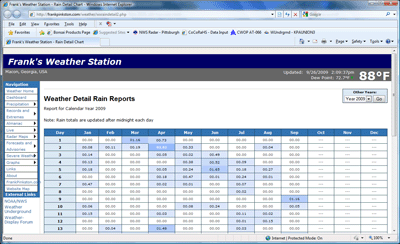
Thanks for the help.
Kevin, good eye you have there. I do use IE8 at magnification of 150% but I still have the issue at 100% in IE8. I even tried IE8 50% mag - see attached screen shot.
Changing the table width in the CSS to smaller than 100% does not fix it.
labbs, Adding the CSS border: 1px solid #22464F does not help either.
I even tried removing the dropdown box for “select year” and still have the glitch,
I appreciate everyone’s suggestions.
Frank
Has anyone added the additional data that is on WD’s raindetail2.gif? See the attached for the data like wettest month, driest month, etc
Frank
I like the look of this script.
However, I keep getting a win error when trying to unzip…not valid zip.
Some of it is calculated by the chart itself, but no. That part of the data is ignored by the script.
check the first article. The zip is attached there.
Not sure why some are having problems unzipping the file from the scripts page. I have tried a number of different platforms, OS’s, browsers etc… and never have a problem downloading and unzipping it from there.
I was able to unzip the attachmnt in the 1st post. Thank you.