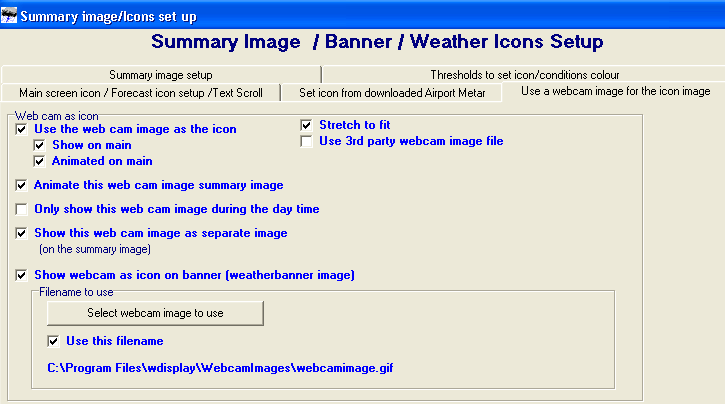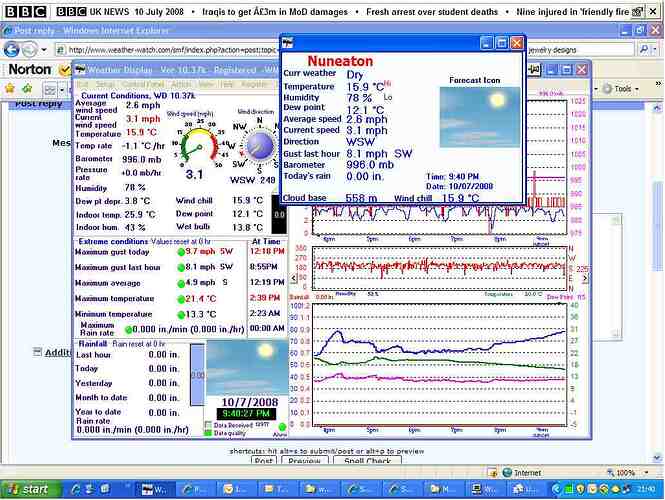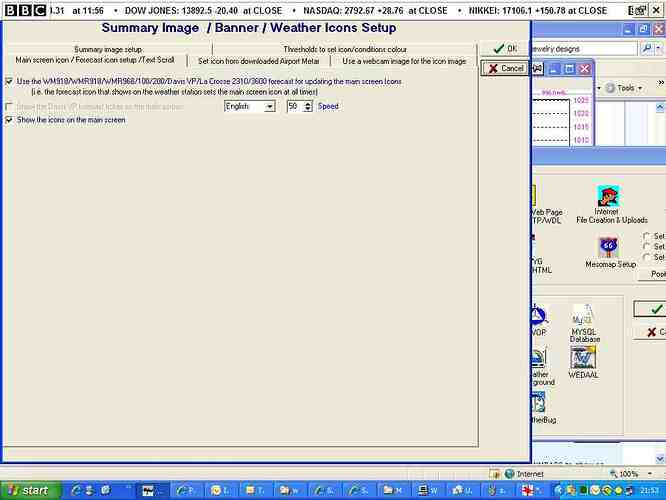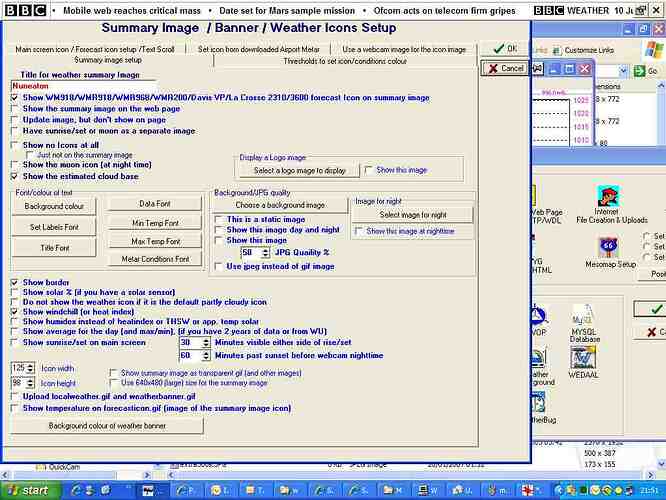Have been told this is more appropriate here as this is a ‘set-up’ issue. I use a WMR100. Since I have installed build 16 the forecast icon has disappeared from the main screen. Until then it was fine (since Jan 2008 when I got the station). I have not altered any set up since installation. The metar icon in ‘View’ has also disappeared. Any ideas?
Default display following installation - attached is the relevant part of the screen.
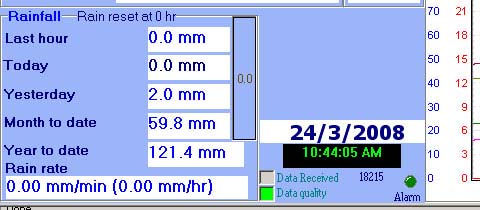
If you go to Control Panel - Summary Images and Icons, you will find both the tabs and pages in there that I showed above. That is where you need to set it up for the weather station forecast icon to be used.
When you click on the main screen forecast icon that is blank now, you should get the Summary gif visible.
Cheers - I am off to sleep…
Graeme
Cheers Greame for the reply. Had already tried what you suggested. Still does not appear (appears briefly after restart), and when you click the icon area, although the summary appears, the icon is missing. Similar in View ‘Summary images and Icon’. When I re-installed 10.37f over 10.37i build 16, the problem appears to disappear, but when the box to use the WMR100 is checked, all it states is that it is raining - permanently!
.zip and email me your settings files and I will test here with my wmr100
(see the FAQ for how to do that)
ok, there is a problem with when you have selected to show the forecast icon from the wmr100 on the main screen, but you do not have that selected to show on the summary image
I will work on finding out why the normal icon is then not shown on the summary image with that selection
try the latest .zip update
Unzipped as per build 17. Same problem persists. When the check boxes are ticked I now get the windy and rain icon. When I click on the summary icon and images I get the cloudy period/dry icon. What I have also noticed is that when restarting WD there is an ‘hang-up’ from the programme opening and data being received from the base station. More often than not this resolves itself after a minute or so, but occasionally ‘sticks’ after 3 to 7 data packets have been received and when the icon at start-up disappears!
Unzipped build 18. When I check the box to use the stations icons, I still only get windy and rain. When I untick the box, I get clear. Would be great for WD to display the icon on the station…
Hello i have compare Problem,
i have only rain and wind Icon, when WMR100 have Sunny, WD have only wind and rain.
Chris
Hello, have just joined the forum.
I have the latest version of WD, 10.37k Build 14, and have tried as many combinations as I can, but CANNOT get the forecast from my WMR100 to show on either the Main or on the Summary.
All help/ideas gratefully received.
in the summary image and icon setup, forecast icon , post a screen shot of those settings, here
and of the main summary image and icon setup screen too
Hi Brian,
Thanks for the prompt response.
Hopefully the attached are what you asked for, should you need any more please let me know.
Regards
Geoff
PS - am having to split posting due to file size
best thing is to .zip and email me your settings files and I will check /test here
Hello,
is new info aviable for that problem ?
Chris
resend your settings…your email got lost in the 100’s of emails I get
Brian
Will do
Regards
Geoff
new update to the wmr100 program ,should be better for the forecast icon from the wmr100 (personaly I would not put much faith in the forecast myself)
http://www.weather-display.com/downloadfiles/wmr100.zip