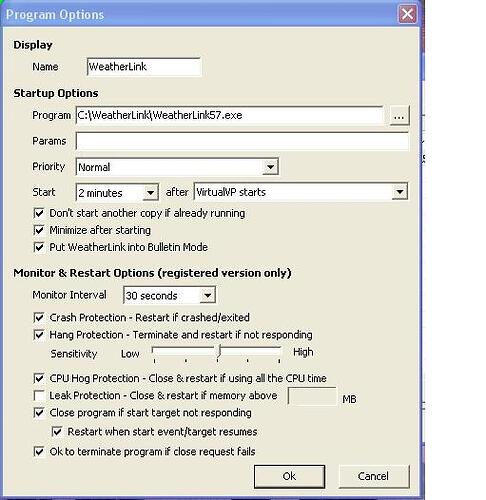I’ve recently move my Weather to a new computer, all by itself. For some reason Weatherlink doesn’t minimize like it did before. I use a registered version of Startwatch and and I have the appropriate boxes checked. It does go into Bulletin Mode but doesn’t minimize. Am I missing something? Thanks.
jp
It’s hard to say. When you send an application a minimize message (which is what StartWatch does), it is up to the application to actually do the minimizing. If the program chooses to ignore the minimize, or if for some reason it restores its window immediately after minimizing, it will look like StartWatch didn’t minimize it. When WeatherLink starts up does it minimize and the reappear, or flicker like it might have only instantaneously minimized? Or does it look like it doesn’t even try to minimize?
Since you said it worked before you moved to another computer, are you sure all the other StartWatch settings for WeatherLink are exactly the same as you had on the previous computer?
Steve
I’ve watched it and it doesn’t even try to minimize. It’s not a big deal it just bugged me when it started doing this on the new computer. I’m out of town right now but I’ll recheck my old settings when I get home. Thanks for the response.
jp
Steve,
It is doing it on mine as well. Like JP said it is not a big deal. Just thought I would throw my 2 cents worth in.
Chuck
I can’t get mine to minimize either. It brings up the Bulletin, but it stays maximized.
For what it’s worth: I’ve been using Powermenu to minimize Weatherlink to the tray. It’s free and works like a charm :D. (It will minimize any program to the tray).