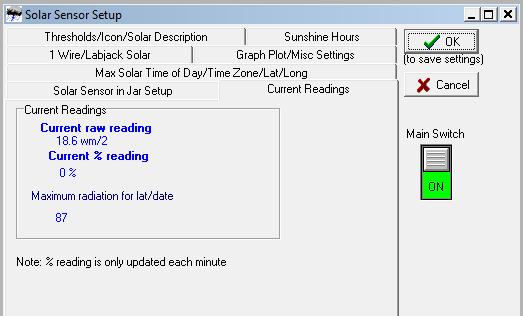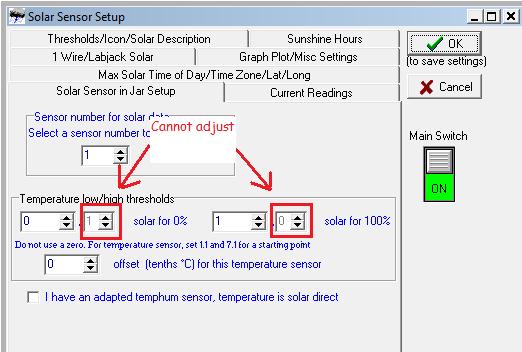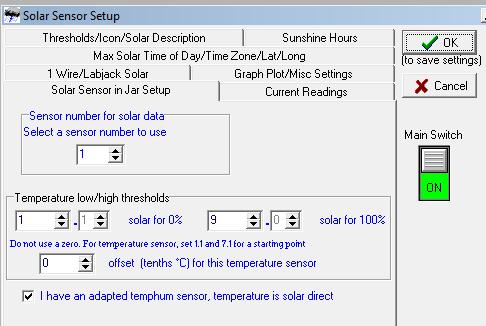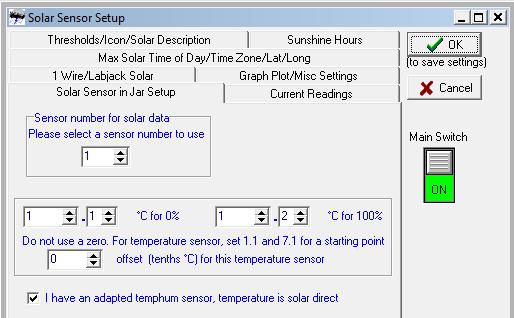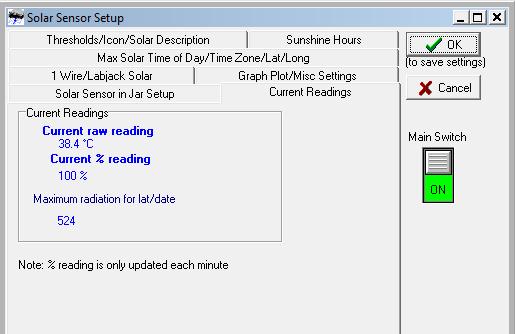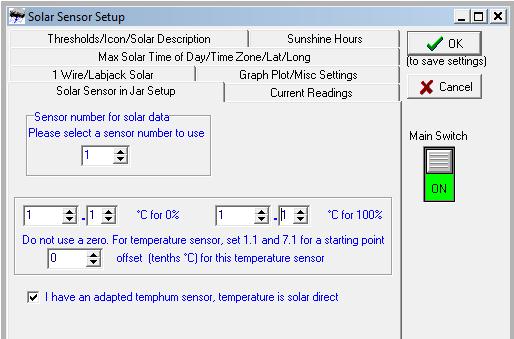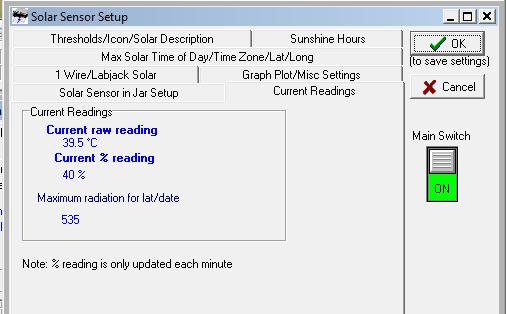Hi
it’s been a while since I set up a a solar sensor using a temperature/glass set up
since I have taken it down and replaced it with the 1 wire system , people are asking me where as the sensor gone :o
they preferred the look of it. I’m surprised I have been asked to put it back
Questions/answers I will try my best
You will need to go to the solar setting setup
he is a link with some information on how to set the settings
http://weather-watch.com/wiki/index.php/Solar_Sensor_Setup
You will need to set up a starting point keep it to 1.1 for maximum you will need a sunny day
and just this until you get 100% in your solar readings
this will take some time but the end result is worth it
There is a setting, you can use to detect fog which is in the summary image setup
The UV it does not give any information it is purely the solar you can use the solar settings
to display the weather icons (or less reigning) from the solar data
If you want to take readings for the UV you could buy a Oregon Scientific UVR 138 (Ultra-Violet)
you would have to take the readings manually I think I asked Brian some time ago if he could add to the manual input section
a way of entering the maximum UV at 12 o’clock which could be graphed
there is a small display which gives the index number for the UV
it is probably possible to convert this into a 1 wire sensor. This will be my next project
The sensor, you are building will give you the solar for the day Brian has also included a feature that you can set
to have a solar line on the graph for calibrating purposes this will give you the maximum solar reading for your
latitude and longitude
Don’t forget to paint the mounting tube black
mick
www.weather-above.com
I[color=maroon][center] using speech recognition software, and a readingpen
TextAlourd ,Spell Catcher Plus ,RecallPlus planning
utilities which help me to overcome my Dyslexia,
Sometimes speech recognition software may display the wrong word [/center] [/color]
![]()