Boy, I hate to leave two topics in a row but here goes. My weather computer is not on all the time. I use Startwatch, VirtualVP, Weatherlink and Weather Display. I have a serial datalogger. In VirtualVP I have COMM 1 set to talk to the console. WeatherLink is set to COMM 6 and Weather Display is set at COMM 7. Up until recently everything worked fine. For the last several weeks after all the apps have loaded I look at WeatherLink and the Bulliten isn’t displaying (I do have it set to display in VirtualVP). I click on the Bulliten button and data starts loading and then stops with a CRC error. I start and stop it several times sometimes that helps but most times it doesn’t. I’ve restarted the Application and sometimes that works and most times it doesn’t. Just to test today I walked my wife through a procedure (I’m out of town until tomorrow). I had her disconnect VirtualVP. She went into WeatherLink and changed the Communications port to COMM 1. The data downloaded flawlessly. It seem this is only in Weatherlink, Weather Display always downloads it’s data. I’ve searched fo this in the messages but didn’t find anything. Any ideas?? Again thanks in advance.
jp :roll:
Despite behaving flawlessly before, it is possible to have the pairs incorrectly set. Confirm your settings in pairs as shown below. ie IAW the config tips shown at the bottom of the Communication page.
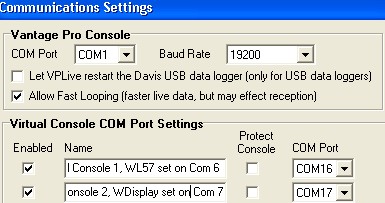
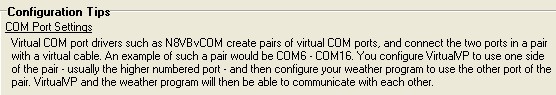
I don’t recall hearing this problem before, and I run my own setup with WeatherLink and am not seeing this. So offhand, I don’t know why you’re getting that.
If you could email me a screenshot of what the CRC error looks like from WeatherLink, and also send me the log.txt file from the VirtualVP folder. Also tell me the approximate time this last happened so I can look at that part of the log file for clues. Also send me the virtualvp.ini file so I can see your port configuration. I’d also like to know the baud rate setting you have for WeatherLink.
This is probably not the cause, but as munrobaggins suggests, it would be a good idea to double check the N8VBvCOM configurator to see if your port setup is good, and also make sure your weather programs are all mapped to the ports you intend.
Let me know if you are running WeatherLink on the same PC as VirtualVP. If you are running on different PCs, there may be a communications issue involved.
Steve
Thanks Steve. I’ll be home tomorrow and send you all the info.
jp
I have run into this as well Steve, I get a message “station communication error” but it only seems to effect weatherlink. both times its happened WD continued to recieve data from the station. But the downlowd of data from WL was all corrupt. I lost 4 days of data last month and was unable to recover the wlk file.
I just assumed it was the com driver.
Steve
I just moved all my Weather programs to a dedicated Laptop. It’s been running for about 8 hours now and I haven’t seen the problem. I’ll keep watching and send the data if/when it happens again.
jp
Hi Steve I get the crc error as well sometimes with Weatherlink. Weatherlink recovers and I haven’t lost any data. I checked the log as it happened just a few minutes ago and theres nothing logged for the event. #-o
Do you know what weatherLink was getting from the console (via VVP) when it got the CRC error? There are a number of commands that include a CRC as part of the data. This is part of the Davis VP spec. The CRC is a number tagged onto the end of the data that lets you check that the data itself didn’t get corrupted somewhere.
VVP checks the CRC of LOOP data (live data) it gets from the console, and re-requests the data if the CRC is bad. If the CRC is good, then the whole packet of data (with the CRC) is what VVP passes along to the connected weather programs. When programs request archive data, VVP serves that up out of its cache, and in this case VVP calculates and appends the CRC itself. Any other data from the console that includes a CRC is passed right through to the weather programs as-is without VVP looking at it.
Any weather program should check the CRC if it’s included in the data it receives, and if the CRC/data doesn’t pass, then it should rerequest the data. This is the whole purpose of the CRC. A program should expect that the CRC won’t always check out, and should handle that. I’ve looked at and analyzed a lot of data received from the console, and for whatever reason, sometimes the data gets screwed up and the CRC doesn’t check out.
It would be good to know what data weatherlink was getting when it got the CRC error. If it was archive data, then it’s possible the CRC is not getting calculated correctly in some particular circumstance. If it was just flat out wrong, then ALL the archive data packets from VVP would have bad CRC values. If it’s the LOOP data, I’d be surprised, because VVP should be filtering out the bad ones from the console. If it’s some other data such as getting the console’s time, or getting the high/low data, etc., then if it happens only some of the time, it’s likely that that is just how it’s coming to VVP from the console, and something got bunged up on its way down the cable. If it happens every time, then it’s possible it’s a bug in VVP where VVP has its buffer length set wrong for that particular command.
Steve
SoftWx
The only thing it’s doing is downloading data to upload to the web.
CRC error hasn’t occurred lately however I get the odd “Given up waiting for response from station” instead. Just to add a bit of variation. It’s a serial connection by the way not usb.