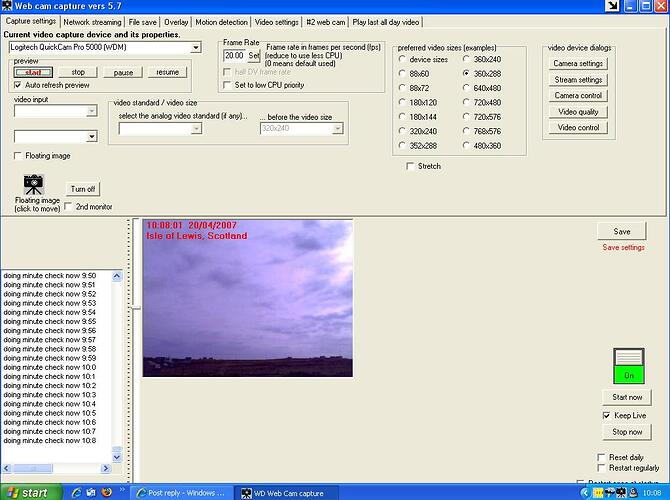I have set up the All Day Video( thanks to the good info from this board) WD 10.37 --WD web cam capture 5.6
I set the Picture Size in capture settings to 640 x 480 also ticked Stretch which worked until I had to restart the PC and the picture went very small when the PC started up again,about the size of 188x144.
Any ideas anyone?
Graham
PS has stopped making Allday video files
Hi
did you tick on save settings in the wdwebcam capture after setting the needed video size?
Yes I had done that ,but just noticed that the Reset Daily is ticked Just below"Save" would that do it making it go back to it’s old setting ?
Graham
that should just restart the live steam
but try unticking that…it should not be needed
Not sure what has happened but the font colour changed and no matter what I tick in the “the preferred Video sze” it just stays at 352 x 240 I have closed it down and restared but no difference.
Analog Video standard is NTSCM (there are several choices )
any errors reported?
a screen shot would be good
I see one error JPEG error #52
Which screen shot and how do I do that
Graham
Hi
i mean errors in the wedwebcamcapture program, left hand side
Does not seem to be
[INFO] auto refreshing preview (AutoRefreshPreview is enabled)
[INFO] using video device: USB 2861 Device (WDM)
doing minute check now 15:7
doing minute check now 15:8
doing minute check now 15:9
doing minute check now 15:10
doing minute check now 15:11
doing minute check now 15:12
doing minute check now 15:13
doing minute check now 15:14
doing minute check now 15:15
doing minute check now 15:16
doing minute check now 15:17
doing minute check now 15:18
doing minute check now 15:19
a screen shot would still help…showing the video size selection setup
Brian I am sorry but don’t know how to to that
Graham
You can get the page up on the screen, press ‘Alt’ & ‘Print Scr’ together this will copy everything on your screen. Then open your “Paint” program and paste it into there, save it as a jpg file and alter the size so that it’s no larger then 128Kb.
Then hit the reply button in the forum and, below the main typing window, click where it says “Additional Options”. Click the “Browse” button and insert your file.
It should look like the one below. ![]()
Hope this works thanks to Budgie and a bit of head scratching
http://homepages.ihug.co.nz/~ghtaylor/screen.htm
i see you are using an old version, 5.6
5.8 is the latest version,included with the latest full install of WD
and you might find that the problem is fixed
Hi have upgrade to 10.37d
Did not fix the screen problem
But now Web Cam Capture is not making the jpgwebcam.jpg files
Have put several screen shots at my web page for you to look at
A-Video is the folder the the web cam files are kepthttp://homepages.ihug.co.nz/~ghtaylor/screen.htm
Graham, in the first screen replace the filename to jpgwebcam.jpg and on the second add the file name, it should work.
Peter
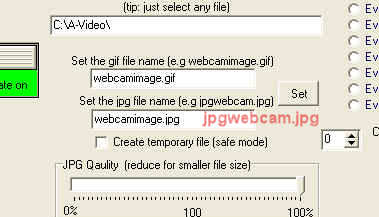
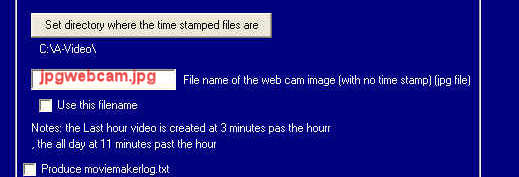
Still not making allday files
here is the last setting I have made
http://homepages.ihug.co.nz/~ghtaylor/screen.htm
where should the time stamped files be going to like this 0756jpgwebcam.jpg
Is there any other place to change
Now making files but more than needed .I have turned on “Animated Web Cam” have a look at the bottom screen shot
http://homepages.ihug.co.nz/~ghtaylor/screen.htm
Graham
how do you mean nore than needed?
Making 30 second files only using 1 minute I think
Graham