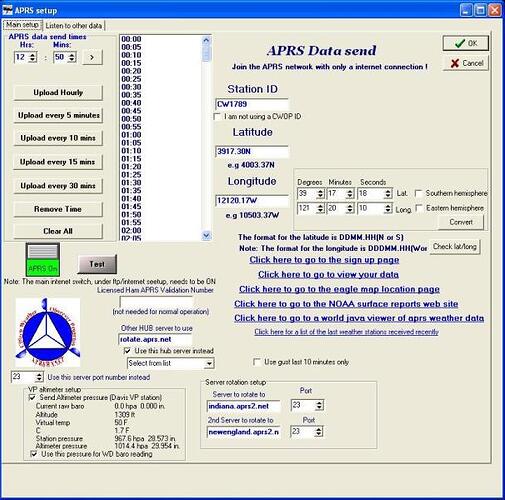Happy New Year to all. I recently reinstalled my Windows operating system and consequently reinstalled WD version 10.36Z. I’ve got a problem with uploading weather data to my CWOP webpage. I get a successful upload when I hit the test button on the CWOP setup page in the Control Panel, but at no other times. I have it set to upload every 5 minutes on the CWOP setup page. I have the Main Internet switch set to on in the Connections area. Any ideas? I’m stumped. Thanks.
Is your Firewall set to allow WD and ftpudp.exe always?
-Bob
Hi. Yes, I even disabled the firewall. Still no luck.
You have the Main Internet switch on, I assume you have the APRS switch turned on and times set in the CWOp setup for the uploads?
Check your FTP log after the next scheduled time passes and see what it says…
-Bob
FTP log has no entries for scheduled upload times. Only for the times I manually hit the Test button on the CWOP set up page in the Control Panel.
Here is the FTP log entry after I hit the CWOP page test button:
list of files uploaded*
actual messages from upload session*
Start Time/date:12:46:33 PM 1/4/2007
Permanent connection selected
Permanent connection, will do ftp now
Checking for what else to do…
there are 1 more things to do
Aprs data sending now…
APRS Connecting to: arizona.aprs2.net
Aprs connected
sending pass command
user CW6302 pass -1 vers wx-display 10.36z 31
Sending the aprs data now
APRS data send:
CW6302>APRS,TCPIP*:@042046z4636.03N/12030.52W_355/001g003t037r008p021P
000b10107h78.WD 31
Disconnecting from the aprs server now
APRS disconnected
Finshed email agenda
Finished email agenda, no ftp items to do…
Doing abort procedure/program close…
Hi.
Hi. I had my settings on the CWOP setup page exactly like Norcal Dan’s except of course for the latitude and longitude. Still no luck. Thanks for any other ideas.
i
Are you uploading anything else routinely at all?
In your FTP setup do you have use WD’s own FTP ticked?
-Bob
Have you tried shutting down the WD computer for a couple of minutes and then re-starting to see if works? Still would like to see the ftplogfull after an automated upload attempt by your system. Here’s what mine looks like:
***Start Time/date***:15:10:09 1/4/2007 caz016.txt outlook.txt Permanent connection selected Permanent connection, will do ftp now Checking for what else to do... there are 1 more things to do Aprs data sending now..... APRS Connecting to: rotate.aprs.net Aprs connected sending pass command user CW1789 pass -1 vers wx-display 10.36z 31 Sending the aprs data now APRS data send: CW1789>APRS,TCPIP*:@042310z3917.30N/12120.17W_309/011g020t049r000p007P 001b10147h53.WD 31 Disconnecting from the aprs server now
Also, is this showing the correct location for your site? http://weather.gladstonefamily.net/site/C6302
Hi. I am not uploading anything else. After the time when it should upload automatically to the CWOP page (set at every five minutes), the ftplogfull doesn’t have any mention of an upload attempt. When I hit the CWOP setup page test button I get an upload to the CWOP page and an entry in the ftplogfull as shown in an earlier post in this discussion. My location in the gladstone site is correct as far as I know.
Yes, I have WD’s own FTP ticked and I have shut down the computer and WD and then tried it. This is aggravating. Makes a solution if one can be found that much more enjoyable though.
Try going opening regedit, and then go to: HKEY_CURRENT_USER/wdisplayftp.ini/Aprs data send. Check that the info for your station is present and correct. Then Go to: HKEY_CURRENT_USER/wdisplayftp.ini/Aprs times. Check that the times to upload every 5 minutes are present. If the times are there, shut down WD, and then delete the /Aprs times key. Reboot your PC and then restart WD, and reenter the upload every 5 minutes times in WD’s APRS setup. Shutdown WD using Save/exit, and reboot your PC again. Restart WD again and see if APRS now will auto upload. I have had windows not recognize reg keys in the past, until I used this reset method. Hopefully it does the trick for you!
list of files uploaded*
actual messages from upload session*
Start Time/date:9:25:05 AM 1/5/2007
tnz015.txt
tnz015.txt
Permanent connection selected
Permanent connection, will do ftp now
Checking for what else to do…
there are 1 more things to do
Aprs data sending now…
11004: [11004] Valid name, no data record (check DNS setup)
APRS Connecting to: rotate.aprs.net
11004:
APRS timer time out…
Finshed email agenda
Finished email agenda, no ftp items to do…
Doing abort procedure/program close…
Here is my log .Whats wrong?
Firewall issue? Another user reports that the XP firewall was blocking access. Maybe check that you have it disabled if your using XP.
Or an issue with their servers, there has been a mini flame war going on in the QC mailing list about what servers to use and whose setup is better ![]()
-Bob
Hi. I just can’t get the APRS download to work. Is there anyone in this forum who is running WD version 10.36 Z who has their APRS CWOP upload working properly and who is only uploading the APRS data? If so I would really like to get a pic of their connections setup page and CWOP setup page. Thanks again for all the help. :?
shuttle2020, Did you check this yet?
Thanks Cirrus. I tried your regedit procedure with no luck.
Thanks Cirrus. I tried your regedit procedure with no luck. I guess I’ll have to wait for Brian to get back and help me. Have a good weekend.
Sorry that didn’t do it. ![]()