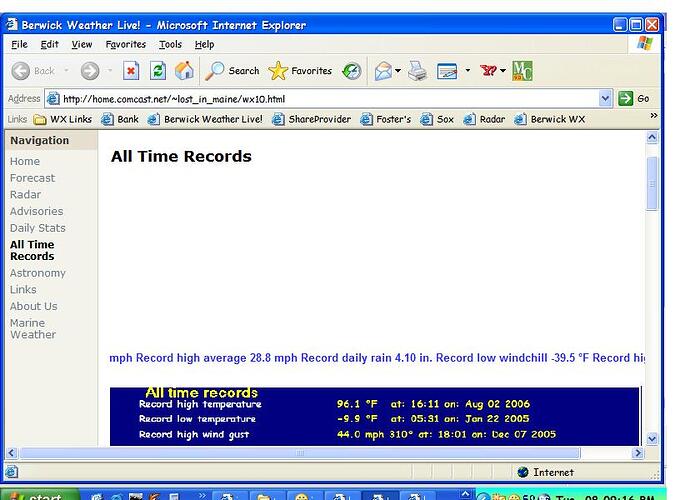Can anybody tell me why I have a half a page of white space before my scrolling text and graphics?..worked fine for weeks, then noticed it today
Looks ok here in FF and IE. Scroll is at top of page just above the records.
Doug,
Looks fine for me as well. Using IE here…
Maybe it is your screen resolution?
–Tim
Hmmm…here is a screenshot of what I am seeing here …havent checked it on my other pc yet but will…all other pages display fine here
http://home.comcast.net/~lost_in_maine/wx10.JPG
Doug,
Definitely looks like it has to do with your screen resolution…Do you know what it is set at?
Right click on Desktop → Properties → Settings (Screen Resolution is on bottom left-hand corner of window)
–Tim
I am @ 800x600 …using an older monitor, with even older, tired eyes :?
I changed it to 1024x768 and looks fine, but small as hell…
Weird how it is only this 1 page out of 11 that looks like that here though,
Even my local copy, wx10.html shows the same
as long as it looks ok to others and cross-browser I’ll just leave it alone I guess
Thanks for the reply’s
try reducing the width of the image (the all time records) , using the width= html command, so that it does not get forced down to the bottom of the page if the screen is not wide enough?
or maybe there is some html code to use to make a scroll along the bottom,like align left ?
Hi Brian,
I tried that, and also tried reducing the height and width of the scroll to no avail…also removed the scroller and didnt make a difference.
I tried viewing it on my laptop set @ 800x600 and it did the same there…
Is there a way I can get the year/month,all time records to display as text?
thanks
I think I may of answered my own question…I could add the tags in a table…