I have read the info on here how to set up WD to upload to my website.I have tried it a number of times.No luck it wont work.Can somebody please help me?I need someone to help me step by step.I can supply the info that you have to put into WD if someone will help me.
Thanks
So you’ve followed these steps http://discourse.weather-watch.com/t/13162?
Exactly what is or isn’t happening?
Are the files being created locally in the webfiles directory?
Can you copy/paste and post here the content of the FTP log? It’s under View, FTP Log
I see that when my DSL needs a re-start…i.e. no internet connection. Are you sure your destination directory is correct?
Peter
Here’s your problem
Logging onto FTP server…ftp://webpages.charter.net/
11004: [11004] Valid name, no data record (check DNS setup)
Connecting to FTP server.
102: The RemoteHost address is invalid (0.0.0.0).
I tried and ftp://webpages.charter.net/ is not a valid server name. You need to check the support info from charter for the correct name.
It’s not (yet) a directory problem, you are not even connecting to the server.
You can try this: ftp://webpages.charter.net/wxspotter/name of directory you need file to go.
My server has an ip address that I ftp to and that IP address tells them where exactly you are. You should log into your web page and look for something called ftp help or setup as that will give you the ftp address.
According to the charter website this is the FTP info:
Host Name: webpages.charter.net
User Name: Your Charter High-Speed
Post the latest log ![]()
OK, do this:
In Windows:
Start
Run type “cmd” without the quotes into the box and hit enter
That should get you a window with a prompt
At the prompt type
ping webpages.charter.net
hit enter
tell us what happens, it should look like this:
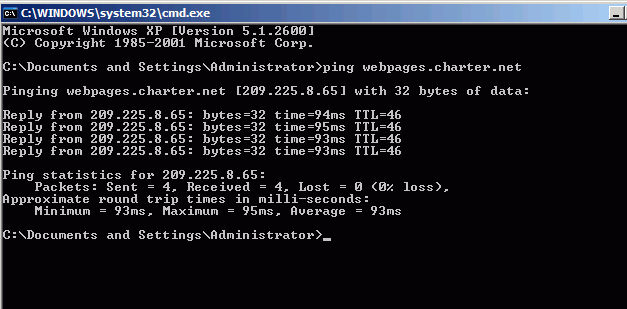
webpages.charter.net is a valid address however ftp.webpages.charter.net is not
C:>ping ftp.webpages.charter.net
Unknown host ftp.webpages.charter.net.
In your FTP Host entry in WD try just using:
webpages.charter.net
with nothing else in the FTP Host/Server box …
-Bob
looks to me like that’s what he’s using,
Logging onto FTP server…webpages.charter.net
11004: [11004] Valid name, no data record (check DNS setup)
Connecting to FTP server.
102: The RemoteHost address is invalid (0.0.0.0).
but not getting an IP for it = dns / network / firewall issue
OK, try the same thing but this time type
(that’s a space between ftp and webpages)
and see if you get a username prompt
it migth be a firewall blocking the ftpupd.exe program?
i just tried it here
i can get connected OK
(but i did not know the username and password)
see:
Logging onto FTP server…webpages.charter.net
Connecting to FTP server.
Connected.
220 FTP Server ready
USER=****
331 Password required for gg.
PASSWORD=****
530 Login incorrect.
141: 530 Login incorrect.
so its your firewall or similar blocking the ftupd.exe, even though you dont think it is…
ftp.exe is the windows command line FTP that is used when you type
ftp some.ftp.server.name
into a Command Prompt window.
ftpupd.exe is Weather Display’s ftp upload program.
These are two entirely different programs.
In my firewall, ZoneAlarm, I have to separately allow each one to access the internet.
Steve
it always come down to firewall blocking it, happens all the time, trust me
even might be a router firewall
i.e try on another pc, or try turning the firewall off
also though make sure no leading or trailing spaces in the ftp server setting in WD
hi
i think you will find you cant turn off norton very easily
when i see this sort of thing, and i say firewall, then they say norton, then, its norton that is the problem…seen that before…
somewhere deep in nortons setings it is blocking the ftpupd.exe
or it could be a router firewall?
anyway, hopefully there are some people here who have norton and have been there done that an no the solution
( i use and recommend Zone alarm, where you have control)
OK lets see if we can get it through Norton. I have NIS 2003 but the theory should be the same.
On my main Norton window there is an option for Personl Firewall, you should be able to see two options, one Turn OFF and the other Configure. Select Configure then Program Control. First if there is an option under Prgam Control to Turn on Automatic Program Control make sure this is OFF. Next scroll through the list of programs to see if there is one or more entries for FTPUPD, if so delete all these entries. Now try to run the upload again and you should now get a window from Norton asking you to configure access for FTPUPD, make sure you select Permit and NOT anything Automatic, then tick remember this action and click OK.
Now does the FTP work?
Stuart
Just to recap… From your last message it looks like you CAN connect to WU, are you getting METAR or forecasts from NOAA? If so then I would guess that the problem with connecting to your website is something with your settings.
You might want to send your settings to Brian and let him have a look, use this http://discourse.weather-watch.com/t/12684 for instructions on how.
yes, thats the next thing to do, zip and email me your setings files…
(as i was able to connect to your FTP server from here …so you should be able to …if not, and the firewall is not blockiing it, then something else might not be set,…although the wunderground is done via HTTP, and not FTP, so your firewall might be still blocking ftp
the other thing:
make sure the ftp port number is correct, e.g 21, in the connections setup…check that