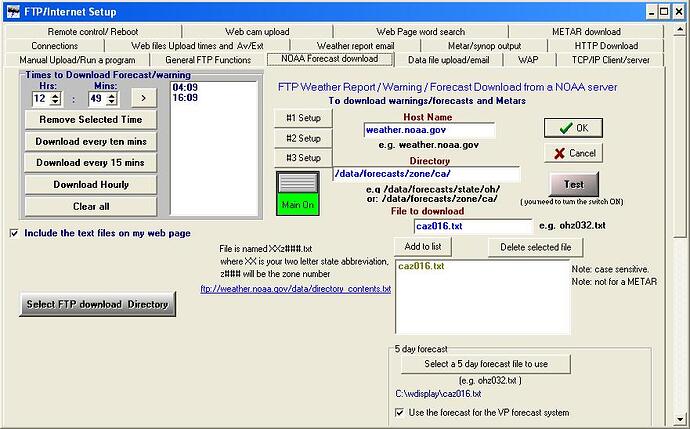I have been trying to set up my website so the NOAA forcast for my zone will appear as a 5 day forcast. I entered in all the zone information, but when I go and push the “test” button, the maz012.txt file is not downloading to the c:/wdislplay folder. The only thing I find on my harddrive is a shortcut icon for the ftp link to the forcast. Is this what I want? Just out of curiousity, I double clicked on my my current weather icon within WD and there appears to be 7 slots for each day’s weather, but there is no text/info in any of them. Thanks.
Did you set the directory for your 5 day forecast using the “Select a file for your 5 day forecast” under FTP/Metar setup?
This FAQ may help:
http://discourse.weather-watch.com/t/9168
-Bob
I am have the same problem. I have checked things over and over and everything is set up right. It tries to ftp but it times out everytime. It is very frustrating. Oh well I will continue to look into it.
Chuck
Did you set the directory for your 5 day forecast using the "Select a file for your 5 day forecast" under FTP/Metar setup?Yes, this is what I meant. I have clicked the button you are referring and when c:/wdisplay folder pops up, the txt file is not there. It almost seems like the txt file is not being downloaded when I click the "test" button.
Try looking in your \metar directory for it…
-Bob
Bob,
I have nothing in my metar folder at all. Mine all download to the webfiles folder. Is it supposed to go in the metar folder.
Chuck
Chuck,
There was a change in how the forecast was downloaded some versions ago and I can’t remember what was what to be honest with you…
I would check all your folders and make sure it isn’t getting put somewhere already… Also double check you have "Select Metar download directory set to the same as where you are looking for your forecast download…
-Bob
Bob,
I did a search of my computer for my ndz011.txt file and it only showed in the webfiles folder. Here is what I am getting from log. I do not know if this means anything but on the metar tab I have both boxes unticked toward the top of the page. The ones that have use FTP instead of HTTP and FTP Passive. But that’s the only way to get my metar download to work. I thought before I ticked the FTP instead of HTTP, maybe I am wrong.
257 “/data/forecasts/zone/nd” is current directory.
Retrieving the NOAA file ndz011.txt now
Saving the NOAA file to D:\wdisplay\webfiles\ndz011.txt now
PORT 192,168,10,2,16,198
200 PORT command successful.
RETR ndz011.txt
425 Can’t build data connection: Connection timed out.
141: 425 Can’t build data connection: Connection timed out.
QUIT
221-You have transferred 0 bytes in 0 files.
221-Total traffic for this session was 898 bytes in 0 transfers.
221-Thank you for using the FTP service on tgftp.nws.noaa.gov.
221 Goodbye.
Disconnected.
Chuck
Chuck,
I have “Use FTP” ticked and Passive unticked… FWIW.
-Bob
It’s stopped downloading for me on Saturday as well. I’ve made NO changes and it’s been working all along. If I visit ftp://weather.noaa.gov/data/forecasts/zone/ca/caz041.txt with my browser, I get the latest displayed. here is the relevent bit from the ftp log.
257 “/data/forecasts/zone/ca” is current directory.
Retrieving the NOAA file caz041.txt now
Saving the NOAA file to C:\wdisplay\downloads\caz041.txt now
PORT 192,168,0,9,5,124
200 PORT command successful.
RETR caz041.txt
425 Can’t build data connection: Connection timed out.
141: 425 Can’t build data connection: Connection timed out.
QUIT
221-You have transferred 0 bytes in 0 files.
Disconnected: [10053] Software caused connection abort
Ftp down error
Finished ftp download, loggin off from server
Doing abort procedure/program close…
Same error for both of you 8O
-Bob
Yup, and mines been working fine for a couple of years now.
I don’t see the port command in my ftp session.
257 "/data/forecasts/zone/ca" is current directory. Retrieving the NOAA file caz016.txt now Saving the NOAA file to C:\wdisplay\caz016.txt now PASV 227 Entering Passive Mode (205,156,51,200,252,154) RETR caz016.txt 150 Opening ASCII mode data connection for caz016.txt (1430 bytes). 226 Transfer complete. Finished ftp download, loggin off from server QUIT 221-You have transferred 1476 bytes in 1 files. 221-Total traffic for this session was 2415 bytes in 1 transfers. Disconnected: [10053] Software caused connection abort Ftp down error 221-Thank you for using the FTP service on tgftp.nws.noaa.gov. Doing abort procedure/program close...
NorCal Dan,
I notice you have the checkbox for “use VP forcast…” Why would you want that in addition to using the NOAA forcasts?
I believe that tells WD to use the NOAA forecast in place of the VP forecast. I could be wrong, but that is my interpretation of how that tick box works…
Have you done as shown in this previous post? The setup has changed somewhat since this post, but the premise is the same.
If not, you will need to click the "Select FTP download Directory " Button to set where WD downloads the file. Then after it downloads to that directory, click the “Select a 5 day forecast file to use”, and choose the file you downloaded.
Hmm, still not working. I want to clear the ftp screen and atart over. I noticed that under the “select a 5 day forcast” I have this" C:\Documents and Settings\my name\Local Settings\Temporary Internet Files. This is where the ftp file went last nite, but I don’t think it was the txt file that I want. I searched my whole C driver and there is no maz012.txt file anywhere. How can I get rid of “C:\Documents and Settings\my name\Local Settings\Temporary Internet Files” so I can start over on this screen?
Mine is still not working either. I have went through all the setting with a fine tooth comb and seems everything is set properly. This is driving me nuts that it will not download the file. This is the only thing is not working with my setup. Would reinstalling the program to any good or not. I have been thinking about that just to see if it would work.
![]() ](*,)
](*,)
Chuck
Chuck,
Before I resorted to that I would try a second installation and just setup the forecast download and see what happens…
http://discourse.weather-watch.com/t/10889
-Bob